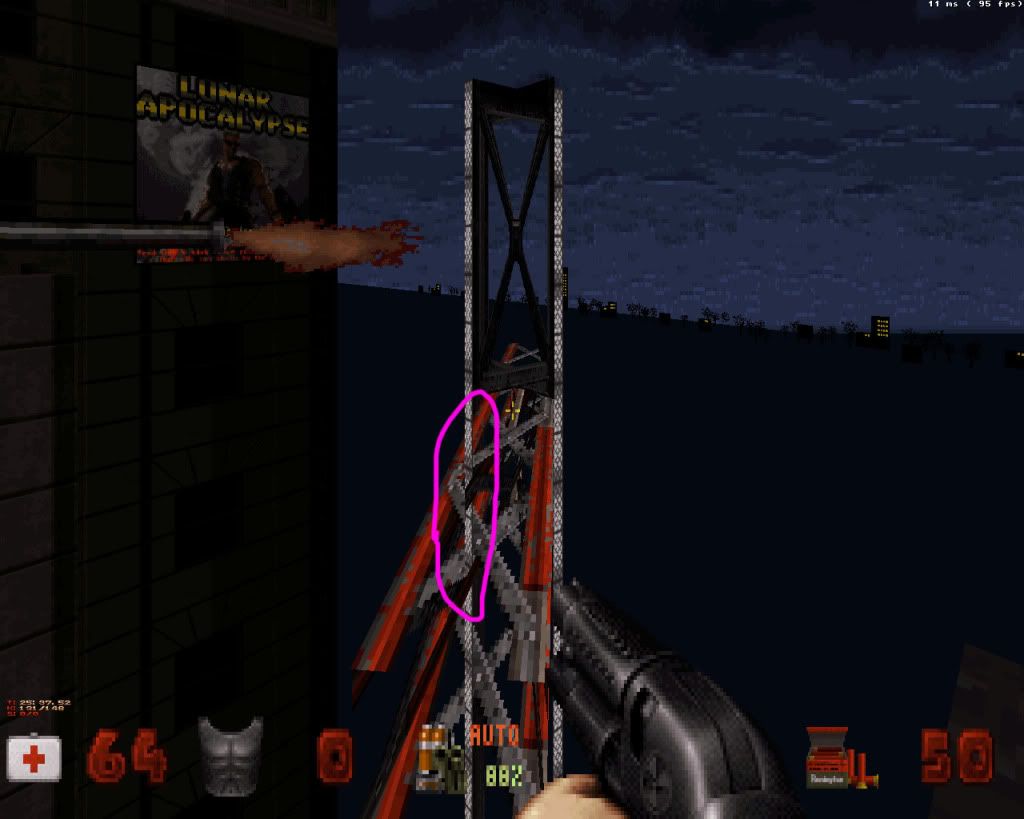Keep up the good work!

Gambini, on 06 September 2011 - 05:09 PM, said:
 Gambini, on 07 September 2011 - 07:51 PM, said:
Gambini, on 07 September 2011 - 07:51 PM, said:
Quote
This post has been edited by Micky C: 16 September 2011 - 07:17 PM
 Helixhorned, on 16 September 2011 - 11:21 AM, said:
Helixhorned, on 16 September 2011 - 11:21 AM, said:
This post has been edited by DanM: 17 September 2011 - 09:08 AM
This post has been edited by DanM: 17 September 2011 - 09:01 AM
 DanM, on 17 September 2011 - 08:55 AM, said:
DanM, on 17 September 2011 - 08:55 AM, said:
Quote
Quote
 Helixhorned, on 18 September 2011 - 04:04 AM, said:
Helixhorned, on 18 September 2011 - 04:04 AM, said:
 DanM, on 30 September 2011 - 04:11 AM, said:
DanM, on 30 September 2011 - 04:11 AM, said:
 rasmus thorup, on 30 September 2011 - 04:26 AM, said:
rasmus thorup, on 30 September 2011 - 04:26 AM, said:
This post has been edited by Micky C: 08 October 2011 - 04:01 AM
 Micky C, on 08 October 2011 - 03:59 AM, said:
Micky C, on 08 October 2011 - 03:59 AM, said:
 Hendricks266, on 08 October 2011 - 02:31 PM, said:
Hendricks266, on 08 October 2011 - 02:31 PM, said:
 DeeperThought, on 08 October 2011 - 04:31 PM, said:
DeeperThought, on 08 October 2011 - 04:31 PM, said: