
Polymer build publicly released
#181 Posted 07 October 2009 - 01:44 AM
i think mouse support is broken
it just feels so rigid now, and i tried tweaking dead zone and all that other jazz
it just feels so rigid now, and i tried tweaking dead zone and all that other jazz
#182 Posted 07 October 2009 - 02:10 AM
Hmm, you're right, something does appear to be fucked up with that. I don't understand how these issues fail to appear at all until after the build is released...
#183 Posted 07 October 2009 - 02:55 AM
 Parkar, on Oct 6 2009, 01:14 PM, said:
Parkar, on Oct 6 2009, 01:14 PM, said:
This zip file is not a "dump it in the autoload and it works" zip file. It's just a snapshot of the SVN in a zip file.
Two Options.
The folder polymer_hrp should not be in your duke folder or in the new zip file, just the contents of it.
Edit: You don't need the old hrp or the update packs, in fact they will probably just give you problems. The polymer hrp has all the content.
Two Options.
- Extract the contents in the polymer_hrp folder inside the zip to your duke folder. You should get the highres folder directly in the duke folder.
- put the contents in polymer_hrp folder into a zip file without compression and put it into the autoload folder.
The folder polymer_hrp should not be in your duke folder or in the new zip file, just the contents of it.
Edit: You don't need the old hrp or the update packs, in fact they will probably just give you problems. The polymer hrp has all the content.
Thanks, this is the explanation i wanted.
What about the XXX_pack, you know, it gives you naked babes.
Does that still work if i enable autoload + i put the polymer contents in the main duke folder ?
Thanks again for you help.
#184 Posted 07 October 2009 - 03:51 AM
Okay, the fixed version of the new snapshot is posted now. Bumping the priority of the mouse input thread fixed the problem for some reason; I'm not really sure why it was needed but it's probably some nedmalloc related fuckery.
#185 Posted 07 October 2009 - 09:27 AM
With the new snapshot, the crash on exit has been fixed. However, I am getting music stuttering and little pauses every now and then (lasting only a fraction of a second).
#186 Posted 07 October 2009 - 09:53 AM
Also, when I try to use Polymer with WGR2, it stops at the map loading screen and I have to force quit. Using Duke Plus, I can get Polymer to start, but there are huge and frequent pauses of up to 10 seconds at a time (this happens with or without music, and I have not been using the HRP). My impression is the computer is working extremely hard and getting bogged down. I will try disabling my polymer related CON code and see if that helps.
I completely disabled all Polymer related CON code in WGR2, and now I can get levels to start. But the framerate is extremely low, much lower than before. If I don't stare at the ground or at a wall it is unplayable, and I get those long pauses like I was getting with Duke Plus. I think the reason it wasn't starting before is that my code was making it spawn lots of extra lights to go with the torches, candles, etc. It was already very sluggish with this snapshot, and then with the extra lights and my EVENT_GAME code for managing them (making them flicker and such) the system was completely overwhelmed. I am having performance issues in polymost as well, so I don't think the poor performance is Polymer specific. It's just that with polymost the fps was much higher to begin with.
I completely disabled all Polymer related CON code in WGR2, and now I can get levels to start. But the framerate is extremely low, much lower than before. If I don't stare at the ground or at a wall it is unplayable, and I get those long pauses like I was getting with Duke Plus. I think the reason it wasn't starting before is that my code was making it spawn lots of extra lights to go with the torches, candles, etc. It was already very sluggish with this snapshot, and then with the extra lights and my EVENT_GAME code for managing them (making them flicker and such) the system was completely overwhelmed. I am having performance issues in polymost as well, so I don't think the poor performance is Polymer specific. It's just that with polymost the fps was much higher to begin with.
This post has been edited by DeeperThought: 07 October 2009 - 10:15 AM
#187 Posted 07 October 2009 - 01:23 PM
That doesn't sound right at all... I'm still getting about the same framerate I always got with Polymer, and my systems are oooooooooold and very prone to stuttering and all sorts of other problems. All I have is a crusty old 32-bit Athlon with 2 gigs of ram and a 7600GT.
It's weird that it stops at the map loading screen for you; this build dumps the loaded GL textures between maps so there should certainly be a short pause there but nothing longer than a second or two.
What happens after a reboot?
It's weird that it stops at the map loading screen for you; this build dumps the loaded GL textures between maps so there should certainly be a short pause there but nothing longer than a second or two.
What happens after a reboot?
#188 Posted 07 October 2009 - 05:02 PM
Rebooting helped a lot. It runs at least as fast as the previous snapshot now. With previous snapshots it didn't seem to matter how long my computer had been running, but now I'll have to remember not leave it on continuously all week.
#189 Posted 07 October 2009 - 05:56 PM
It actually still shouldn't matter, since I just found out large page support only works if you specifically enable a permission in Windows that even users in the Administrators group don't have by default. It might have just been a fluke.
#190 Posted 07 October 2009 - 05:59 PM
Hi Guys,
First of, love the mod. Waited patiently for months untill the release.
However, think that everything is working fine except NO shadows are being cast from objects on the floor...
Please advise what to do, tried setting r_pr_shadows "1" to r_pr_shadows "0" and vice versa. Did not help.
Also downloaded the map hack for first level hack in this post. (the around 10kb file) and overwrite the old.
Did not help too....
I extracted the contents of Polymer hrp zip file in a created autoload folder and it now includes the new E1L1 map hack.
this autoload folder resides in the folder where I have Eduke32.exe containing the duke3.grp file
G:\PC\Duke3dPolymer\eduke32_current
G:\PC\Duke3dPolymer\eduke32_current\autoload (contains all the extracted files of the polymer_hrp.zip + new map hack)
So far I really like it, it runs really well.. I get around 20 FPS with my laptop 2.2 Ghz duo core and 8600M GT 512M
Please see attached image

So fully playable, but please help to get the shadows to work
It is driving me nuts
Thanks:)
First of, love the mod. Waited patiently for months untill the release.
However, think that everything is working fine except NO shadows are being cast from objects on the floor...
Please advise what to do, tried setting r_pr_shadows "1" to r_pr_shadows "0" and vice versa. Did not help.
Also downloaded the map hack for first level hack in this post. (the around 10kb file) and overwrite the old.
Did not help too....
I extracted the contents of Polymer hrp zip file in a created autoload folder and it now includes the new E1L1 map hack.
this autoload folder resides in the folder where I have Eduke32.exe containing the duke3.grp file
G:\PC\Duke3dPolymer\eduke32_current
G:\PC\Duke3dPolymer\eduke32_current\autoload (contains all the extracted files of the polymer_hrp.zip + new map hack)
So far I really like it, it runs really well.. I get around 20 FPS with my laptop 2.2 Ghz duo core and 8600M GT 512M
Please see attached image

So fully playable, but please help to get the shadows to work
It is driving me nuts
Thanks:)
This post has been edited by duke3dfan: 07 October 2009 - 06:04 PM
#191 Posted 08 October 2009 - 02:07 AM
Btw, here's how to enable large memory page support in the newest snapshot of EDuke32, for those with Windows Server 2003, Vista or 7:
- Run secpol.msc
- Select "Local Policies"
- Select "User Rights Assignment"
- Select "Lock pages in memory"
- Select "Add User or Group..."
- Add the user(s) or group(s) which will run EDuke32
- Log out and log back in
#193 Posted 08 October 2009 - 02:56 AM
It looks like the Home versions of Vista lack secpol.msc. If you can find a registry key to edit to add the permission or a tool to enable it, it'll work, but otherwise it looks like you're out of luck. 
I could make EDuke32 add the proper permissions to the system itself, but that might be a bit too intrusive for some people's tastes...
I could make EDuke32 add the proper permissions to the system itself, but that might be a bit too intrusive for some people's tastes...
#194 Posted 08 October 2009 - 03:20 AM
 duke3dfan, on Oct 7 2009, 08:59 PM, said:
duke3dfan, on Oct 7 2009, 08:59 PM, said:
First of, love the mod. Waited patiently for months untill the release. 
It's not a mod. It's an update to the actual game source code.
#195 Posted 08 October 2009 - 09:26 AM
Seems like the pistol in polymer HRP is not the fixed version from Roma. You get this ugly muzzleflash bug again.
#197 Posted 08 October 2009 - 02:04 PM
 Spiker, on Oct 8 2009, 07:26 PM, said:
Spiker, on Oct 8 2009, 07:26 PM, said:
Seems like the pistol in polymer HRP is not the fixed version from Roma. You get this ugly muzzleflash bug again.
All the updates have been merged. The zip file floating around is just a bit old.
#198 Posted 08 October 2009 - 02:51 PM
I didn't even know there were fixed versions. I'm guessing they move the muzzle flashes so that they're always in the muzzle instead of behind the weapon when not firing, opting for scaling the mesh instead of moving that part of it so as to not muck up the interpolation? Been needing that ever since I decided the defs didn't make good enough use of the engine's animation blending and decided to force it on everything by default. 
#199 Posted 10 October 2009 - 04:48 PM
OKAY - Interesting question... Is it possible to add a global sky shadow casting??? What I mean is any sector with a parallaxed sky texture (e.g. the red sky with the sun) - could you force mapster to cast shadows from every object under that sky. To make it work properly we'd need to work out the degree of height that the sun is in the texture and the compass direction... but wouldn't that be fricking cool?
Because you cannot use spotlights for outdoor scenarios since they have gradiations of light cast from the source... not a solid stream of light cast from it.
Just a thought.
Because you cannot use spotlights for outdoor scenarios since they have gradiations of light cast from the source... not a solid stream of light cast from it.
Just a thought.
#200 Posted 10 October 2009 - 04:51 PM
 Piano Man, on Oct 10 2009, 05:48 PM, said:
Piano Man, on Oct 10 2009, 05:48 PM, said:
OKAY - Interesting question... Is it possible to add a global sky shadow casting??? What I mean is any sector with a parallaxed sky texture (e.g. the red sky with the sun) - could you force mapster to cast shadows from every object under that sky. To make it work properly we'd need to work out the degree of height that the sun is in the texture and the compass direction... but wouldn't that be fricking cool?
Because you cannot use spotlights for outdoor scenarios since they have gradiations of light cast from the source... not a solid stream of light cast from it.
Just a thought.
Because you cannot use spotlights for outdoor scenarios since they have gradiations of light cast from the source... not a solid stream of light cast from it.
Just a thought.
This wouldnt be too disimilar from the light_enviroment as seen in Half-Life and other games of that nature. Basically anything with a "skybox" gets light source based on the information of this one entity.
Probably just another SE with slightly different functionality. Though i'd have to say one of the options for such an entity should be the ability to choose between dynamic shadows and "static" shadows. IE it generates shadows and they cannot be changed. This would be useful for mappers that want to make the larger enviroments more scalable to weaker systems.
#201 Posted 10 October 2009 - 05:20 PM
please do that
point lights with a hitag 20,000 to use as moon light destroy the fps but it makes the high points of buildings look so much nicer than a dirty black
point lights with a hitag 20,000 to use as moon light destroy the fps but it makes the high points of buildings look so much nicer than a dirty black
#202 Posted 11 October 2009 - 02:13 AM
What happened with those shiny textures in the new build?
eduke32 2009-09-27:

eduke32 2009-10-07:

And after loading just saved game things go even worse:
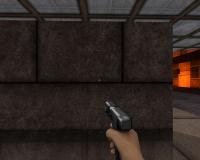
eduke32 2009-09-27:

eduke32 2009-10-07:

And after loading just saved game things go even worse:
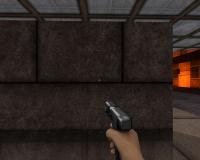
This post has been edited by johndoe: 11 October 2009 - 02:18 AM
#203 Posted 11 October 2009 - 06:46 AM
It's less shiny because a bug in the DEF parser prevented the defined specular material from being properly applied. Now it looks like the artist (Parkar) wanted it to look.
Loading a save game doesn't restore static lights as of right now, so this is expected.
Loading a save game doesn't restore static lights as of right now, so this is expected.
This post has been edited by Plagman: 11 October 2009 - 06:47 AM
#204 Posted 11 October 2009 - 12:27 PM
 Plagman, on Oct 11 2009, 05:46 PM, said:
Plagman, on Oct 11 2009, 05:46 PM, said:
It's less shiny because a bug in the DEF parser prevented the defined specular material from being properly applied. Now it looks like the artist (Parkar) wanted it to look.
More shiny or less shiny - it is not so important.
But 'shinyness' has interesting side effect - texture appears much more detailed. It is (was) beautifull!
#205 Posted 11 October 2009 - 01:14 PM
It looks better now. That type of material isn't shiny, not even glossy at best.
#206 Posted 12 October 2009 - 08:28 AM
Is material shiny or not, anyway - lighting must affect texture. Otherwise material looks unnaturally.
Now shiny material looks clear, sharp, and highdetailed. Texture has volume.
Other types look blurry, defocused, lowdetailed. Texture has no volume, it's plain.
Now shiny material looks clear, sharp, and highdetailed. Texture has volume.
Other types look blurry, defocused, lowdetailed. Texture has no volume, it's plain.
#207 Posted 13 October 2009 - 02:30 AM
I totally agree with you, john. The first image's texture looks awesome, then it suddenly was yet another victim of the shadow addiction.
#208 Posted 13 October 2009 - 02:39 AM
If Parkar wants it to be shiny, he'll change the defs to make it shiny in a future version of the Polymer HRP. Previous builds simply ignored the values in the def due to a bug.
#209 Posted 13 October 2009 - 09:58 AM
I'm yet to see a brick in real life that is shiny... unless it is polished marble reflecting in the sun light. (which that wall texture is not)
#210 Posted 13 October 2009 - 12:32 PM
There's some here, back of a shop. In 1996 we nicked the floor varnish off our school's care-taker and ran off, he came after us so we lobbed it down a ten-foot (an alleyway) and the tin split and went all over the wall, it's still there... But I don't think Duke 3D is supposed to have Varnished bricks.

 Help
Help Duke4.net
Duke4.net DNF #1
DNF #1 Duke 3D #1
Duke 3D #1




