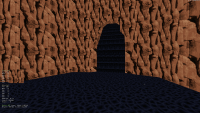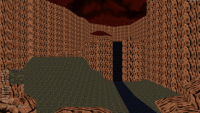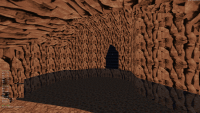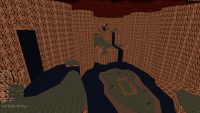WIP canyon map / TROR advice "Working with slopes"
#1 Posted 11 July 2023 - 01:18 PM
I'm making a waterfall where the river slopes gradually before it. This is inside a cave, so I want to make the opening where the waterfall exits look less square, and therefore I need to have the floor slope downwards and the ceiling sector(s) slope sideways.
Is this possible?
#4 Posted 16 July 2023 - 10:22 AM
No shading added yet. I leave that for later. I think maybe the river slopes kind of unnaturally right now so I might tweak and adjust it later. Main thing right now for me is to connect the larger areas and to get the general outline done.
By the way, speaking of water, was transparent water added to Eduke32 eventually? Is it part of TROR or can it be done in other ways also?
#5 Posted 16 July 2023 - 11:39 AM
 BestViking, on 16 July 2023 - 10:22 AM, said:
BestViking, on 16 July 2023 - 10:22 AM, said:
It's easiest to do it with TROR, but in the case you don't want to use it, there's a technique of faking it with parallaxed floor/ceiling and lots of sprites to mask the floors, ceilings and water surfaces. But I'd definitely go with TROR now, as it is the most basic use of the technique really and also works on stuff like e.g. monsters, corpses etc. to be properly visible through the water surfaces.
#6 Posted 16 July 2023 - 11:54 AM
 BestViking, on 16 July 2023 - 10:22 AM, said:
BestViking, on 16 July 2023 - 10:22 AM, said:
That is (relatively) easy to work around if you pick one of the areas to completely build first; then you can just copy paste the bunch of sectors in order to make the opposite area (will respect the geometry of the child sectors as well as the placement of the SE's) and then you alter cosmetics, sector tags and z heights in the copy to match its purpose. Personally I usually make the above water areas first but either way around is fine, that is interchangeable depending on contextual needs, you'll have to predict some of the features you'll want to be exclusive to the second part you make by drawing the child sectors for them in advance in the first layer already, but otherwise is the easiest way.
This post has been edited by ck3D: 16 July 2023 - 11:56 AM
#7 Posted 16 July 2023 - 01:32 PM
 ck3D, on 16 July 2023 - 11:54 AM, said:
ck3D, on 16 July 2023 - 11:54 AM, said:
Yep. Although I made the surface area first, I predicted the sectors for the underwater area, placed the SE's and then just copied the whole thing. However, it seems there is a problem with slopes in underwater sectors. Maybe it has to do with the fact that slopes are kind of "faked" in the Build engine IIRC, and that the SE's always have to be on the lowest point of the sector. I don't know. The floor of my little pond is muddy, and I wanted it to slope gradually downwards towards the middle since it's a natural formation and not a manmade structure. But if the slopes turn out to be too problematic for underwater sectors, then I might just opt for flat floors with some height variation.
Here is a screenshot of the map in 2D-mode as well as a 3D-mode shot of a small part the outside area. The river originates from a pond at the top which also branches into that cave.
EDIT: Obviously, the map is completely empty right now since I am in the process of sketching out the main areas. Gameplay, decorations and adjustments will come later.
This post has been edited by BestViking: 16 July 2023 - 01:35 PM
#8 Posted 16 July 2023 - 01:37 PM
This post has been edited by ck3D: 16 July 2023 - 03:08 PM
#9 Posted 16 July 2023 - 08:11 PM
https://youtu.be/Te7lexPfSRw
https://youtu.be/hKYJbZV0-gI
The good thing is you don't need to worry about SE's.
This post has been edited by William Gee: 16 July 2023 - 08:13 PM
#10 Posted 17 July 2023 - 05:12 AM
When dealing with TROR water, is it necessary to have the same sectors in both layers? It seems when I marked the upper layer to duplicate into the lower, it pasted only the outermost sector and not the child sectors. It'll be quick work to just draw them over the gray outlines anyway, but either way it would be good to know for later.
It also begs the question: With TROR available, is there any logical or practical reason to use the old teleporting water other than allowing backwards compatibility with vanilla duke?
When I tested and submerged in the water, it glitched a bit. It also didn't apply the underwater palette either. I would assume it's probably because there are slopes in the cave ceiling, and I'm being transported from smaller sectors into a big one, since only the outline was copied to the lower layer.
I attached a screenshot from what it looks like now in 3D mode. It looks a bit strange with the waterfall just being cut off like that as it touches the water, but I'm not sure if it's possible to do it any other way.
I might just opt for non-transparent water in the end since it's inside a dark cave; that will solve it. I will see when I start shading things.
#11 Posted 17 July 2023 - 04:50 PM
Child sectors are not copied in TROR, I think that is a good thing as you can create different terrain under the water from whats above. Also since there is no need for SE'S then you also don't need to make it the same.
If the water is glitching and not showing the pal that is because....
a ) All underwater sectors still needs lotag 2
b ) Top of water sectors / portal needs to be lotag 1
c) Both top and bottom of the portal need to be blocked, point at it and press b on the top and bottom.
As for that waterfall, 1 option is to use a transparent waterfall sprite over a rock texture...
Or you can keep the TROR water and just make it non transparent.
This post has been edited by William Gee: 17 July 2023 - 04:54 PM
#12 Posted 18 July 2023 - 12:19 PM
I got it to work without glitches now. What you said about needing to have the portals blocked did the trick.
Quote
What I meant to ask is if there is any incentive to use the vanilla duke teleporting water method instead of TROR other than the map being backwards compatible with vanilla duke.
If TROR water works as well as it seems to me, then the old method is basically obsolete.
To the moderators: I would liek to request the title of this thread to be renamed "My WIP canyon map". That way I can ask any subsequent questions in here instead of bloating the forum with new threads.
#13 Posted 18 July 2023 - 02:28 PM
 BestViking, on 18 July 2023 - 12:19 PM, said:
BestViking, on 18 July 2023 - 12:19 PM, said:
What I meant to ask is if there is any incentive to use the vanilla duke teleporting water method instead of TROR other than the map being backwards compatible with vanilla duke.
If TROR water works as well as it seems to me, then the old method is basically obsolete.
Ah I see, that will depend on the map and mapper, I used normal teleporter water in WG HOTEL HELL... just seemed better and easier at the time because I had so many layers of TROR already I guess and it was just a small bath of water anyways.
#14 Posted 19 July 2023 - 05:11 AM
But sometimes, out of simplicity, performance, and convenience, it's easier to do a quick se version for a swimming pool, bathtub, sewer pool, etc.
This post has been edited by Forge: 19 July 2023 - 05:21 AM
#15 Posted 19 July 2023 - 11:30 PM
#16 Posted 20 July 2023 - 08:37 AM
Does anyone know if those FAQs are available anywhere? I've searched high and low for them, but can't find them anywhere.
Work continues on my map, but progress is slow since I have to relearn all the things involving SE's and other function sprites, tags and all that. The other stuff is still in my muscle memory, so I've been able to sketch the basic outline rather quickly
EDIT: Here is an attached screenshot with a large overview showing where that river ends up. I've started adding some vegetation in the grassy areas. It's kind of hard to see the depth since I haven't shaded anything yet.
I'm not yet sure exactly how to implement gameplay in a way that makes clever use of the areas so as to avoid the player just blazing through everything. That will be the big challenge. But I have a few ideas cooking
This post has been edited by BestViking: 20 July 2023 - 09:04 AM
#17 Posted 20 July 2023 - 08:44 AM
#18 Posted 20 July 2023 - 09:12 AM
 BestViking, on 20 July 2023 - 08:37 AM, said:
BestViking, on 20 July 2023 - 08:37 AM, said:
Does anyone know if those FAQs are available anywhere? I've searched high and low for them, but can't find them anywhere.
goodies didn't contain faq's (unless they're inside the 16 bit bsetup.exe file)
Here is a listing of all the files in this directory, and what they are
for. Please be aware that Apogee & 3D Realms cannot help with
inquiries on these products. They are provided "as is".
ARTFORM.TXT -> .ART File Format Documentation
BSETUP.EXE -> Setup program for Build
BUILD.EXE -> Main Build Executable
BUILDHLP.EXE -> Help File for Build
DUKELVLS.TXT -> Credits for Duke Level Design
EDITART.EXE -> Art Editing Program
KEXTRACT.EXE -> This program will let you decompile the .GRP data files
KGROUP.EXE -> This program creates a .GRP data file
LOOKUP.DAT -> Build Data File
NAMES.H -> Build Data File
PALETTE.DAT -> Build Data File
SEHELP.HLP -> Help File for Build
SETUP.DAT -> Build Data File
STHELP.HLP -> Help File for Build
TABLES.DAT -> Build Data File
_SE.MAP -> Sector Effector Demo Map
_ST.MAP -> Sector Tag Demo Map
_ZOO.MAP -> Zoo Map (Has everything in the game in one Level)
I think this is the directory you're looking for
 BUILD.zip (1.57MB)
BUILD.zip (1.57MB)
Number of downloads: 217
you can also reference these pages:
https://wiki.eduke32...yboard_Commands
https://wiki.eduke32...m_Mapping_Guide
This post has been edited by Forge: 20 July 2023 - 09:22 AM
#19 Posted 20 July 2023 - 12:26 PM
See attached screenshot of my test map. It seems to work fine, but I'd like to consult here before I go nuts with it in my map.
In the screenshot in my previous post, the central island has a small shoreline that slopes down to the water sector.
Ideally, I want to have the slopes meet in the underwater sector, so it appears like a seamless slope if that makes sense.
My apologies for posting so much. I'm relearning this and I am really grateful for all the help I received so far!
#20 Posted 20 July 2023 - 01:09 PM
This post has been edited by Mark: 20 July 2023 - 02:01 PM
#21 Posted 20 July 2023 - 01:36 PM
#22 Posted 20 July 2023 - 02:02 PM
 Mark, on 20 July 2023 - 01:09 PM, said:
Mark, on 20 July 2023 - 01:09 PM, said:
The first time I tried to use transparent TROR water was in WGFANG in 2021 and without SE's I'm guessing its been like that for years before then too.
This post has been edited by William Gee: 20 July 2023 - 02:03 PM
#23 Posted 20 July 2023 - 02:26 PM
This post has been edited by Mark: 20 July 2023 - 02:28 PM
#24 Posted 20 July 2023 - 05:02 PM
I think once I learned how to select the texture of the portal and its transparency I wanted to try making water with it and it worked. The only challenge was working out the blocking top and bottom to stop glitches.
I remember Hectic realms used TROR water but not transparent... Its possible I looked there for help.
From memory from my old testing SE's with TROR water create glitches... I think I did tinker with them and ended up removing them as a test.
This post has been edited by William Gee: 20 July 2023 - 05:04 PM
#25 Posted 20 July 2023 - 05:21 PM
#26 Posted 21 July 2023 - 11:19 AM
 Mark, on 20 July 2023 - 01:09 PM, said:
Mark, on 20 July 2023 - 01:09 PM, said:
some time after 22 July 2020, at 09:19
that was the last time somebody edited the tror wiki page where it mentioned that se's were going to be unnecessary (but hadn't been implemented yet)
#27 Posted 21 July 2023 - 03:14 PM
If no such feature exists, I would like to suggest a feature for a future mapster iteration. To turn on a mode that gives a blocked portal a pinkish tint akin to how blocked walls look like in 2D mode. That would make it much more convenient when working with sectors with many splits, which happens when you have slopes for instance.
This post has been edited by BestViking: 21 July 2023 - 03:14 PM
#28 Posted 22 July 2023 - 01:14 AM
 BestViking, on 21 July 2023 - 03:14 PM, said:
BestViking, on 21 July 2023 - 03:14 PM, said:
If no such feature exists, I would like to suggest a feature for a future mapster iteration. To turn on a mode that gives a blocked portal a pinkish tint akin to how blocked walls look like in 2D mode. That would make it much more convenient when working with sectors with many splits, which happens when you have slopes for instance.
I don't think there's one, but a good idea might be to just paste the blocked water texture around all the floors/ceilings with e.g. a different pal (like pal 2) to make sure you've covered all the small sectors, and then do it again without the pal. As for going through the ceilings/floors, you don't have to unblock them, you can turn off clipping in Mapster by pressing 'n in 3D mode (toggles between 3 modes - regular clipping, no-clipping through sprites or blocked walls and completely free no clipping mode where you can burrow under the floors or above solid ceilings.
#29 Posted 22 July 2023 - 02:07 AM
Yet another neat trick I learned from Aleks!
#30 Posted 22 July 2023 - 03:38 AM
 Aleks, on 22 July 2023 - 01:14 AM, said:
Aleks, on 22 July 2023 - 01:14 AM, said:
That is just gold! Thanks

 Help
Help Duke4.net
Duke4.net DNF #1
DNF #1 Duke 3D #1
Duke 3D #1