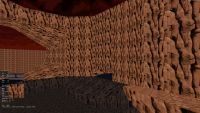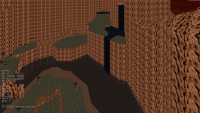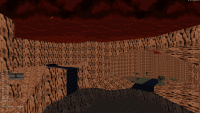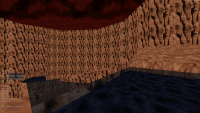Quote
My Bridge tutorial basically explains your TROR question. The answer is yes but I have no idea where you are going wrong.
Thanks! That helped me figure it out! I must have joined up the wrong points. This time, I copied the underwater sector, manipulated it into a corridor, and joined it up to make sure I was editing the correct layer. Previously, I must have been in the wrong layer

I have no idea what is happening to my effects though. I've got this touchplate that's supposed to activate four ceiling doors. Two on each side of a corridor. When I used an activator, they all opened, but with different speeds even though I used the same gspeed value. I've been trying with masterswitches too. Then only the doors on one side opened although they are all identically crafted. Went back to activators and changed the gspeed value. Now only one opens and another one glitches, starting a little bit open.
I'm starting to think things are glitching out due to the size of my map. If anyone wants to take a look and help me out, I can PM the map. It's
huge now, so it might be the reason for all that strange behavior.
In regards to the lowering floor issue with the sound that played at the wrong time, I solved that by using earthquake SE's for sound. I used three with differently timed masterswitches to have the effect last the duration of the lowering floor.
Sorry for spamming up the forum, guys. And thanks for all the help I've received. It has really helped me get back into the groove of mapping

 Aleks, on 22 July 2023 - 01:14 AM, said:
Aleks, on 22 July 2023 - 01:14 AM, said:
 Help
Help
 Duke4.net
Duke4.net DNF #1
DNF #1 Duke 3D #1
Duke 3D #1