
Alien Armageddon "Error Compiling Con Files" in Zeta touch
#1 Posted 09 November 2022 - 05:33 PM
Using file"/storage/emulated/0/OpenTouch/Zeta/EDUKE32/mods/AA454-p03.grp" as game data.
Compiling: EDUKE.CON (40 bytes)
Including: AA_MAIN.CON (80 bytes)
Including: scripts/AAGAME.CON (1082297 bytes)
Including: scripts/NEWSOUNDS.CON (182024 bytes)
Including: scripts/AADEFS.CON (161217 bytes)
Including: scripts/AAUSER.CON (102873 bytes)
Including: scripts/EBIKE.CON (35435 bytes)
Including: scripts/weapons_hud.CON (370982 bytes)
scripts/weapons_hud.CON: In event `EVENT_GETBONUSTILE':
scripts/weapons_hud.CON:9051: error: parameter `EVENT_GETBONUSTILE' is undefined.
scripts/AAGAME.CON: At top level:
scripts/AAGAME.CON:20809: warning: symbol `PSHRINKING' already used for variable.
Including: scripts/AAITEMS.CON (84458 bytes)
Including: scripts/INTERACT.CON (108668 bytes)
Including: scripts/AAPRELOAD.CON (92213 bytes)
Including: scripts/OLDENEMIES.CON (154662 bytes)
Including: scripts/PIGBOSS.CON (18672 bytes)
Including: scripts/LIZBOSS.CON (20048 bytes)
Including: scripts/LIZRANGER.CON (17875 bytes)
Including: scripts/ZOMBIE.CON (19830 bytes)
Including: scripts/CORRUPT.CON (8987 bytes)
Including: scripts/SITH.CON (26306 bytes)
Including: scripts/CRAZYLADY.CON (12795 bytes)
Including: scripts/CIVILIAN.CON (113140 bytes)
Including: scripts/BOMBSHELL.CON (54235 bytes)
Including: scripts/DUKEBOT.CON (48388 bytes)
Including: scripts/ROLLYTURRET.CON (19640 bytes)
Including: scripts/ARMPIG.CON (20095 bytes)
Including: scripts/MEGABRAIN.CON (10324 bytes)
Including: scripts/BOSS2FLY.CON (3946 bytes)
Including: scripts/TERMINATOR.CON (23950 bytes)
Including: scripts/CYBERBEAST.CON (13787 bytes)
Including: scripts/DEVOURER.CON (10811 bytes)
Including: scripts/VEHICLES.CON (58910 bytes)
Including: scripts/SCUBATROOP.CON (6449 bytes)
Including: scripts/MECHBRAIN.CON (8395 bytes)
Including: scripts/DRPROTON.CON (26069 bytes)
Including: scripts/LIZTURRET.CON (11795 bytes)
Including: scripts/EDFTROOP.CON (22233 bytes)
Including: scripts/ARMEDF.CON (14752 bytes)
Including: scripts/EDFSNIPER.CON (17718 bytes)
Including: scripts/SCHOOLGIRL.CON (11218 bytes)
Including: scripts/GUARD.CON (8880 bytes)
Including: scripts/LIZELITE.CON (23641 bytes)
Including: scripts/MANDO.CON (42244 bytes)
Including: scripts/ARMYANT.CON (19603 bytes)
Including: scripts/SPACEBULL.CON (22346 bytes)
Including: scripts/DEANOVA.CON (34419 bytes)
Including: scripts/CANHEAD.CON (11122 bytes)
Including: scripts/SPIDERMINE.CON (10905 bytes)
Including: scripts/WARMAGEDDON.CON (45770 bytes)
Including: scripts/NPCQUOTES.CON (33441 bytes)
Including: scripts/NEWVACA.CON (13070 bytes)
Including: scripts/LITTLEBIGMEN.CON (22706 bytes)
Including: scripts/CYCLOIDMAX.CON (14286 bytes)
Including: scripts/ANCIENTS.CON (17761 bytes)
Including: scripts/NEWTROOP.CON (31109 bytes)
Including: scripts/NEWPIG.CON (23783 bytes)
Including: scripts/NEWCOMM.CON (12009 bytes)
Including: scripts/NEWBATLORD.CON (12273 bytes)
Including: scripts/QUEEN.CON (15074 bytes)
Including: scripts/NURGLE.CON (13961 bytes)
Including: scripts/LIZDOG.CON (13892 bytes)
Including: scripts/WESBOT.CON (53944 bytes)
Including: scripts/NAAMAH.CON (20784 bytes)
Including: scripts/BATBOSS.CON (23250 bytes)
Found 1 warning(s), 1 error(s).
Error compiling CON files.
#2 Posted 09 November 2022 - 09:01 PM
replace this file in the scripts folder
all i did was 'fix' a format; there's a good chance the same compile error will show up
[file removed]
This post has been edited by Forge: 09 November 2022 - 09:26 PM
#3 Posted 09 November 2022 - 09:09 PM
 Forge, on 09 November 2022 - 09:01 PM, said:
Forge, on 09 November 2022 - 09:01 PM, said:
replace this file in the scripts folder
all i did was 'fix' a format; there's a good chance the same compile error will show up
scripts folder? All I got is a grp can I edit it somehow?
#4 Posted 09 November 2022 - 09:11 PM
However, IIRC, the event EVENT_GETBONUSTILE that the compiler is choking on in your log was added in a version of EDuke32 in the last few years. So the error makes sense if someone replace it with a much older version of the .exe
#5 Posted 09 November 2022 - 09:20 PM
 steeloid, on 09 November 2022 - 09:09 PM, said:
steeloid, on 09 November 2022 - 09:09 PM, said:
dan is the script coder
so if the one i provided doesn't work, you're on your own
here's a generic grp file extractor/compiler.
i suggest extracting all the files out of the grp, drop the con into the appropriate folder & overwrite the old one, then re-compile all the files back into a new grp file
 XGroup.zip (542.38K)
XGroup.zip (542.38K)
Number of downloads: 265
And as Dan mentioned, you should acquire the latest public release and simply compile that into a grp file - so you know you have all the right cons and eduke32.exe
https://www.moddb.co...-armageddon-460
This post has been edited by Forge: 09 November 2022 - 09:28 PM
#6 Posted 09 November 2022 - 09:42 PM
#7 Posted 09 November 2022 - 09:46 PM
 steeloid, on 09 November 2022 - 09:42 PM, said:
steeloid, on 09 November 2022 - 09:42 PM, said:
Instead of using xgroup I suggest changing the extension of the ".grp" file to .zip and see if it opens like a normal zip file.
#8 Posted 09 November 2022 - 09:48 PM
 Forge, on 09 November 2022 - 09:20 PM, said:
Forge, on 09 November 2022 - 09:20 PM, said:
so if the one i provided doesn't work, you're on your own
here's a generic grp file extractor/compiler.
i suggest extracting all the files out of the grp, drop the con into the appropriate folder & overwrite the old one, then re-compile all the files back into a new grp file
And as Dan mentioned, you should acquire the latest public release and simply compile that into a grp file - so you know you have all the right cons and eduke32.exe
https://www.moddb.co...-armageddon-460
Extracting the grp just gave me a dummy file so I'll have to make a new one but the game folder includes a bunch of folders including one with the con files which aren't seen by x-group so how do I go about this?
PS:sorry about posting twice there
#9 Posted 09 November 2022 - 09:52 PM
 Danukem, on 09 November 2022 - 09:46 PM, said:
Danukem, on 09 November 2022 - 09:46 PM, said:
Didn't work said: invalid file
#10 Posted 09 November 2022 - 09:57 PM
 steeloid, on 09 November 2022 - 09:42 PM, said:
steeloid, on 09 November 2022 - 09:42 PM, said:
then maybe you did it wrong?
launch the xgroup.exe, browse to the location of the grp file and hit the x-extract button

This post has been edited by Forge: 09 November 2022 - 10:15 PM
#11 Posted 09 November 2022 - 09:58 PM
 steeloid, on 09 November 2022 - 09:52 PM, said:
steeloid, on 09 November 2022 - 09:52 PM, said:
Have you tried asking for help on the OpenTouch Gaming discord? They have channels for mod-help and zeta-touch
I don't use Zeta Touch and I don't know why my mod was repackaged the way it was -- like I said, the error you are getting is consistent with the executable from a much older version being substituted in.
#12 Posted 09 November 2022 - 09:59 PM
 steeloid, on 09 November 2022 - 09:52 PM, said:
steeloid, on 09 November 2022 - 09:52 PM, said:
Try this Group Editor, this is one of most useful ones i know.
Attached File(s)
-
 GRPSTUDIO.zip (178.17K)
GRPSTUDIO.zip (178.17K)
Number of downloads: 248
#13 Posted 09 November 2022 - 10:00 PM
 Danukem, on 09 November 2022 - 09:58 PM, said:
Danukem, on 09 November 2022 - 09:58 PM, said:
I don't use Zeta Touch and I don't know why my mod was repackaged the way it was -- like I said, the error you are getting is consistent with the executable from a much older version being substituted in.
I would If I could but I can't find it let alone an invite to it
#14 Posted 09 November 2022 - 10:03 PM

selecting the button removes all the other files from the selection box & leaves the grp file - so select it and all the files inside are shown in the right side box

check the box that says 'extract all files'
click the extract grp right below that box, say yes to the default 'all files will be extracted to c:\blah\blah\Extract' folder
browse to the extraction folder - drop in the files you need, where you need them to overwrite the old ones
after all the files have been replaced - browse the xgroup program to the folder where the extract occured and click the 'X-group' button at the bottom
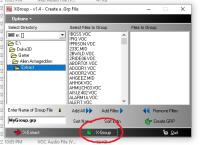
This post has been edited by Forge: 09 November 2022 - 10:17 PM
#15 Posted 09 November 2022 - 10:09 PM
 Forge, on 09 November 2022 - 10:03 PM, said:
Forge, on 09 November 2022 - 10:03 PM, said:
launch the xgroup.exe, browse to the location of the grp file and hit the x-extract button
further instructions to follow as i make screen grabs
selecting the button removes all the other files from the selection box & leaves the grp file - so select it and all the files inside are shown in the right side box
I told you already extracting AA.grp just gets me a dummy file that says: DUMMY GRP, DO NOT ALTER.
#16 Posted 09 November 2022 - 10:13 PM
If that still doesn't work, then contact the person you got the file from and ask them to make you a new one.
The one you have can't be edited by traditional means & who knows how they made it, or what's actually in it
This post has been edited by Forge: 09 November 2022 - 10:13 PM
#17 Posted 09 November 2022 - 10:16 PM
 LakiSoft, on 09 November 2022 - 09:59 PM, said:
LakiSoft, on 09 November 2022 - 09:59 PM, said:
Nope nothing but the dummy txt
#18 Posted 09 November 2022 - 10:16 PM
 steeloid, on 09 November 2022 - 10:00 PM, said:
steeloid, on 09 November 2022 - 10:00 PM, said:
Try these invites, they were the ones sent me by ANTARES#0098 who runs those servers:
https://discord.gg/gFtwSvEH7Y
https://discord.gg/9fSvQ7cH88
#19 Posted 09 November 2022 - 10:22 PM
 Forge, on 09 November 2022 - 10:13 PM, said:
Forge, on 09 November 2022 - 10:13 PM, said:
If that still doesn't work, then contact the person you got the file from and ask them to make you a new one.
The one you have can't be edited by traditional means & who knows how they made it, or what's actually in it
I got v4.60 off of moddb so it should be fine
#20 Posted 09 November 2022 - 10:28 PM
it's so fun when people make stuff for other ports & when it doesn't work there's not a lot we can do other than to pass them on to the next group of people
 steeloid, on 09 November 2022 - 10:22 PM, said:
steeloid, on 09 November 2022 - 10:22 PM, said:
no offence if I came across a bit condescending. Some people that show up here are kinda 'low knowledge' when it comes to dealing with computer files - so I default to dealing with the lowest common denominator
This post has been edited by Forge: 09 November 2022 - 10:34 PM
#21 Posted 09 November 2022 - 10:43 PM
 Danukem, on 09 November 2022 - 09:58 PM, said:
Danukem, on 09 November 2022 - 09:58 PM, said:
I don't use Zeta Touch and I don't know why my mod was repackaged the way it was -- like I said, the error you are getting is consistent with the executable from a much older version being substituted in.
Is the problem with the Eduke version zeta's using or the eduke files in the grp?
#22 Posted 09 November 2022 - 10:54 PM
 steeloid, on 09 November 2022 - 10:43 PM, said:
steeloid, on 09 November 2022 - 10:43 PM, said:
Based on the error you presented and on that fact alone my guess would be the Eduke32 version zeta's using. HOWEVER, the existence of EVENT_GETBONUSTILE in EDuke32 goes back far enough that I find this surprising. I wonder if someone substituted in a much older EDuke32 version because they believed it had better performance. Perhaps said older version did work with other mods so they thought it would be safe to use with AA. That's only speculation on my part though -- I have never used Zeta Touch and I did not make the AA package for it so I'm just guessing.
#23 Posted 09 November 2022 - 11:22 PM
Quote
One [other] person also wrote about a compilation error. And the reason turned out to be the same - the old build of eduke32. Zeta Touch now has two versions of eduke32 - stable (old) and dev build (fresh) There are no problems [with Alien Armageddon 4.60] using the latter.
So use the one with the newer EDuke32.
#24 Posted 09 November 2022 - 11:43 PM
 Danukem, on 09 November 2022 - 10:54 PM, said:
Danukem, on 09 November 2022 - 10:54 PM, said:
Just heard back on the opentouch discord, they said to use dev (you can switch between stable and dev) and that the moddb version doesn't work on zeta and linked me to their own grp (presumably modified for zeta)
#25 Posted 10 November 2022 - 11:10 PM
 steeloid, on 09 November 2022 - 11:43 PM, said:
steeloid, on 09 November 2022 - 11:43 PM, said:
It works now, thanks for yours and everyone else's help especially the invite to the open touch discord where I found the answer

 Help
Help Duke4.net
Duke4.net DNF #1
DNF #1 Duke 3D #1
Duke 3D #1










