Hello,
It seems that this Polymost bug has been fixed on the latest build: Polymost bug
However, walls doesn't seem to match the ambient lighting and always appear bright. Any console commands or .cfg parameters I should try?

 Mark, on 13 June 2022 - 09:53 AM, said:
Mark, on 13 June 2022 - 09:53 AM, said:
 Doom64hunter, on 14 June 2022 - 10:12 AM, said:
Doom64hunter, on 14 June 2022 - 10:12 AM, said:
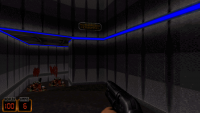
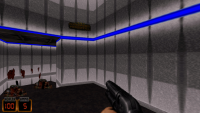
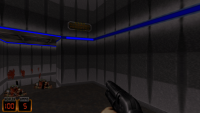
This post has been edited by filipetolhuizen: 16 June 2022 - 09:46 AM
 Phredreeke, on 16 June 2022 - 01:58 PM, said:
Phredreeke, on 16 June 2022 - 01:58 PM, said: