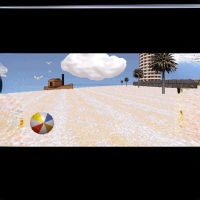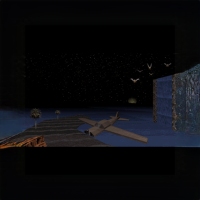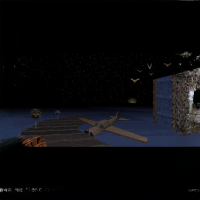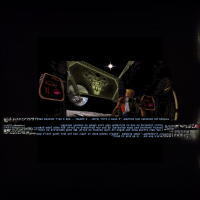[RELEASE] Widescreen Fixes for Duke3D "Version 1.6 now available"
#61 Posted 31 May 2022 - 07:55 AM
#62 Posted 25 November 2022 - 02:13 PM
#63 Posted 26 November 2022 - 03:24 AM
(Notice the slight focus on NW these days? Well, 'tis the season!)
This post has been edited by NightFright: 26 November 2022 - 05:13 AM
#64 Posted 28 November 2022 - 12:06 AM
This post has been edited by NightFright: 28 November 2022 - 03:58 AM
#65 Posted 06 December 2022 - 04:23 AM
Added a missing DM kills bar (#2465) and further refined the NW episode ending screen (#3293).
This post has been edited by NightFright: 06 December 2022 - 07:56 AM
#66 Posted 12 December 2022 - 07:33 AM
This release gets rid of all stretched images to achieve widescreen aspect ratios. In some cases (especially Vacation), I had to place border images to cover the gaps, but it still looks way better than simply stretching the graphics and making them look completely distorted.
This post has been edited by NightFright: 12 December 2022 - 08:41 AM
#67 Posted 12 December 2022 - 12:20 PM
I'll see if I can do any more trickery, the outpainting AI isn't really made for pixel art
#68 Posted 12 December 2022 - 01:42 PM
For Nuclear Winter episode ending panel I managed to make a pretty good non-stretched version since the background is easy (black sky) and the cut-off tree on the left could easily be completed with the original tile from the NW art files.
This post has been edited by NightFright: 12 December 2022 - 01:47 PM
#69 Posted 12 December 2022 - 01:49 PM
 Phredreeke, on 12 December 2022 - 12:20 PM, said:
Phredreeke, on 12 December 2022 - 12:20 PM, said:
Something that may be worth trying is AI upscaling the entire image to something like 4k resolution, then doing the AI outpainting, then finally downsample them back to the target resolution.
#70 Posted 12 December 2022 - 04:07 PM
First one I attempted to take a padded version of the original frame, make a mask which used for inpainting. The advantage here is that I can supply a description of what I want. The result was... interesting

I then went back to the outpainted image and used that instead (since it has a decent idea of what I want at a coarse level) and inpainted over that. This also gives me the advantage of controlling for strength. After some different tries I got this

I'll keep experimenting and report back later with more results
Edit: extended the edge further

Edit 2: enough messing around for tonight. someone graffiti'd the mountainside
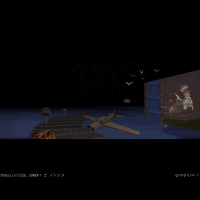
This post has been edited by Phredreeke: 12 December 2022 - 05:51 PM
#71 Posted 13 December 2022 - 05:49 PM

BTW, how feasible is using scripting to generate the episode end screens based on the current screen aspect ratio? Take the inner image and scale it to the width of the screen (assuming the screen aspect ratio is less than the aspect ratio of the image, otherwise windowbox it) and then place the text (possibly with some kind of fade-in) at an appropriate position based on the screen aspect ratio.
If this is not possible, IMO revert those images to the originals, because if viewed on a narrower screen the text will actually get cut off, unlike with the title screen and level ending screens, where what is cropped off is just our additions.
#72 Posted 14 December 2022 - 01:53 PM
All things considered, it should only be the images getting expanded, not the text. So as it stands now, I should indeed not use these panels at all. Adding text dynamically is something EDuke32 might be able to do, but this is also supposed to work in other ports like Rednukem, BuildGDX or Raze, so we better stick to using images only.
We'll keep in mind that the ep.2 and ep.3 ending panels also need AI widescaling. That or leave it to Nash. What he did for Doom and Heretic is just mind-blowing.
This post has been edited by NightFright: 14 December 2022 - 02:02 PM
#73 Posted 14 December 2022 - 02:48 PM
The AI managed to fill in the beach loading screen relatively well. It did not handle the ep 1 ending as nicely. The ep 2 ending came out decent though. I'm attaching a few attempts on both ending screens. (two of them are mirrored because they came out better when processed that way)
#74 Posted 15 December 2022 - 02:42 PM
On Github I have uploaded some placeholders for now which are the original images with black side borders plus a few minor text fixes (needless commas removed etc). They'll be in the next release, available one we get the Vacation screens done. Maybe I can even wait until 3292/3293 are done, too.
#75 Posted 08 January 2023 - 10:36 AM
https://github.com/N...idefix/issues/6
Is it because ifcrc is not supported or maybe the hex values I am using? The error message in the log is very vague, unfortunately.
This post has been edited by NightFright: 08 January 2023 - 11:18 AM
#77 Posted 08 January 2023 - 02:28 PM
In that case, I guess the easiest solution is to use decimals in general, right? All ports should be able to handle those. (Is there actually any advantage when converting to hex, besides having a few characters less, maybe? Guess not.) Oh, and if the decimals are negative, you don't have to do some weird conversion crap, do you? It's just the value as-is, IIRC.
This post has been edited by NightFright: 08 January 2023 - 02:41 PM
#78 Posted 08 January 2023 - 03:57 PM
1. Widescreen sprites are already included with the port
2. There's already a skybox pack for it on M210's website
#79 Posted 08 January 2023 - 10:16 PM
*EDIT*
Turns out DukeGDX does not support widescreen tiles for menu graphics. Considering that this is the main difference between the widescreen gfx that come with the port any my mod, the main reason to use this in DukeGDX is gone. I will therefore just remove DukeGDX support for the time being, I guess, as sad as it is.
This post has been edited by NightFright: 09 January 2023 - 12:27 AM
#80 Posted 09 January 2023 - 02:45 AM
#81 Posted 30 May 2023 - 01:49 PM
Referring to this Github ticket:
https://github.com/N...idefix/issues/7
I've checked and there's indeed a mismatch which apparently hasn't been noticed for quite a while, if ever.
#82 Posted 30 May 2023 - 05:06 PM
#83 Posted 30 May 2023 - 09:53 PM
But anyway: I guess that means it doesn't really matter which part of the sprite you realign since it's hard to tell which of them is supposed to be shifted. I'd rather go for the top, though.
This post has been edited by NightFright: 30 May 2023 - 11:10 PM
#84 Posted 30 May 2023 - 11:28 PM
#85 Posted 31 May 2023 - 07:04 AM
#86 Posted 25 January 2024 - 12:54 PM
#87 Posted 25 January 2024 - 02:09 PM
 December Man, on 25 January 2024 - 12:54 PM, said:
December Man, on 25 January 2024 - 12:54 PM, said:
Yes. you have to do both if the new texture is a different aspect ratio.
Example from the ERP
// Widescreen title screen by Phredreeke with additions by Tea Monster
tilefromtexture 2493 { file "lr/tile2493.png" }
// tiles using non-default palettes defined using true color tiles
texture 2492 { pal 0 { file "hightile/tile2492.png" }}
texture 2493 { pal 0 { file "hightile/tile2493.png" }}
#88 Posted 26 January 2024 - 10:11 AM
 Phredreeke, on 25 January 2024 - 02:09 PM, said:
Phredreeke, on 25 January 2024 - 02:09 PM, said:
Example from the ERP
// Widescreen title screen by Phredreeke with additions by Tea Monster
tilefromtexture 2493 { file "lr/tile2493.png" }
// tiles using non-default palettes defined using true color tiles
texture 2492 { pal 0 { file "hightile/tile2492.png" }}
texture 2493 { pal 0 { file "hightile/tile2493.png" }} Does the pic have to have specific height and width? Because I've been checking these two and they appear either stretched (when using NightFright's widescreen 2493) or squeezed (when using original title pic).
#89 Posted 26 January 2024 - 11:03 AM
4:3 320x200 16:10 384x200 16:9 426x200 21:9 560x200
The pic doesn't actually need to contain anything but will be displayed if EDuke32 is run with the software renderer. It needs to be remapped from the title screen palette to the Duke3D in-game palette. (this is why the ERP doesn't use indexed hightile for those two tiles)
the second pic (using texture) could be any size and aspect ratio. This is the pic you actually want defined.
#90 Posted 26 January 2024 - 11:39 AM
 Phredreeke, on 26 January 2024 - 11:03 AM, said:
Phredreeke, on 26 January 2024 - 11:03 AM, said:
4:3 320x200 16:10 384x200 16:9 426x200 21:9 560x200
The pic doesn't actually need to contain anything but will be displayed if EDuke32 is run with the software renderer. It needs to be remapped from the title screen palette to the Duke3D in-game palette. (this is why the ERP doesn't use indexed hightile for those two tiles)
the second pic (using texture) could be any size and aspect ratio. This is the pic you actually want defined.
Ah, now it works! Thank you!

 Help
Help Duke4.net
Duke4.net DNF #1
DNF #1 Duke 3D #1
Duke 3D #1