(First of all, thanks to Nuke.YKT, I'm just the messenger here)
And no.. this isnt't some cruel April fools joke.
While the monolith GIF itself was partially faked with frame by frame, what you saw was real. Sprites can now slope!
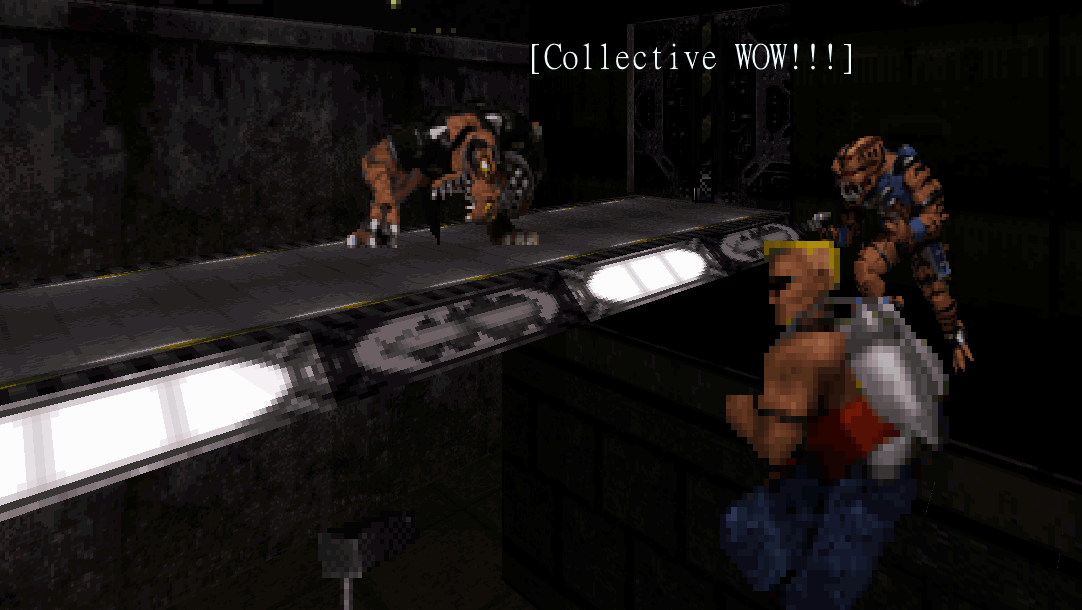
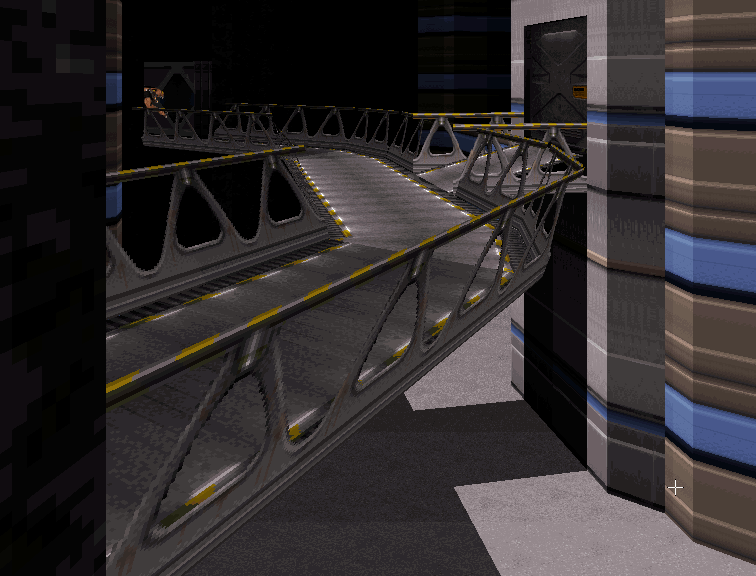
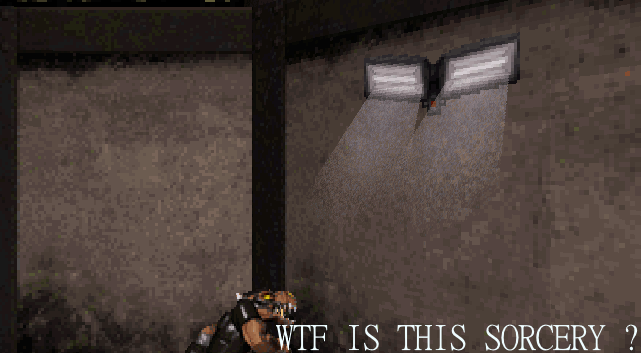
What does this mean?
- Sloping practically recycles sector sloping code routines
- It's fully integrated to the game, all 3 render modes.
- Backwards compatible
- Slope units == sector slope units
- Collision works... about as well as you can expect from sprites, don't expect miracles
- You may notice seams in surfaces, this is partially due to lack of precision. Things will need more fudging around.
Downloads
Latest EDuke32
Source code
Sloping hotkey sciptfile
Changelog
+ Added a special case when floor slope = sprite slope when using CTRL + PGDN/PGUP, this will flatten the sprite by taking origin from the middle instead of the "tip"
How to use
Slope like you would slope floor/ceiling.
Any change in apparent top/down size due to sloping will be reflected in 2D mode.
For script file, drop it to the directory and run "include slope" in console. Instructions few posts after this one.
Compatibility?
As there is no new map format yet, this takes a similar approach to TROR where some structs WILL get recycled.
The "very" rarely utilized sprite[].xoffset and sprite[].yoffset arrays get combined together in order to provide sprite[].slope, these arrays are practically never touched by mappers unless as a last ditch effort to tweak some things visually.
Things will remain backwards compatible. Sloped sprites will simply cause an "invalid/illegal" combination from now on.
Normally for a floor aligned sprite you use cstat bit 32 but in this case a sloped sprite will have cstat 48, making the sprite both floor and wall aligned.
This normally is reserved for voxels but there is a workaround in the draw loop that hacks around this.
Long story short, No breakage: offsets still work as normal and are only recycled for sloping when using a normally "impossible" cstat combination reserved for voxels (which are not affected here either).
PLEASE NOTE!
<removed> This has been integrated in mainline!

 Help
Help
 Duke4.net
Duke4.net DNF #1
DNF #1 Duke 3D #1
Duke 3D #1





