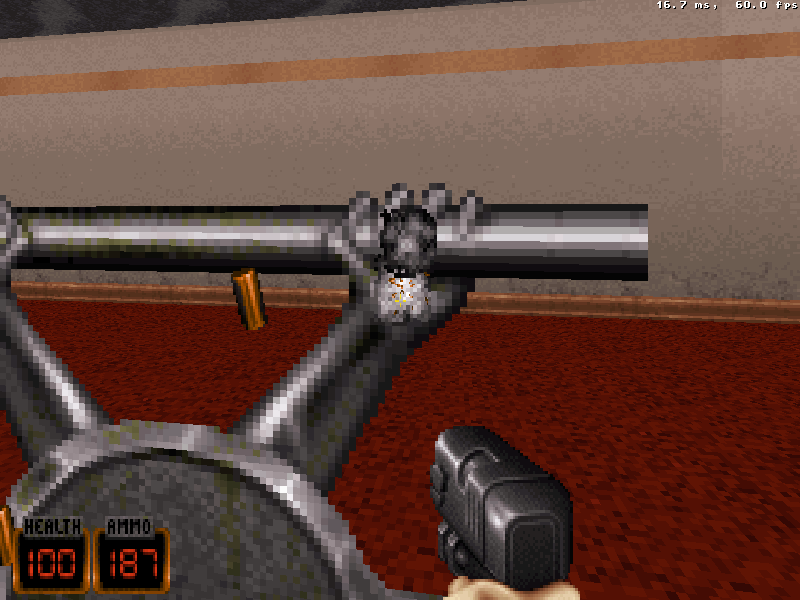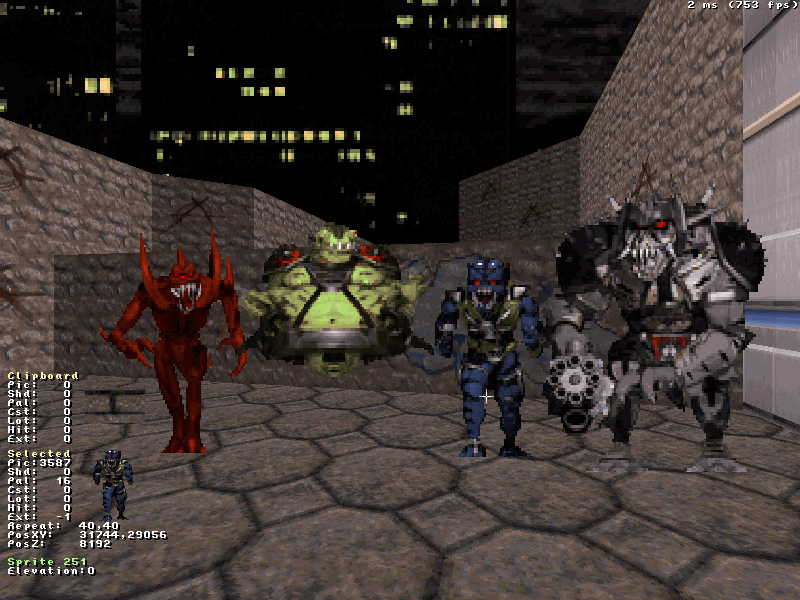Micky C, on 16 February 2020 - 01:56 PM, said:
Micky C, on 16 February 2020 - 01:56 PM, said:
What does multipsky do then?
I'm sure it's to create custom skies with a group of tiles, similar to MOONSKY1, LA, BIGORBIT1... But I'll test this later.
Anyway, I've looked into the source code, and I figured out how to use some of the options.
Let's start with
nofloorpalrange:
Usage: nofloorpalrange <start pal number> <end pal number>
This prevent sectors of designed palette number(s) to change the color of the sprites that are within.
For example:
nofloorpalrange 1 2
Don't change color of sprites inside sectors of palette 1 (blue) and 2 (red):

Next is
texhitscanrange, it's rather interesting, but limited.
Usage: texhitscanrange <start tile> <end tile>
This will make the designed tiles to block hitscan shots depending if hit the plain surface of the tile. But the limitations are, it must be a flat sprite (cstat 16 not 32), not a wall, and only concerns hitscans, no sprite projectiles.
Example:
texhitscanrange 1109 1109
The tile 1109 will block hitscans when shot to the plain surface:
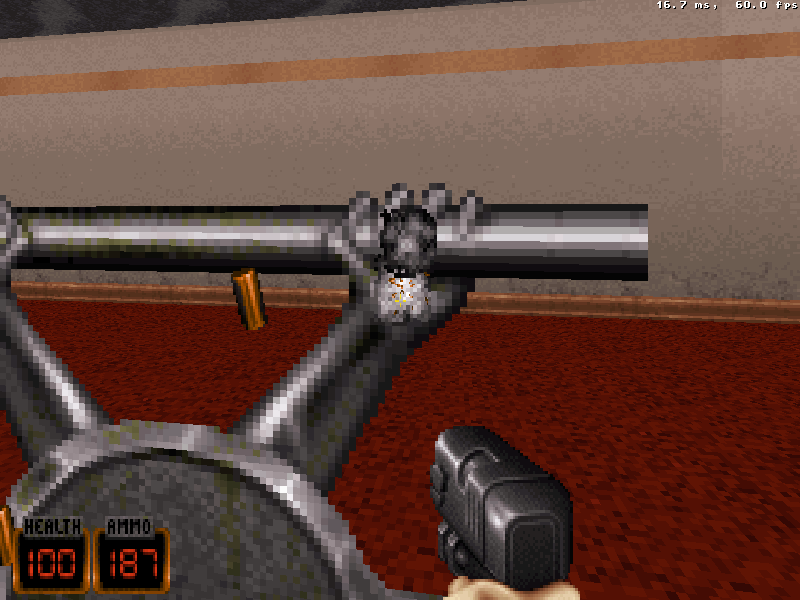
However, when shooting the transparent surface, the shots are not blocked:

And then
copytile. As the name suggests, copy a tile to another, but it has other interesting features.
Usage:
copytile <tile to modify> { ... }
parameters:
tile <original tile to copy>
pal <change palette of copied tile>
xoffset <change X offset>
xoff
yoffset <change Y offset>
yoff
texhitscan (flag, see above)
nofullbright (?)
Some examples:
copying tile 1405 to location 1404 and change palette to red:
copytile 1404 { tile 1404 pal 21 }
copying tile 1518 to location 1600 and correct Y offset:
copytile 1600 { tile 1518 yoffset 0 }
You're not forced to copy tile with it, it's possible to change the default color of the original tiles, by omitting the
tile parameter.
Example by changing wall tile 1100 to blue:
copytile 1100 { pal 1 }
That allow more interesting things, like changing the menu to green:

By changing the default colors of monsters to blue skin (palette 17 or 20), you can give them some strange colors:
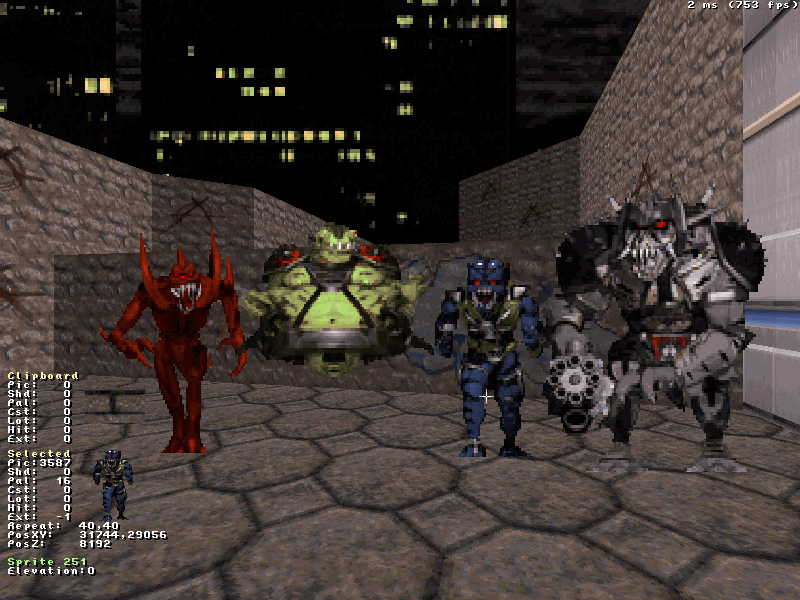
There's also
nofullbrightrange but I can't see what it really does...

 Help
Help
 Duke4.net
Duke4.net DNF #1
DNF #1 Duke 3D #1
Duke 3D #1