As for the babes, the babes caught in slime have NOT been upscaled. I was referring to the strippers/hooker/dancer.
Edit: Upscaled the linked sprites

Attached File(s)
-
 newxpupscales.zip (3.21MB)
newxpupscales.zip (3.21MB)
Number of downloads: 542

 newxpupscales.zip (3.21MB)
newxpupscales.zip (3.21MB)
This post has been edited by Phredreeke: 25 April 2020 - 12:30 PM
 Phredreeke, on 25 April 2020 - 12:00 PM, said:
Phredreeke, on 25 April 2020 - 12:00 PM, said:
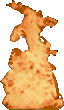
This post has been edited by Phredreeke: 08 June 2020 - 04:20 PM
 Phredreeke, on 26 April 2020 - 02:30 AM, said:
Phredreeke, on 26 April 2020 - 02:30 AM, said:
This post has been edited by Phredreeke: 25 October 2020 - 06:08 AM
 Phredreeke, on 25 October 2020 - 06:05 AM, said:
Phredreeke, on 25 October 2020 - 06:05 AM, said:
 eduke32.log (2.7K)
eduke32.log (2.7K)
Quote
 eduke32.log (30.83K)
eduke32.log (30.83K)
This post has been edited by randir14: 25 October 2020 - 06:45 AM
 Phredreeke, on 25 October 2020 - 06:33 AM, said:
Phredreeke, on 25 October 2020 - 06:33 AM, said:
 Phredreeke, on 25 October 2020 - 06:54 AM, said:
Phredreeke, on 25 October 2020 - 06:54 AM, said:
This post has been edited by The Battlelord: 03 December 2020 - 03:22 PM
 The Battlelord, on 03 December 2020 - 03:07 PM, said:
The Battlelord, on 03 December 2020 - 03:07 PM, said:
This post has been edited by The Battlelord: 04 December 2020 - 02:39 AM
This post has been edited by GemaH: 06 January 2021 - 06:00 PM
 eduke32.log (30.3K)
eduke32.log (30.3K)
This post has been edited by szaman: 14 January 2021 - 10:16 AM
 dukeupscale.bat.zip (2.11K)
dukeupscale.bat.zip (2.11K)
This post has been edited by Phredreeke: 14 January 2021 - 12:25 PM
 Phredreeke, on 14 January 2021 - 11:01 AM, said:
Phredreeke, on 14 January 2021 - 11:01 AM, said:
 eduke32.log (30.44K)
eduke32.log (30.44K)