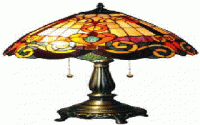I'm creating sprites for the mortuary at Morningside cemetary for offices and what have you.
I'm trying to create a Phantasm Mod for Duke 3D.
I found out that creating a pcx file at 320x200 works best then,resizing the sprite in Build, if not then I was told to try using a bmp file.
Only problem is that the sprite I was working with is 229x330 so of course as you can imagine,I couldn't
get the base of the lamp,'a lamp sprite' in there.
I updated by hitting (U) and I could see already by the army ants that the whole thing wasn't going to
fit in so,I just fit in there what I could,I even hit the key your supposed to above the Tab key
and I still couldn't fit the whole thing in there,could somebody help me with the key commands to
resolve this delema,because I'd really hate to have to resize anything and lose any good looking pixelization.
Thanks


 Help
Help Duke4.net
Duke4.net DNF #1
DNF #1 Duke 3D #1
Duke 3D #1