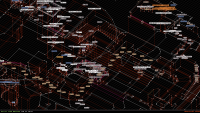underTaker, on 01 September 2015 - 11:46 PM, said:
underTaker, on 01 September 2015 - 11:46 PM, said:
That wouldn't actually help too much, as the problem is too many sectors overlapping themselves, making it impossible to select or edit the one sector that I want to. My screenshot shows two floors over each other, which looks pretty bad for editing already, but sometimes I cope with 3 or more sectors, what looks even worse.
I think Mark was suggesting an additional mod, not necessarily something that would help your case.
Anyhow, as regards selecting a sector in 3D mode, I've implemented ctrl-alt in 3D mode and will submit a patch in due course (need to check I've done it the right way). I've assumed that in TROR scenarios that sector selection should _not_ be influenced by the sector gray-out stuff (ctrl-a/shift-ctrl-a stuff)(thinking about it that's probably a requirement as 3d mode can have a bad habit of moving the cursor position and hence effect grayed stuff).
As for hiding sprites, this is another good suggestion. I do run into issues sometimes where I'm trying to tag a wall but can't because nearby sprites stop the wall from getting attention, for example trying to tag a wall on a ST20 door containing activators, SE's and music. Anyone care to suggest a key to toggle sprite hiding on an off ? And should this be extended to 3D mode as well (either all sprites, or just the SE's, M's, A's etc) which can get in the way when trying to tile in cramped sectors) ?
TTFN,
Jon

 Help
Help
 Duke4.net
Duke4.net DNF #1
DNF #1 Duke 3D #1
Duke 3D #1