Make 2 masked walls with a gap between them. This is what happens when the center of a sprite is visible in this gap.
Attached File(s)
-
 bug.zip (443bytes)
bug.zip (443bytes)
Number of downloads: 350
 bug.zip (443bytes)
bug.zip (443bytes)
This post has been edited by fgsfds: 12 April 2013 - 03:15 AM
 Plagman, on 18 March 2012 - 03:36 PM, said:
Plagman, on 18 March 2012 - 03:36 PM, said:
while (we have masked walls to draw)
{
_point2d dot = <first point of the masked wall>;
_point2d dot2 = <second point of the masked wall>;
_equation maskeq = <plane between 1st and 2nd points>;
// additional:
_equation p1eq = <plane between cur. position and 1st point>;
_equation p2eq = <plane between cur. position and 2nd point>;
_point2d middle = <midpoint between 1st and 2nd points>;
for (all sprites yet to draw)
{
_point2d spr = <position of sprite>;
if (!sameside(maskeq, spr, pos) &&
sameside(p1eq, middle, spr) &&
sameside(p2eq, middle, spr))
{
<draw the sprite first>
}
}
<draw the masked wall>
}
<draw the remaining sprites>
This post has been edited by Fox: 22 April 2013 - 01:21 AM

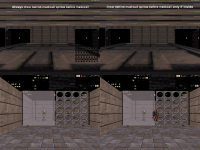
This post has been edited by Plain Simple Garek: 18 January 2014 - 05:39 AM

 Helixhorned, on 18 January 2014 - 04:44 AM, said:
Helixhorned, on 18 January 2014 - 04:44 AM, said:
This post has been edited by ToiletDuck64: 20 January 2014 - 03:25 AM
 Plagman, on 19 January 2014 - 01:42 PM, said:
Plagman, on 19 January 2014 - 01:42 PM, said:
 Plain Simple Garek, on 20 January 2014 - 05:46 AM, said:
Plain Simple Garek, on 20 January 2014 - 05:46 AM, said:
 ToiletDuck64, on 20 January 2014 - 03:23 AM, said:
ToiletDuck64, on 20 January 2014 - 03:23 AM, said:
 MICKY_maskbug.zip (1.79K)
MICKY_maskbug.zip (1.79K)
 Plagman, on 19 January 2014 - 01:42 PM, said:
Plagman, on 19 January 2014 - 01:42 PM, said:
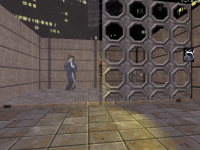

 Plagman, on 21 January 2014 - 02:33 PM, said:
Plagman, on 21 January 2014 - 02:33 PM, said:
Quote
Quote