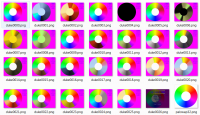32BIT PALETTE SWAP USING EDUKE32 & POLYMER HIGHPAL LOOKUP TABLES
Put image to palette swap in root folder named palswap32.png
*copy over the color wheel sample image
Run _palswap32.bat
Select either 1920 X 1080 ||OR|| 1280 X 1024 screen resolution
Check both boxes on, Fullscreen & Polymer
Click Start
KEYLIST:
W=SHOW/HIDE KEYLIST
A&D=CHANGE ZOOM
S=SWAP PALETTE
BACKSPACE=BACKGROUND
F12=SCREENSHOT
ESC=TO QUIT
 palswap32.7z (5.51MB)
palswap32.7z (5.51MB)
Number of downloads: 315

 Help
Help
 Duke4.net
Duke4.net DNF #1
DNF #1 Duke 3D #1
Duke 3D #1