 Mblackwell, on 25 May 2016 - 04:37 PM, said:
Mblackwell, on 25 May 2016 - 04:37 PM, said:
I'll look into that; but clcoast is running at 100fps
 Mblackwell, on 25 May 2016 - 04:37 PM, said:
Mblackwell, on 25 May 2016 - 04:37 PM, said:
This post has been edited by icecoldduke: 25 May 2016 - 04:39 PM
 Mblackwell, on 25 May 2016 - 04:42 PM, said:
Mblackwell, on 25 May 2016 - 04:42 PM, said:
This post has been edited by icecoldduke: 25 May 2016 - 04:56 PM
 Mblackwell, on 25 May 2016 - 05:00 PM, said:
Mblackwell, on 25 May 2016 - 05:00 PM, said:
This post has been edited by icecoldduke: 25 May 2016 - 05:12 PM
 Mblackwell, on 25 May 2016 - 05:13 PM, said:
Mblackwell, on 25 May 2016 - 05:13 PM, said:
 TerminX, on 25 May 2016 - 05:14 PM, said:
TerminX, on 25 May 2016 - 05:14 PM, said:
This post has been edited by icecoldduke: 25 May 2016 - 05:25 PM
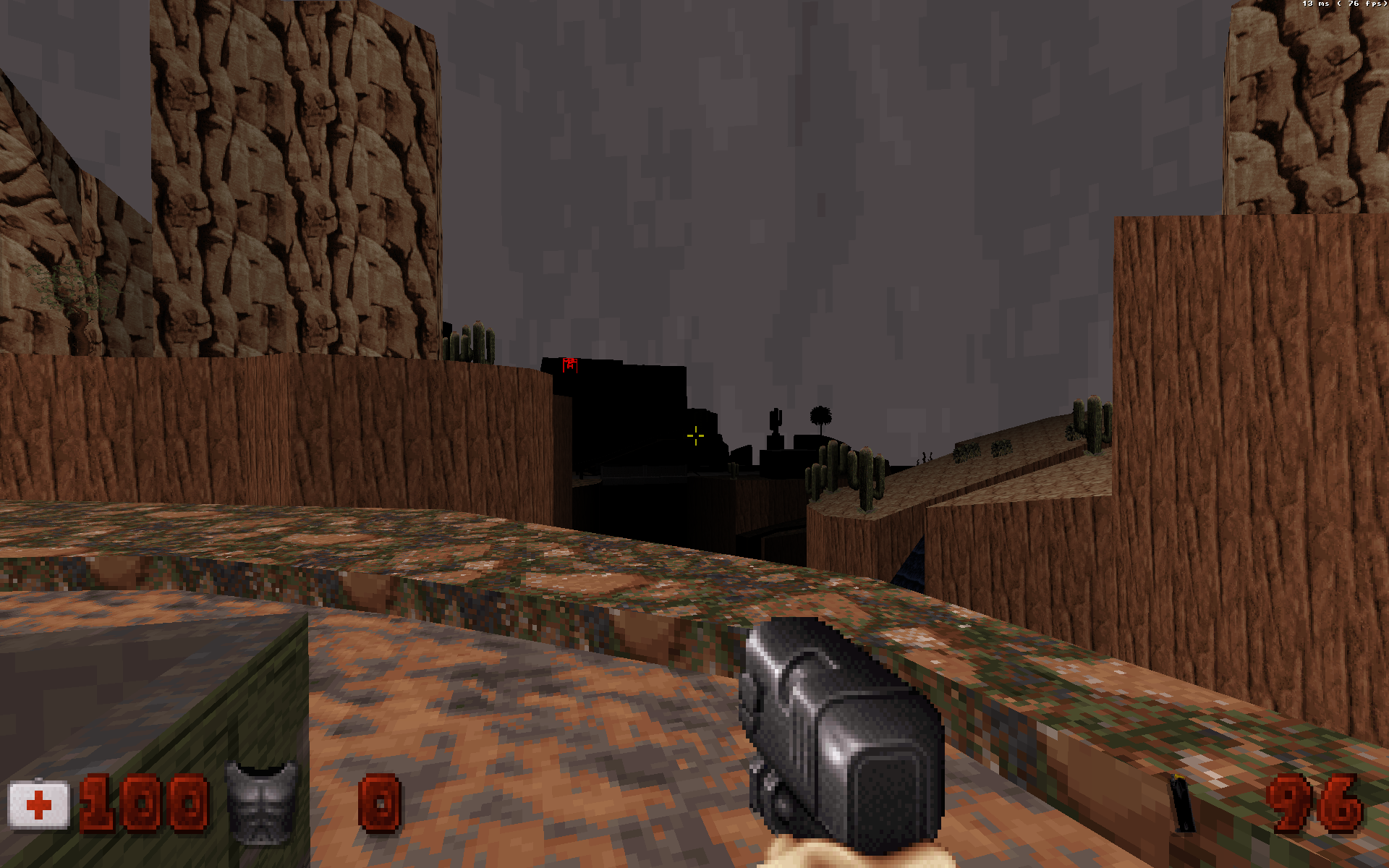
 Mblackwell, on 25 May 2016 - 05:36 PM, said:
Mblackwell, on 25 May 2016 - 05:36 PM, said:
This post has been edited by icecoldduke: 25 May 2016 - 06:03 PM
 icecoldduke, on 25 May 2016 - 05:23 PM, said:
icecoldduke, on 25 May 2016 - 05:23 PM, said:
 icecoldduke, on 25 May 2016 - 05:48 PM, said:
icecoldduke, on 25 May 2016 - 05:48 PM, said:
 Mblackwell, on 25 May 2016 - 06:12 PM, said:
Mblackwell, on 25 May 2016 - 06:12 PM, said:
 Mark., on 25 May 2016 - 06:25 PM, said:
Mark., on 25 May 2016 - 06:25 PM, said:
This post has been edited by icecoldduke: 25 May 2016 - 06:31 PM
This post has been edited by Mark.: 25 May 2016 - 06:36 PM
 icecoldduke, on 25 May 2016 - 06:28 PM, said:
icecoldduke, on 25 May 2016 - 06:28 PM, said:
This post has been edited by Paul B: 25 May 2016 - 06:54 PM
 Mark., on 25 May 2016 - 06:35 PM, said:
Mark., on 25 May 2016 - 06:35 PM, said:
 Mark., on 25 May 2016 - 06:35 PM, said:
Mark., on 25 May 2016 - 06:35 PM, said:
 Mblackwell, on 25 May 2016 - 06:39 PM, said:
Mblackwell, on 25 May 2016 - 06:39 PM, said:
This post has been edited by Hank: 25 May 2016 - 06:43 PM
 Hank, on 25 May 2016 - 06:40 PM, said:
Hank, on 25 May 2016 - 06:40 PM, said:
 icecoldduke, on 25 May 2016 - 06:21 PM, said:
icecoldduke, on 25 May 2016 - 06:21 PM, said:
 TerminX, on 25 May 2016 - 06:36 PM, said:
TerminX, on 25 May 2016 - 06:36 PM, said:
 Paul B, on 25 May 2016 - 06:37 PM, said:
Paul B, on 25 May 2016 - 06:37 PM, said:
This post has been edited by icecoldduke: 25 May 2016 - 06:51 PM
 Mblackwell, on 25 May 2016 - 06:44 PM, said:
Mblackwell, on 25 May 2016 - 06:44 PM, said:
This post has been edited by Hank: 25 May 2016 - 07:40 PM
 Mblackwell, on 25 May 2016 - 06:44 PM, said:
Mblackwell, on 25 May 2016 - 06:44 PM, said:
This post has been edited by Tea Monster: 26 May 2016 - 01:25 AM
 icecoldduke, on 25 May 2016 - 07:22 PM, said:
icecoldduke, on 25 May 2016 - 07:22 PM, said: