Primary resources / inspirations:
HQ Sound Effects by Per Kristian Risvik
Duke Nukem 3D PSX Sound Effects by Marphy Black
Nuclear Showdown by Jblade35
Widescreen status bar by Fox
Duke Nukem 3D Megaton Edition
Duke Nukem 3D World Tour
Primary helpers:
Trooper Dan
Jblade35
Mblackwell
Hendricks266
Sounds were taken from the following games:
Duke Nukem 3D World Tour, Duke Nukem Forever, Duke Nukem: Manhattan Project, No One Lives Forever 1 and 2, Fallout 3 and 4, Half-Life 2, Max Payne 1 and 2, Painkiller, Unreal, Unreal Tournament 2004, Wolfenstein: The Old Blood, Call of Duty, Doom 3, System Shock 2, Soldier of Fortune
Version 1.5 changes
I'd like to thank Trooper Dan for the huge help provided during the development of this version!
Addon changes:
Links:
Cosmetic Duke
http://www.mediafire...c8/CosmDuke.zip
Cosmetic Duke: Caribbean
http://www.mediafire...e_Caribbean.zip
Cosmetic Duke: Nuclear Winter
http://www.mediafire...uke_NWinter.zip
BDP The Gate, Secrets of the Acropolis, 25th Century Duke and Murder: the EDF Conspiracy compatible with Cosmetic Duke:
The Gate / BDP
http://www.mediafire...BDPCosmDuke.zip
Secrets of the Acropolis
http://www.mediafire...OTACosmDuke.zip
25th Century Duke
http://www.mediafire...5thCosmDuke.zip
Murder: The EDF Conspiracy
http://www.mediafire...EDFCosmDuke.zip
IMPORTANT!: BDP: The Gate and Secrets of the Acropolis are no longer supported outside of NightFright's EDUKE32 ADDON PACK!! Use NightFright's EDUKE32 ADDON PACK versions of the TCs!!
It took too much time to keep the other versions updated, especially as I am adding new TCs to be supported by Cosmetic Duke.
Screenshots:
Have fun!

 Help
Help
 Duke4.net
Duke4.net DNF #1
DNF #1 Duke 3D #1
Duke 3D #1

 This topic is locked
This topic is locked