
The oldest files directly related to Decay are dated 2004, but many go back further still.
Project history:
Spoiler
It's exciting to think that after all of this time...
Decay is available RIGHT NOW.
...stay frosty.



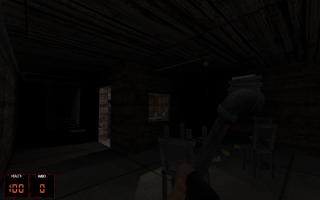





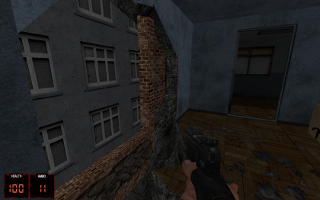
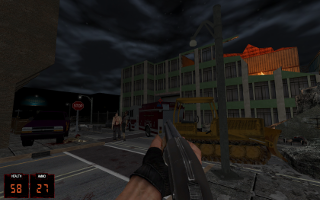





Featuring:
* An original scenario by Hudson!
* SIX brand new levels!
* All new enemies!
* Exciting blood, gore, and debris to satisfy your dark side!
* A new weapon set to let your bring your own brand of zombie justice!
* New sounds and textures!
* Maps covered with things to explore!
* Zombies, Zombies and more Zombies!
* Entirely based on EDuke32's Polymer renderer!
* And much much more!
Download Now
README:
------------------------------------
------------------------------------
- DECAY -
------------------------------------
------------------------------------
(c) 2015 Thought Process.
Some content may be subject to claims by
other copyright holders. Please contact
us via www.duke4.net if you were not
properly credited. Thank you!
VERSION 1.0
--------------
If you do NOT see this version posted in the main menu
you are running an incorrect version, possibly from a
save file.
REQUIREMENTS
--------------
* EDuke32 revision 5293 (included - Windows & Linux [Ubuntu 15.04] 64bit versions)
http://dukeworld.duke4.net/eduke32/synthesis/20150711-5293/
* DUKE3D.GRP
* System Requirements
OS: Windows Vista, 7, 8, 10; Ubuntu 14.04, 15.04
CPU: Intel Core2 Duo, AMD Athlon 64 X2
Recommended: Intel Core i3, AMD Phenom 2 X4
RAM: 4GB
GPU: GTX 9800 or above
Recommended: 750Ti or above
Note: AMD is unsupported, but may still function.
HDD Space: 400MB (+cache)
* Polymer renderer
GENERAL INFORMATION
----------------------
DECAY is a stand alone release and should be installed in its own
folder. It does not support being run as a "mod" to vanilla Duke/EDuke32
and does not support any custom scripts.
* INSTALLATION
Extract the game contents into its own folder.
Copy DUKE3D.GRP into the folder.
* PLAYING
Run EDuke32.
Select your screen resolution.
Make sure the Polymer setting is checked!
* AUTOSAVES
When entering a level you will see the text "GAME SAVED" in the
upper left corner of the screen. These saves will appear in the
last slot and overwrite any previous save.
WARNING: If you Quick Save, it will overwrite the last save. This
applies to Manual Saves or the Autosave.
* WEAPONS
A small arsenal will be available to you as you explore the world
of DECAY.
- PIPE (Slot 1): A simple metal steam pipe.
- 9MM PISTOL (Slot 2): A basic semi auto pistol. This gun has a full
15 shots before it will automatically reload.
- 12-GAUGE SHOTGUN (Slot 3): Rip into zombies. A bit of a nasty spread but
devastating at close range. Stores 8 rounds.
- .357 MAGNUM REVOLVER (Slot 4): Stunningly accurate with a fast rate of fire
but only 6 catridges before a reload.
- HAND GRENADE (Slot 6): A simple frag grenade that will just as soon blow up
in your face as actually kill a zombie. You might
see the occasional giant crack in the wall that needs
some friendly help however.
- M4 RIFLE (Slot 7): This rifle is powerful and holds 30 rounds. Unfortunately
it's locked to 3 Round Burst Fire so beware of quickly
draining them all. Also includes an M203 GRENADE LAUNCHER
(PRESS SLOT 7 TO TOGGLE) but rounds for the grenade launcher
are few and far between.
- DUAL AUTO-GLOCKS (Slot 8): Sloppy, but you can get off 30 rounds (15 in each gun)
before the magazines need to be changed.
- BITCHIN CHAINSAW (Slot 0): Actually not so bitchin, since it overheats quickly
and slows you down when you use it. Fortunately it
provides the beautiful thrill of tearing into the
undead. Used wisely she'll be your best friend.
* BASIC GAMEPLAY
- Explore and find a way to safety!
- Things may change as you explore a level so be observant.
- The need for key cards (usually well lit) will occasionally
impeded your progress.
- Conserve your ammo! Killing an undead may only take 2 rounds
to the forehead, but 5 or more to the chest.
- RUN! Sometimes if you are overwhelmed the only real option is
to run away. It's better than being eaten!
* IF YOU HAVE FREQUENT FRAME DROPS
Please make sure to assign a key to TOGGLE LIGHTING HACK. Pressing this key
will enable a feature which disables any lights not in view, so it should
speed the game up. You may notice an occasional flicker with it enabled.
===================================================
| A message will appear on screen when this is |
| assigned and you press the key. If it doesn't |
| you may need to reassign it. |
===================================================
KNOWN BUGS
-------------
* We have noticed the occasional enemy impossibly crossing sector boundaries.
Unfortunately we have no good explanation and it happens only rarely.
* In two locations in the first map you may notice zombies being unable to
enter a building, and bullets are unable to exit. This is unfortunately
due to the level being designed with an older version of the engine so
tricks were required to create the desired layout.
* Occasional visual glitches due to alpha channeled sprites overlapping models.
This is an engine bug and unfortunately can't be fixed on our end!
* Occasional visual glitches due to overlapping decals.
This is an engine bug and unfortunately can't be fixed on our end! We've
worked hard to mitigate this as much as possible.
* Occasional visual glitch where zombie models aren't properly occluded.
This is an engine bug and unfortunately can't be fixed on our end! We've
worked hard to mitigate this as much as possible.
* Occasional visual glitch where an object disappears from certain angles.
This is an engine bug and unfortunately can't be fixed on our end! We've
worked hard to mitigate this as much as possible.

 Help
Help
 Duke4.net
Duke4.net DNF #1
DNF #1 Duke 3D #1
Duke 3D #1









