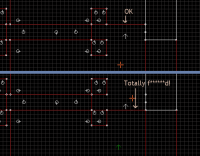Duke3D Build Porn Discussion "aka The "I Can't Follow Directions" Thread"
#1 Posted 03 December 2014 - 05:27 PM
#3 Posted 03 December 2014 - 11:57 PM
#4 Posted 04 December 2014 - 12:32 AM
This post has been edited by Robman: 04 December 2014 - 12:51 AM
#5 Posted 04 December 2014 - 01:04 AM
Let's keep the discussion in here !
All the cool guys should still be too busy BUILDing stuff instead of making silly comments !
#6 Posted 04 December 2014 - 01:12 AM
I did a few vanilla tricks in the final mission of the AMC TC which I'll talk about after release (not all of them involve TROR). They're nowhere near as fancy as Daedolon's slow falling trick but AFAIK they're things no one has done or even thought of before.
Besides that, there are still a lot of TROR tricks in Parkade.map that I haven't seen anywhere else.
#7 Posted 04 December 2014 - 01:30 AM
Idea is that only stock stuff is allowed but I would consider TROR another nice niche as that doesn't use any "user input" CON or such.
If you post multiple effects, please post in to separate posts in order to help with indexing later on
I'd love to see some stuff you have in mind !
#8 Posted 04 December 2014 - 03:08 AM
The best thing that would happen is us seeing more and more of new and interesting tricks being used in Duke3D maps.
#9 Posted 04 December 2014 - 03:24 AM
#10 Posted 04 December 2014 - 03:57 AM
I guess I could say I'm a bit of an unconventional mapper as I always come up with an idea before I even worry about if the implementation is possible in BUILD; I build the intended stuff and start experimenting with effects without knowing they'll work. Which is why when I realized that I can create an elevator like this in my upcoming map, I instantly went for it.
I always choose to implement new tricks even if there's a slight disadvantage over not doing it, say, a small visual artifact (see. my Legal Joint map in Duke Hard). My logic is that I'd rather have a cool effect with some minor issues than no effects at all, to me, it always creates a more interesting level, in the end, if it's pulled off properly, people don't even realize or just don't care about the minor issues.
You can also use it to create other stuff the player can't get to, crushing icebergs, shifting snows, moving mountains, a factory production line working on the backdrop... Think outside the box!
EDIT: Also remember that you can enclose the elevator with walls to stop the player from falling from it in case you're not using an enemy encounter to keep them busy moving. It's also not necessarily just made for the player, either!
This post has been edited by Daedolon: 04 December 2014 - 04:33 AM
#11 Posted 04 December 2014 - 01:10 PM
This post has been edited by quakis: 04 December 2014 - 01:11 PM
#12 Posted 04 December 2014 - 02:05 PM
Take a look at the vent section of airjmp.map. For instance the sector that houses the Music&SFX sprite to create the ambient sound that would otherwise be impossible do in the elevator sector is what I'd call a helper sector.
Another one is the small sector surrounding the vent you're jumping into, as it's the first sector lower than the main sector that the main sector can find, it helps me create the effect I want. Without the sector, the elevator would only lower itself on the level of the vent. It would work but it would not be as refined as with the helper sector.
I hope that makes any sense.
#13 Posted 04 December 2014 - 02:26 PM
I.e if I had some sectors physically separate from the main playable map that had a ceiling door and 2 SE 10s or a two-way train for a time delay, that would be a helper sector.
#14 Posted 04 December 2014 - 11:22 PM
#16 Posted 23 February 2015 - 02:10 AM
This post has been edited by Robman: 23 February 2015 - 02:11 AM
#17 Posted 04 March 2015 - 02:55 PM
Is there a reason for SE26?
It seems that the trek doors don't simply like auto closing, meaning that they will automatically do this on loop as long as autoclose exists.
I'll definitely use this in my map though, will be useful for creating some ambient sounds that aren't repeating by nature.
EDIT: Also if possible, add a video showing this trick in action. Let me know if you can't do it and I'll just do one for you !
This post has been edited by oasiz: 04 March 2015 - 03:01 PM
#18 Posted 04 March 2015 - 03:23 PM
This post has been edited by zykov eddy: 04 March 2015 - 03:29 PM
#19 Posted 04 March 2015 - 08:02 PM
#20 Posted 05 March 2015 - 04:33 AM
Sorry for the post, i thought this loop sound effect was unknown. But why does it work? The Auto Close is because of SE10 understandable but why Auto Open?
Then the SE26 is useless. I thought SE26 opens the star trek door automatic because of the shaking walls but that is wrong. Mysterious...
#21 Posted 05 March 2015 - 04:59 AM
#22 Posted 05 March 2015 - 05:50 AM
I know that there are a bunch of things that have been done before but things are really spread all around and any examples are usually just some vague ascii drawings.
It's web 2.0 so videos and .map files are easier to distribute than ever.
Maybe at some point I'll take in some of the more exotic tricks that are less featured and add some proper videos & credits to go along.
#23 Posted 11 March 2015 - 02:26 PM
 oasiz, on 11 March 2015 - 01:35 PM, said:
oasiz, on 11 March 2015 - 01:35 PM, said:
Duke allows you to fly, jump, donate money to women and duck.. But what about prone? Hell, Duke does that too!
This is actually a really simple trick that abuses teleportation, height (Z) gets fixed at whatever the destination is at while X/Y is always going to be determined by the location in sector.
Sector acts as a normal sector, we will utilize the "manhole teleport" code with this one. If placed properly, once crouch is pressed the player will go in to prone instead of crouching.
How to make it
Very simple, probably can be simplified even further.
Sector that is prone enabled
(A )
 Sector effector Hitag: Channel A Lotag: 7
Sector effector Hitag: Channel A Lotag: 7(B )
 Sector effector Hitag: Channel A Lotag: 23
Sector effector Hitag: Channel A Lotag: 23(A ) Raise slightly from ground level, PAL1 to hide the teleportation flash. One regular "unit" upwards will do. Same X/Y as (
(B ) This can be placed on ground level. Same X/Y as (A)
That's all!
The prone itself wont have any fancy animation and due to being "stuck in teleportation", the movement won't be as smooth as it normally would.
.map will follow later.
You are a genius! Love these articles, very creative!
#24 Posted 23 July 2015 - 07:26 AM
I ask if you can get a video uploaded as well and edit the post. I'd really love all posts to have an "instant access" to them.
I did try something similar back a few months, this is a demo vid I did more recently, linked to a floor raise.
Never really made a post since the end result was just dicking around
Btw, you can have multiple autoclose on the same sector with different delays, this way you can make say.. an elevator that is broken and has a pseudorandom stop/start pattern !
I did that on my slum2 map that I am working on, check the effect here: Sample snippet from map
One cool thing also, if you chain these together, you can also use the button to speed the ride up if you mash rapidly! Escape "death" puzzle ?
#25 Posted 23 July 2015 - 09:38 AM
 oasiz, on 23 July 2015 - 07:26 AM, said:
oasiz, on 23 July 2015 - 07:26 AM, said:
I ask if you can get a video uploaded as well and edit the post. I'd really love all posts to have an "instant access" to them.
I can't seem to get screen recording from eduke to work. I've managed a video using DosBox and V1.3 of duke, but that version of duke doesn't always work the same way as later versions. I've posted a help request on getting V1.5 to work in DosBox and if I can get that to work then I'll be able to do screen recordings. If you or anyone can make a recording I'd be more than happy to edit it into the original thread so as to make it a bit more consistent.
Yes, I've been playing with multiple auto-closes too - really needs its name changed from door auto close to sector tag kicker.
TTFN,
Jon
#26 Posted 23 July 2015 - 10:06 AM
My link
Local record with that.
If you need help when throw me a PM, I work a lot with this program.
Auto-kicker or auto-operate. Hard to say.. yet another function that does it's original job well but gets used for something completely different
One thing I still haven't fully explored is the unused drop floor effect,
What it seems to do is that it lowers speed (extra?) when triggered and then either lowers or raises sector based on effect tail.
You can do stuff like rotating sectors that slow down to zero or that subway trick. Although to get the illusion, you need to be careful with the height / values.
Also used in that Mr. Drill I did on the main thread.
Tons of potential, you should try to brute force something cool out of it !
#27 Posted 23 July 2015 - 01:08 PM
 oasiz, on 23 July 2015 - 10:06 AM, said:
oasiz, on 23 July 2015 - 10:06 AM, said:
I'll give OBS a whirl; had used camstudio which I've used before, but problem is more related to eduke - only certain magic combinations of settings get eduke to even run on my main Win7 machine (XP compatible, 8 bit colour, full screen) so there is a screen mode/layout change after start recording.
 oasiz, on 23 July 2015 - 10:06 AM, said:
oasiz, on 23 July 2015 - 10:06 AM, said:
Much appreciated, will-do.
 oasiz, on 23 July 2015 - 10:06 AM, said:
oasiz, on 23 July 2015 - 10:06 AM, said:
You can do stuff like rotating sectors that slow down to zero or that subway trick. Although to get the illusion, you need to be careful with the height / values.
Drop floor effect is next on the list - currently having some fun with autocloses and activatorlocked in rotating sectors. Some real crazy s**t in there !
I'm using the rotate/slow-down/stop sector in the map I'm working on; I have a generator that slows down and stops - it's why I needed an ambient sound that could be turned off and also keen to try and get the ambient sound to fade out. Still trying on the _synchronised_ fade out.
TTFN,
Jon
#29 Posted 18 October 2015 - 12:34 PM
Basically for the most part you cant have multiple effects applyed to the same sector, particularly if you want to trigger them seperately. The alternative in this instance was to move a sector by moving it's vertices, done by moving other sectors that connect to the sector you want to move and move them instead.
First room shows the mess you get into trying this with two way trains. Apart from the glitches and the extreme unpredictability (try making the innocent-looking change to sectors illustrated in second attatched image and see what happens!), it is also very difficult to control the size and speed of anything. Lesson: don't use two way trains to modify the geometry of other sectors.
The second method is to use a sector rotate, using a large radius and small rotation angle so that it kinda moves in a straight line. A very much neater solution, and no obvious glitches. The whole thing is synchonised by two auto-closing doors and a two way train, very much the backbone of synchronising and timing multiple effects.
Anyhow, hope someone finds this drivel of some use.
TTFN,
Jon
#30 Posted 26 July 2016 - 11:14 PM
Just added a post over there - while its not as spectacular as alot of the stuff thats been posted, it's still a neat trick.
I stumbled on it by accident by not tagging my sliders properly.
https://forums.duke4...e3d-build-porn/
4-Way Split Door
 4-Way_Split Door.zip (243.57K)
4-Way_Split Door.zip (243.57K)
Number of downloads: 365
Here's a door I made since I ran out of doors to make in the tutorials and needed something new.
Hope you like it
:Note this is the closing sequence of the door.

This post has been edited by Captain Massive: 28 July 2016 - 01:04 AM

 Help
Help Duke4.net
Duke4.net DNF #1
DNF #1 Duke 3D #1
Duke 3D #1