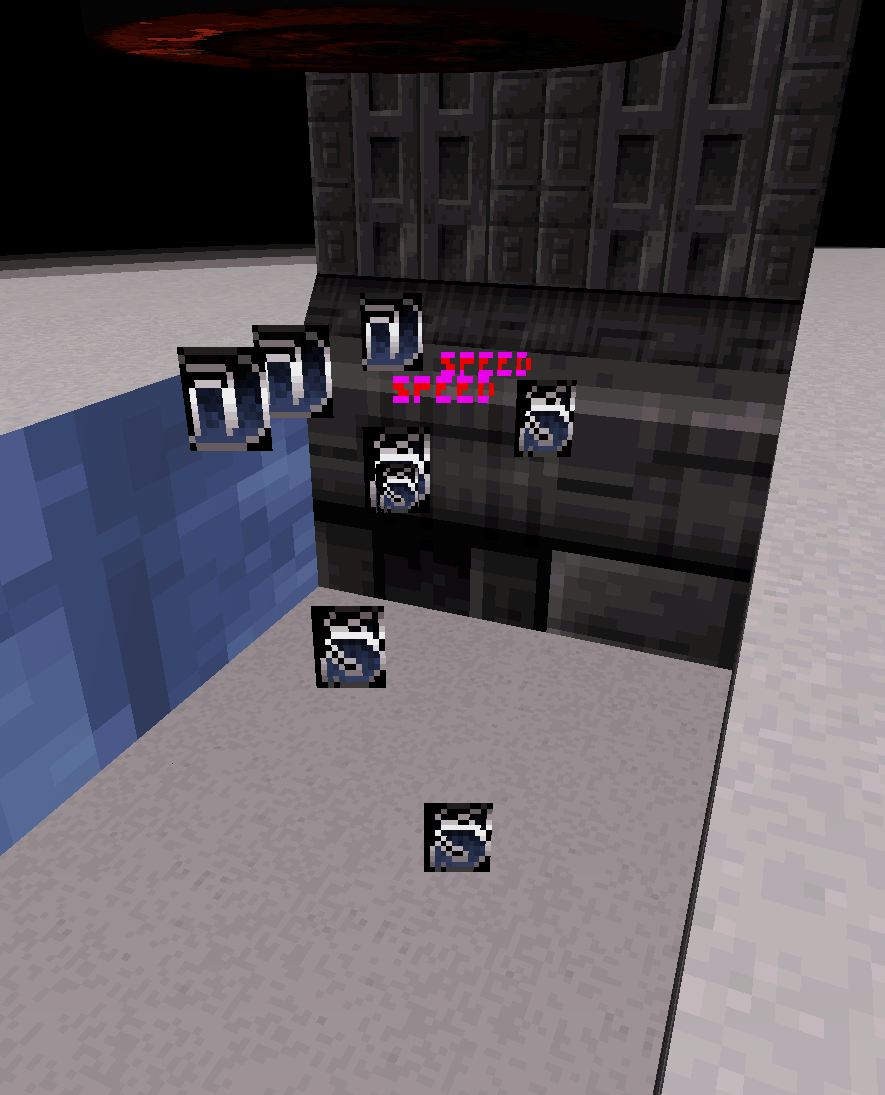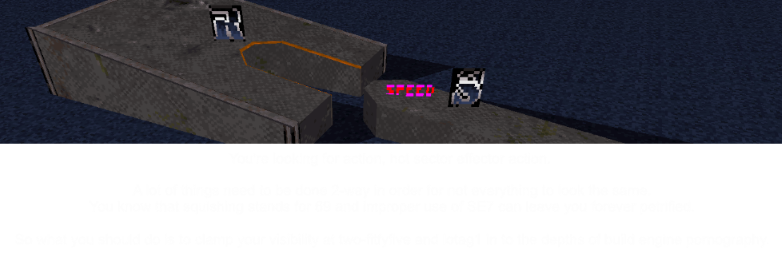
Please keep any "cool" "nice" posts out of here, if you want to comment then use the other thread !
Idea is to have every post contribute something new. This way every post would be 100% content and no skimming between all the discussion. Thanks! : )
- DISCUSSION THREAD -
What this is all about?
By now Duke mappers know that the Duke3D's build engine is incredibly flexible and even today new use cases for various effects get found.
While it lacks precise control over effects, people still find weird combinations and concepts that nobody has bothered to do before!
So you've mapped for duke?
By any chance have you made cool effect prototypes but never found any use for it?
You know some tricks to go around limitations with not just the effects but architecture itself ?
Want to share it with the world and go behind on how it was made ?
Here is the place to showcase that baby !
This thread is meant to serve as inspiration for effects, gimmicks or other more or less impressive things that can be accomplished with Duke3D.
Please avoid posting well known effects that you'd typically find in a 3DR map, instead it can be a wicked combination or clever use of existing things to create something unique!
Effect doesn't have to be perfect and can contain slight glitches or oddities as it can inspire further development.
If you remix an existing effect then feel free to share it as long as it has some actual improvements from the original one, replacing brickwalls with marble and adding a maskwall won't do but if it does unexpected things or combines effects in a new way then go ahead!
Goal is to give proper credit, educate, inspire and index everything nice and tidy.
Each post is to include:
- Title / name for effect
- Brief intro
- video or animation, this is a must!
- Details on how it was done
- Provide some example map as well, doesn't have to be fancy but should show the effect in question.
The following post is how we fly, please follow the lead of that guy.
Another example code and post:

 Help
Help
 Duke4.net
Duke4.net DNF #1
DNF #1 Duke 3D #1
Duke 3D #1

 Sector Effector Lotag: 15
Sector Effector Lotag: 15 Activator Lotag: First free unique
Activator Lotag: First free unique GPSpeed Lotag: Distance traveled ¹
GPSpeed Lotag: Distance traveled ¹ Touchplate or switch controlled
Touchplate or switch controlled  Masterswitch for enabling the effect on a larger Z surface. The effect will only take place from the start of the Elevator Platform's top position and down to its bottom position, which can be used to create very specific slow fall zones. Especially with TROR the possibilities should be quite limitless.
Masterswitch for enabling the effect on a larger Z surface. The effect will only take place from the start of the Elevator Platform's top position and down to its bottom position, which can be used to create very specific slow fall zones. Especially with TROR the possibilities should be quite limitless. Music&SFX will not work as a source for ambient sounds, a helper sector is required to overcome this.
Music&SFX will not work as a source for ambient sounds, a helper sector is required to overcome this.


 — Locator Lotag: nn ² Hitag: Channel #1
— Locator Lotag: nn ² Hitag: Channel #1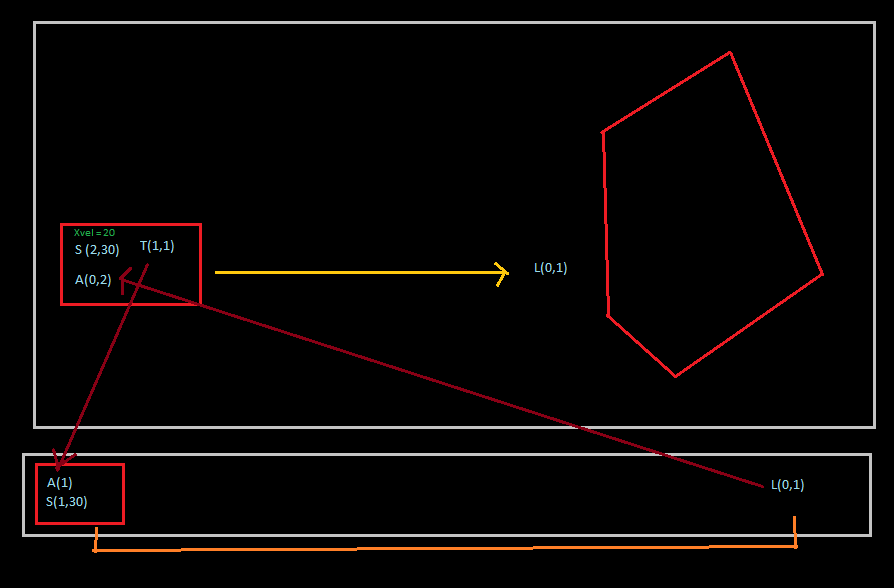
 Activator locked Lotag: Channel that never gets toggled
Activator locked Lotag: Channel that never gets toggled