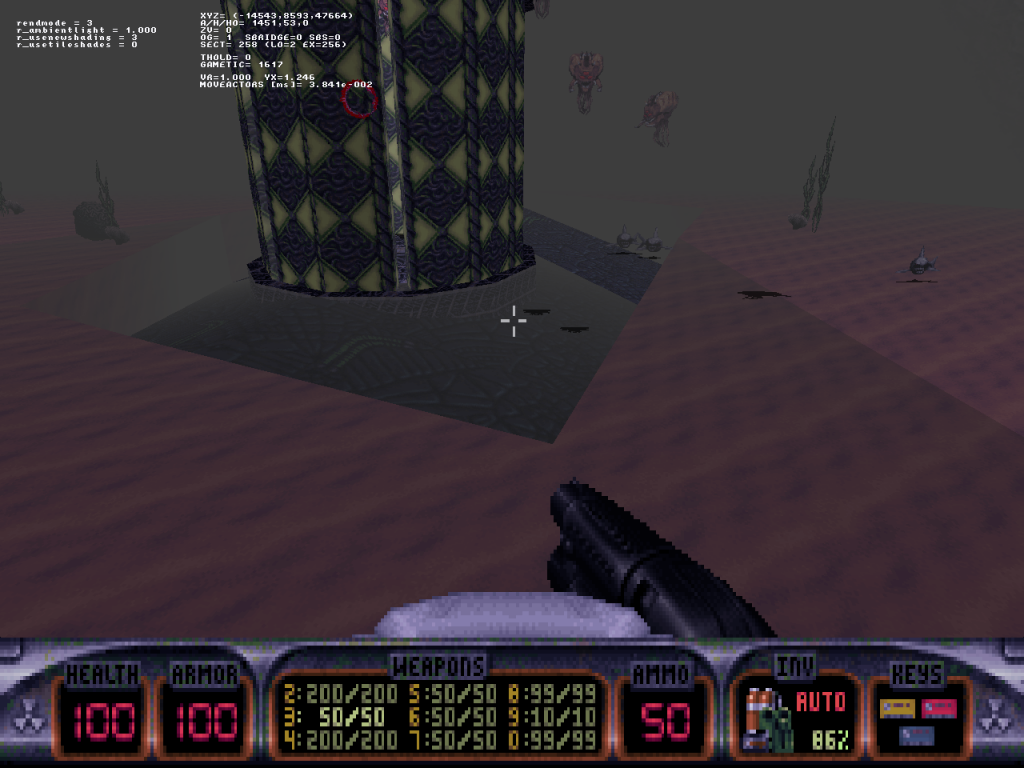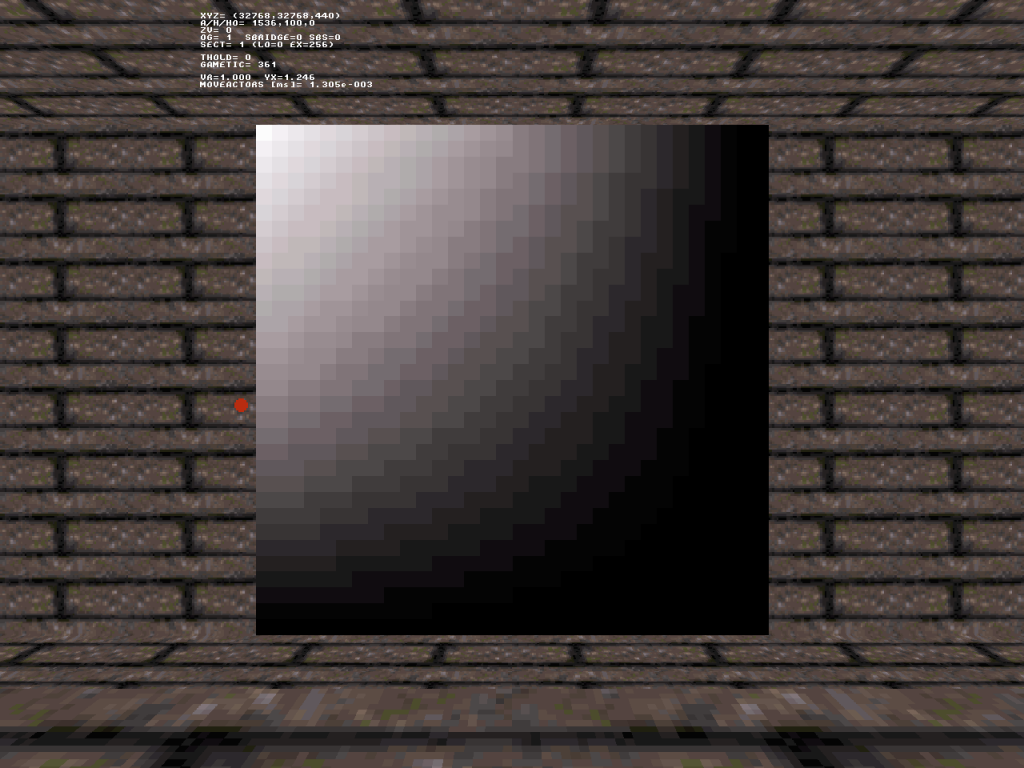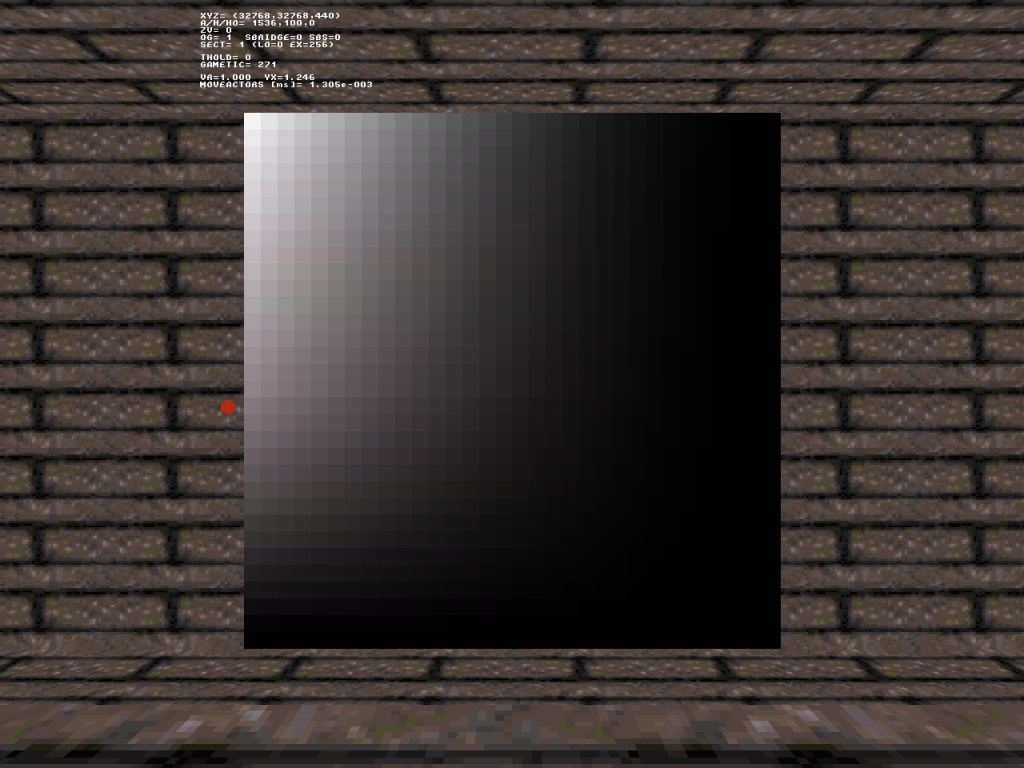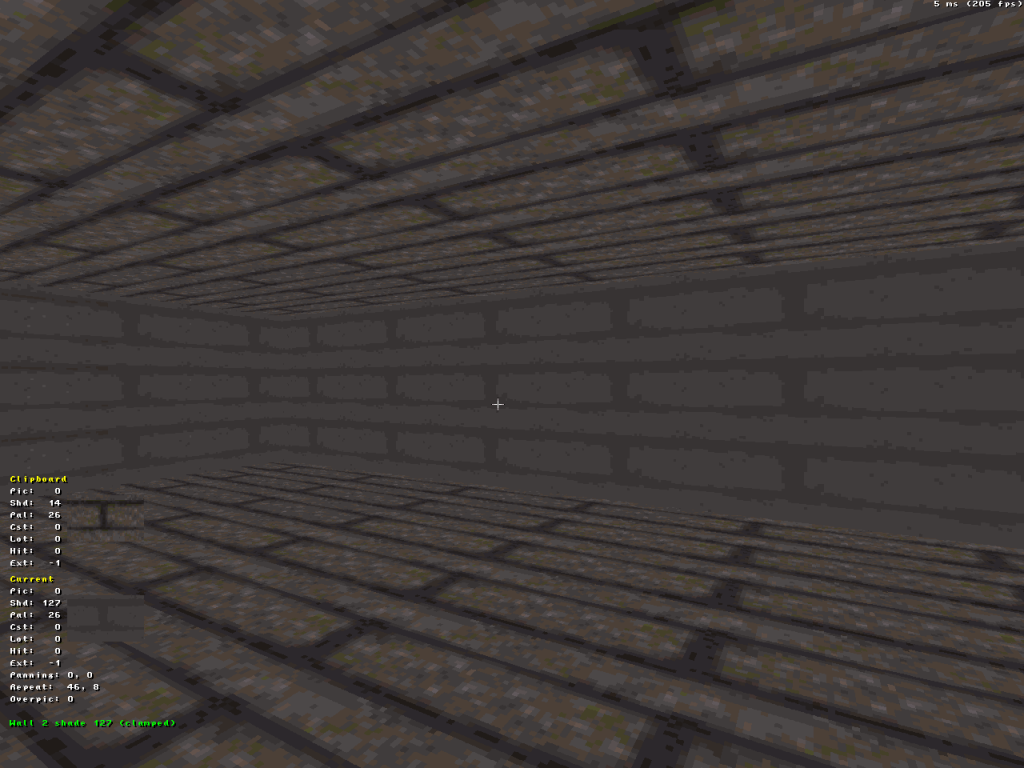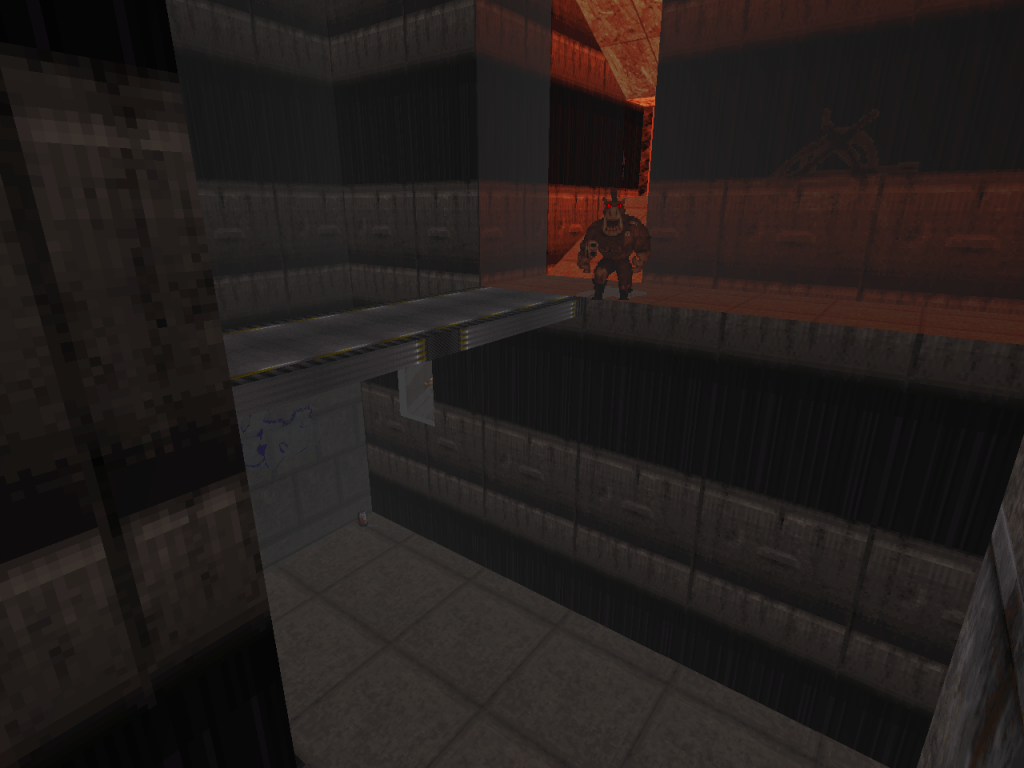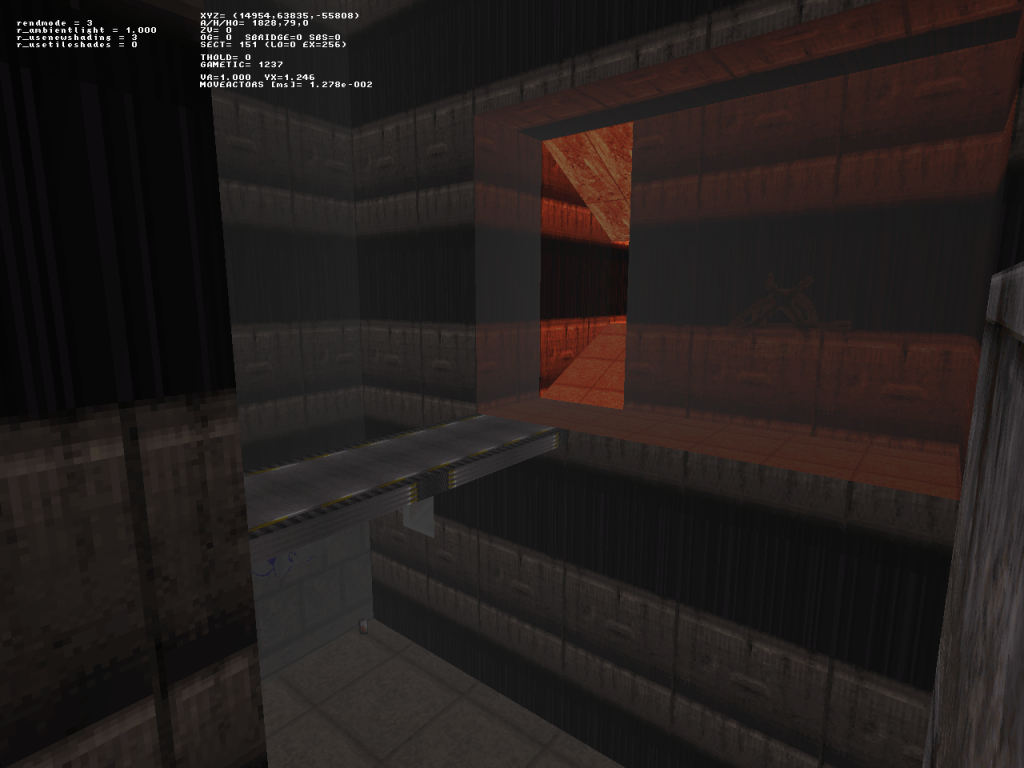Trooper Dan, on 18 April 2014 - 04:16 PM, said:
Trooper Dan, on 18 April 2014 - 04:16 PM, said:
Is it possible to make the game pause while it is frozen? It's a source of player death and frustration.
On a related note, when using the command save the game saves and you load it back up again, it immediately saves again because it takes you to the very moment before the save command triggers. I can imagine a con workaround easily, but that doesn't seem like intended behaviour (correct me if I'm wrong though!) since that means you couldn't really use the command without a workaround as well. I just tested it myself now to make sure I wasn't going crazy and the game definitly re-saved when I loaded up the autosaved slot. This is the code I used, the actor is coded to be deleted straight afterwards so there's no way it's looping or anything like that:
EDIT: also a small request...could we gain access to whatever moveflag the current 'move' the actor is set to? I can't see if it's possible on the wiki, if I could gain access to that than instead of having to code case specific stuff for every actor I can just check to see if an actor is moving with a new flag and then do whatever I need to do (in this instance, move towards a target other than the player)

 Help
Help
 Duke4.net
Duke4.net DNF #1
DNF #1 Duke 3D #1
Duke 3D #1