Mblackwell, on 23 February 2013 - 06:12 PM, said:
TerminX, on 23 February 2013 - 06:43 PM, said:
Thank you both Mblackwell and TerminX,
that are enough for sure. I just wanted to know, if I can have more than 64 palettes.
But another question: can I define a normal map to a texture only once or can I have a normal map for every pal I use?

 Help
Help



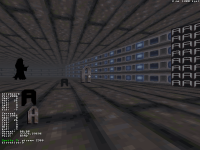













 Duke4.net
Duke4.net DNF #1
DNF #1 Duke 3D #1
Duke 3D #1