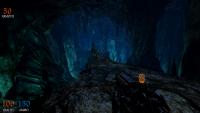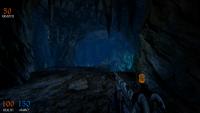EDuke32 2.0 and Polymer! "talk about the wonders of EDuke32 and the new renderer"
#3151 Posted 26 October 2012 - 08:52 PM
I would prefer if it wasn't necessary to adjust the scale of the images, but unfortunately something superfluous as the size of a tile determines what you can or not do.
#3152 Posted 29 October 2012 - 04:05 PM
#3153 Posted 29 October 2012 - 04:15 PM
#3154 Posted 29 October 2012 - 07:32 PM
kind of like the re-modelling and such
#3155 Posted 29 October 2012 - 07:53 PM
#3156 Posted 30 October 2012 - 03:39 AM
This post has been edited by Marked: 30 October 2012 - 03:40 AM
#3157 Posted 30 October 2012 - 02:35 PM
EDIT: woah! Ok projectils are actually all kinds of screwed. Last revision I was using was 3095 and they were working fine - but in the latest one, things like rockets and grenades don't appear (but do explode) and even the default explosion doesn't appear. Just gonna test and see if normal unmodded Duke's fine.
EDIT2: Duke's normal projectiles work - I just checked WGR2 and some projectiles appeared and others didn't. From what I can, the projectiles ARE there but they're just completely invisible (and whatever it should spawn isn't visible too) There's no con code for either things I've tested in that would do that.
This post has been edited by James: 30 October 2012 - 03:10 PM
#3158 Posted 31 October 2012 - 01:57 AM
#3159 Posted 31 October 2012 - 12:19 PM
#3160 Posted 31 October 2012 - 03:11 PM
They don't seem to work (well, they don't work for HUD sprites and that seems to extend to models too), and it would be great if the sights in the weapon below could glow!
#3161 Posted 31 October 2012 - 03:22 PM
#3162 Posted 31 October 2012 - 03:35 PM
Hmmmm, nope. The .def part for the sights reads like this:
skin { pal 0 surface 2 file "models/weapons/brifle/ar_c.png" }
glow { pal 0 surface 2 file "models/weapons/brifle/ar_c.png" }
Yep, it's the same file, a semi-transparent .png that should work...
This post has been edited by Diaz: 31 October 2012 - 03:39 PM
#3163 Posted 31 October 2012 - 03:54 PM
#3164 Posted 31 October 2012 - 04:05 PM
It looks like the glow map itself is applied, it's just not fullbright... this is weird, maybe it's just that the .png is way too translucent.
EDIT: yeah, that was it. The .png is just way too translucent. :/
This post has been edited by Diaz: 31 October 2012 - 04:12 PM
#3165 Posted 04 November 2012 - 07:35 AM
http://cubeengine.co...&thread_id=2534
https://github.com/lsalzman/tesseract
I was wondering if, as it's open source, if we could get any hints and tips for optimising or improving Polymer?
A list of the new features:
deferred shading
HDR rendering with tonemapping and bloom
omnidirectional point-light shadowmaps
sunlight cascaded shadowmap
screen-space ambient occlusion
screen-space water reflections (no more reflection plane limits)
refractive alpha cubes
refractive glass material
This post has been edited by Tea Monster: 04 November 2012 - 07:36 AM
#3166 Posted 04 November 2012 - 08:42 PM
#3167 Posted 05 November 2012 - 04:48 AM
 Trooper Dan, on 29 October 2012 - 04:05 PM, said:
Trooper Dan, on 29 October 2012 - 04:05 PM, said:
Yes,
height = 4*tilesizy[sprite[i].picnum]*sprite[i].yrepeat,
but I think the tilesiz* arrays are still inaccessible from CON. In case you don't need to be it tile-generic, you could just substitute the known y size value, of course.
#3168 Posted 05 November 2012 - 07:40 AM
 Helixhorned, on 05 November 2012 - 04:48 AM, said:
Helixhorned, on 05 November 2012 - 04:48 AM, said:
height = 4*tilesizy[sprite[i].picnum]*sprite[i].yrepeat,
but I think the tilesiz* arrays are still inaccessible from CON. In case you don't need to be it tile-generic, you could just substitute the known y size value, of course.
Right, I asked because there are effects that need to work for any tile in the game of any size. If it was just a few tiles I could do it manually.
#3169 Posted 05 November 2012 - 08:32 AM
#3170 Posted 06 November 2012 - 11:16 PM
I'm not talking about short-term, but maybe at some point in the future.
I think of it as a very powerful tool. In fact Doom 3 lights were almost exclusively point lights with texture projections, but they were cubic instead of spherical. They could make them project a sphere anyways...
#3173 Posted 07 November 2012 - 11:25 PM
#3174 Posted 10 November 2012 - 03:45 AM
This post has been edited by Diaz: 10 November 2012 - 03:47 AM
#3175 Posted 10 November 2012 - 08:22 PM
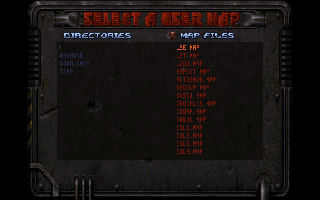
And frankly the screen resolution option is quite confusing now. You should be able to select the aspect ratio first with the options <8:5> <8:6> <16:9>, and select the resolution next.
This post has been edited by Fox: 11 November 2012 - 06:51 AM
#3176 Posted 11 November 2012 - 01:51 AM
#3177 Posted 11 November 2012 - 10:22 AM
Fox, on 10 November 2012 - 08:22 PM, said:
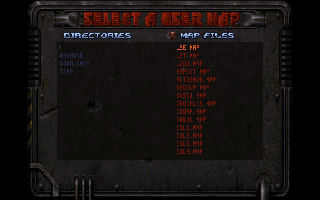
For stretching the background tile in the start menu, there's hud_bgstretch, which controls passing bit 1024 to the respective rotatesprite call. However it's unrelated to any aspect correction done when rendering a screne.
I disagree with your two suggestions: there's already precise aspect correction control using various cvars; you just have to know their names and meaning. More importantly, a mod should be resolution-agnostic and never have to assume a particular screen configuration at the user's end.
What is planned though is a finer control over CON's showview, also as far as aspect is concerned.
Quote
It was simply the easiest way of integrating that option into the existing menu system.
EDIT: A related question is, how necessary is correction for non-square pixels in our days? It's probably somewhat useful to people that need to run EDuke32 at lower, non-native resolutions for performance reasons, but OTOH it does make life more complicated. I've been considering of deprecating that functionality, but I'd like to have some input first. (Note: the classic way of determining aspect -- assuming a 8:5 resolution is displayed on a 4:3 screen -- isn't directly touched by that.)
#3178 Posted 11 November 2012 - 02:14 PM
Helixhorned, on 11 November 2012 - 10:22 AM, said:
Since this is still Duke 3D, there is no way around it. What is missing right now is a different vertical and horzintal zoom for rotatesprite.
Helixhorned, on 11 November 2012 - 10:22 AM, said:
My mods always are, but yet I had like to have use the 320 x 200 resolution.
#3179 Posted 16 November 2012 - 04:42 AM
If the sectnum where a sprite is placed is not directly visible, the sprite won't be drawn. This is good and helps performance, but sometimes I'm using big models that span across more than one sector; and if the sector where the "center" of the model (the sprite) is located is not visible, the model will disappear, even though the player is still looking at one of the sectors the model "occupies".
Would it be possible to add some sort of .def flag so models are always drawn? I guess we could turn them into actors and code them to change cstat to visible or invisible when the player is far enough or inside a certain sector where no parts of the model are visible, so performance is not hindered much.
Below are a couple of pictures of what I try to achieve - some models disappear here when the player looks in certain directions, at certain places. It's not something terrible, but would look neater if it didn't happen!
This post has been edited by Diaz: 16 November 2012 - 04:51 AM

 Help
Help Duke4.net
Duke4.net DNF #1
DNF #1 Duke 3D #1
Duke 3D #1