
EDuke32 2.0 and Polymer! "talk about the wonders of EDuke32 and the new renderer"
#2521 Posted 01 October 2011 - 01:57 AM
#2522 Posted 01 October 2011 - 08:48 AM
 Searinox Navras, on 01 October 2011 - 01:38 AM, said:
Searinox Navras, on 01 October 2011 - 01:38 AM, said:
Setup: DukePlus 2.30, Win7 x64, GeForce 9600GT, latest HRP and update.
 Helixhorned, on 25 September 2011 - 07:38 AM, said:
Helixhorned, on 25 September 2011 - 07:38 AM, said:
- keycard hand?
- China vase
- quick foot
- fence, but that's well-known
This post has been edited by Hendricks266: 01 October 2011 - 08:49 AM
#2523 Posted 01 October 2011 - 09:24 AM
 Searinox Navras, on 01 October 2011 - 01:38 AM, said:
Searinox Navras, on 01 October 2011 - 01:38 AM, said:
This is due to a change in how polymer shows models. I feel somewhat responsible for this because the change was made to fix an issue I had with a model I made for WGR2. I will offer to fix the models in DukePlus.
Edit: I was a page behind when I posted, sorry. My offer still stands if it's needed after Plagman sorts this out.
This post has been edited by Drek: 01 October 2011 - 09:28 AM
#2524 Posted 01 October 2011 - 04:35 PM
#2525 Posted 01 October 2011 - 05:14 PM
#2526 Posted 01 October 2011 - 05:33 PM
 Plagman, on 01 October 2011 - 05:14 PM, said:
Plagman, on 01 October 2011 - 05:14 PM, said:
That was me who complained about it. Thanks!
#2527 Posted 02 October 2011 - 02:23 AM
Can someone verify to see if this works on their system?

Attached File(s)
-
 lighttest.zip (30.35K)
lighttest.zip (30.35K)
Number of downloads: 473
This post has been edited by Micky C: 02 October 2011 - 03:58 AM
#2529 Posted 02 October 2011 - 03:47 AM
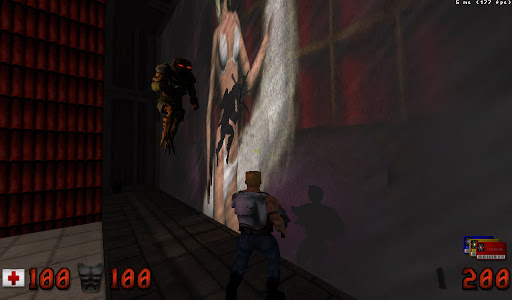
#2530 Posted 02 October 2011 - 03:48 AM
the shadows and general look is great on yours, do you have special settings plagman?
This post has been edited by DanM: 02 October 2011 - 03:50 AM
#2531 Posted 02 October 2011 - 03:52 AM
#2532 Posted 02 October 2011 - 03:55 AM
DanM, on 02 October 2011 - 03:48 AM, said:
Nothing but the EDuke32 defaults, I think. IIRC Duke Plus ships with a config that lowers some Polymer perf knobs, including shadow count and resolution so maybe that's why you're seeing lower detail?
#2533 Posted 02 October 2011 - 04:01 AM
#2534 Posted 02 October 2011 - 04:04 AM
#2535 Posted 02 October 2011 - 04:34 AM
but arnt true caustics where volumetric lights beams are made by the water surface?
sorry about the quality i uploaded a better version the first time but youtube in its greatness decided it should be played at double speed
#2536 Posted 02 October 2011 - 04:38 AM
#2537 Posted 02 October 2011 - 04:42 AM
#2538 Posted 02 October 2011 - 07:58 AM
This post has been edited by Marked: 02 October 2011 - 07:59 AM
#2539 Posted 02 October 2011 - 08:37 AM
#2540 Posted 02 October 2011 - 01:58 PM
Marked, on 02 October 2011 - 07:58 AM, said:
Argh. The only thing I did was to unify behavior between Polymost and Polymer, but it's definitely my fault that Polymer had been inconsistent for so long. I guess your models were made specifically for Polymer and gliched under Polymost? Please let me know if it would be too much work to just flip the winding order of the faces, maybe I can help by writing a tool that does it for you.
#2541 Posted 02 October 2011 - 02:16 PM
#2542 Posted 02 October 2011 - 02:26 PM
#2543 Posted 02 October 2011 - 02:33 PM
Also looks like there's a new .dll (ebacktrace1.dll), what does this file?
Sorry if I sound to stupid for asking this.
#2544 Posted 02 October 2011 - 02:47 PM
E.C.S, on 02 October 2011 - 02:33 PM, said:
That's probably just the door swinging the wrong way due to an imperfect implementation of map mirroring in that mod.
#2545 Posted 02 October 2011 - 03:04 PM
DeeperThought, on 02 October 2011 - 02:47 PM, said:
Hmmm... I see. but I have disabled that effect by default, or you're telling me the mirroring effect code is active even if the map isn't mirrored?
#2546 Posted 02 October 2011 - 03:15 PM
E.C.S, on 02 October 2011 - 03:04 PM, said:
That glitch in the screenshot is caused by a swing door swinging in the wrong direction; at least that's the only time I have seen that glitch. You are playing a mod which can mirror maps, and mirroring maps can cause some swing doors to swing in the wrong direction, because the code that changes the angle of the SEs gets it wrong in corner cases or something.
If mirroring is disabled in the menu, then it should not be happening. You can check by typing "addlogvar mirrored" in the console. If it answers with "1", then you know the map you are playing is mirrored.
#2547 Posted 02 October 2011 - 03:21 PM
DeeperThought, on 02 October 2011 - 03:15 PM, said:
If mirroring is disabled in the menu, then it should not be happening. You can check by typing "addlogvar mirrored" in the console. If it answers with "1", then you know the map you are playing is mirrored.
As a said, I deactivated the mirror effect (I change the gamevar mirroroption to NO to do it more easy), I typed in the console addlogvar mirrored and the answer was "0". I'm aware what mirroring does that's why I never play mirrored maps. I will check that map with no mods, to see if that glitch happens too.
This post has been edited by E.C.S: 02 October 2011 - 03:22 PM
#2548 Posted 02 October 2011 - 03:26 PM
As you can see it only happens from one side and only when you're in that room.
#2549 Posted 02 October 2011 - 03:29 PM
Plagman, on 02 October 2011 - 02:26 PM, said:
Would it be possible to PM your email address to me and I can send a couple of the models and skins along with the problems I encountered?
#2550 Posted 02 October 2011 - 05:05 PM
E.C.S, on 02 October 2011 - 03:26 PM, said:
As you can see it only happens from one side and only when you're in that room.
Some maps have glitchy doors. If you've ever tried making swinging doors, you know how easy it is to mess it up with this kind of result. Unless you can show that the problem is being caused by a recent change in EDuke32, the most reasonable assumption is that it is a problem with the map.

 Help
Help Duke4.net
Duke4.net DNF #1
DNF #1 Duke 3D #1
Duke 3D #1









