[Ctrl-U] Clear extension: delete the bunch (i.e. ceiling-floor connection) of the aimed-at sector's floor

 Micky C, on 24 August 2014 - 02:20 AM, said:
Micky C, on 24 August 2014 - 02:20 AM, said:

This post has been edited by Mark.: 24 August 2014 - 07:19 AM
 Mark., on 24 August 2014 - 07:16 AM, said:
Mark., on 24 August 2014 - 07:16 AM, said:
This post has been edited by Artem Nevinchany: 24 August 2014 - 09:55 AM
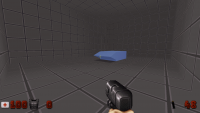
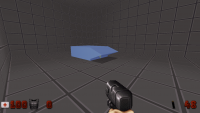
 newboard_ARTEM.zip (571bytes)
newboard_ARTEM.zip (571bytes)
This post has been edited by 1337DirtAlliance: 19 May 2015 - 05:45 PM
 Micky C, on 18 June 2014 - 01:09 AM, said:
Micky C, on 18 June 2014 - 01:09 AM, said: