
Blender 2.7 MD3 Export Script
#31 Posted 16 August 2012 - 12:25 PM
Cheers, and happy blendering and whatnot
#32 Posted 17 August 2012 - 07:38 PM
 Drek, on 16 August 2012 - 12:25 PM, said:
Drek, on 16 August 2012 - 12:25 PM, said:
Cheers, and happy blendering and whatnot
Good job.
#34 Posted 04 October 2012 - 01:17 PM
The 2.63 script works with the latest updates
Cheers!!
#36 Posted 27 November 2012 - 03:27 AM
#37 Posted 27 November 2012 - 03:46 AM
Alternately, use either Misfit Model 3D or Noesis to export in something that Blender likes. You can get the mesh that way, but again, it looses the vertex animation data.
This post has been edited by Tea Monster: 27 November 2012 - 03:47 AM
#38 Posted 27 November 2012 - 06:16 AM
 Tea Monster, on 27 November 2012 - 03:46 AM, said:
Tea Monster, on 27 November 2012 - 03:46 AM, said:
Alternately, use either Misfit Model 3D or Noesis to export in something that Blender likes. You can get the mesh that way, but again, it looses the vertex animation data.
What do you mean it looses vertex animation data? I import md3s that way all the time, the animation is stored in shapekeys. Is there more to the animation that I'm losing?
#39 Posted 27 November 2012 - 07:25 AM
#40 Posted 22 December 2012 - 04:54 PM
And another question:
is it normal that I have to activate the plugin everytime I start Blender?
#41 Posted 23 December 2012 - 01:33 AM
No, That isn't normal.
Having said that, I just tested it and it loaded the plugin on launch and successfully exported a game model with textures and animations.
I tried it on one of my production meshes and it exported empty air. The model has to be UV'd and be triangulated.
I've not tested if the script recognises the new triangulate and decimate modifiers. Would be cool if it does.
#42 Posted 23 December 2012 - 01:34 AM
 blizzart, on 22 December 2012 - 04:54 PM, said:
blizzart, on 22 December 2012 - 04:54 PM, said:
When you've done your modification(s) of settings, you have to save them, so you don't need to set it up again on each restart
When set, at the bottom of the settings window, there's a button to save the settings.
This post has been edited by Mateos: 15 June 2013 - 08:50 AM
#45 Posted 15 June 2013 - 03:01 PM
Added:
I grabbed 2.67b and did some quick tests, all seemed well, I didn't push it too far though. Just the basic cube exported to md3 and then opened with npherno. Back to slab 6
This post has been edited by Drek: 15 June 2013 - 05:26 PM
#46 Posted 16 June 2013 - 01:35 AM
If I link you a very old MD3 import script, would you be able to modify it so it works under the current Blender builds?
#47 Posted 16 June 2013 - 01:39 AM
This post has been edited by leilei: 16 June 2013 - 01:41 AM
#48 Posted 16 June 2013 - 02:54 AM
 Mateos, on 16 June 2013 - 01:35 AM, said:
Mateos, on 16 June 2013 - 01:35 AM, said:
If I link you a very old MD3 import script, would you be able to modify it so it works under the current Blender builds?
You are welcome, and no, sorry but I have that script myself and I also do as leilei says. Once you've made an md3 all you really have left is shape keys. I can't really make an importer that does any better than this. However, I do agree, it can and should be updated to work with current builds, just I'm not there right now, I had to re-install npherno & blender just to run that test last night. I don't even have python on my rig anymore. No idle gui here
#49 Posted 16 June 2013 - 03:32 AM
Take care
#50 Posted 16 June 2013 - 05:56 PM
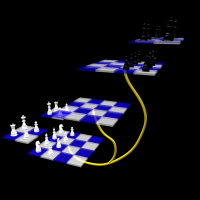
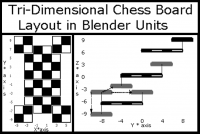
http://en.wikipedia....mensional_Chess
This post has been edited by Drek: 15 November 2014 - 03:41 PM
#51 Posted 07 April 2014 - 01:21 AM
Great work on the exporter, it rocks and makes modding Duke possible! Thank you!!!!
#52 Posted 07 April 2014 - 01:47 PM
I guess it may be due for an update after all. I can't believe how long I've been bummin' around here now, this thread is going on 2 years old lol
Blenders at 2.7, wow. I just downloaded it. I've had my head buried into C++ lately
Added: Oh yeah within the hour
New Update for 2.7 no more accidental .blend overwrites. Filename is now blank on default.
 io_export_md3.zip (7.42K)
io_export_md3.zip (7.42K)
Number of downloads: 716
Added to first post also.
This post has been edited by Drek: 07 April 2014 - 02:43 PM
#53 Posted 07 April 2014 - 03:49 PM
 Drek, on 07 April 2014 - 01:47 PM, said:
Drek, on 07 April 2014 - 01:47 PM, said:
Blenders at 2.7, wow. I just downloaded it.
New Update for 2.7 no more accidental .blend overwrites. Filename is now blank on default.
Cheers!
Why not change the thread title to Blender 2.7 MD3 Export Script?
#54 Posted 06 July 2014 - 01:45 PM
#55 Posted 06 July 2014 - 02:32 PM
#56 Posted 30 August 2014 - 10:16 AM
For blender 2.6 it says, I confirmed it works with 2.7 too.
I stumbled upon this, it is not my work. http://wiki.blender....port-Export/MD3
 blender-md3-master.zip (8.97K)
blender-md3-master.zip (8.97K)
Number of downloads: 940
#57 Posted 07 November 2014 - 04:00 PM
 Drek, on 30 August 2014 - 10:16 AM, said:
Drek, on 30 August 2014 - 10:16 AM, said:
For blender 2.6 it says, I confirmed it works with 2.7 too.
I stumbled upon this, it is not my work. http://wiki.blender....port-Export/MD3
How can I install this? It doesn´t seem to work for me wit Blender 2.72.
#58 Posted 08 November 2014 - 06:56 AM
then just tick the box in blender > user preferences > addons > import-export > Quake 3 model (.md3)
and save user settings
edit:
I just confirmed with a fresh install of 2.72b
This post has been edited by Drek: 08 November 2014 - 07:00 AM
#59 Posted 13 November 2014 - 05:59 PM
But how can i export it? i mean, i already have the Shaders.
And by the way, you can't export tags in 2.7 md3 exporter. but it fixes when you change the code in the scripts : " scene.set_frame" to "scene.frame_set"
i hope someone will give information that how can i export the SHADERS too
#60 Posted 07 December 2014 - 06:48 PM
elif obj.type == 'EMPTY' :# "I think this is all wrong (matrix location)"
when exported.. ALL tags comes back in median point
This post has been edited by KrisFhugz: 07 December 2014 - 07:31 PM

 Help
Help Duke4.net
Duke4.net DNF #1
DNF #1 Duke 3D #1
Duke 3D #1




