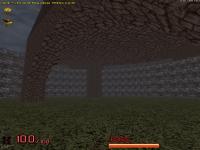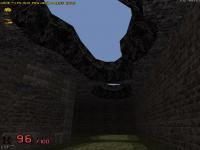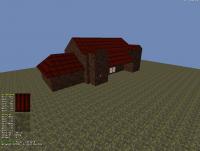True Room over Room "A truly 'über' feature for classic and Polymer"
#301 Posted 04 September 2011 - 05:33 AM
Actually didn't lameduke have floor mirrors?
#302 Posted 04 September 2011 - 08:56 AM
 DeeperThought, on 01 September 2011 - 10:53 AM, said:
DeeperThought, on 01 September 2011 - 10:53 AM, said:
I inspected your PLATUP actor a bit and managed to modify it to work with TROR. However, the code is based on release 1.2 since I've been lazy at downloading updates (I'm used to pulling new stuff from version control systems). Here's the relevant code:
// PLATUPSPAWNER for reference
useractor notenemy PLATUPSPAWNER 0
cstat 32768
sizeat 2 2
ifcount 130
{
ifspritepal 1 cactor 2000
ifspritepal 2 cactor 2001
spawn PLATUP
cactor PLATUPSPAWNER
resetcount
}
enda
move PLATUPVEL 0 0 //-128
// a couple of temp vars to prevent clashes
gamevar pk_tmp_z 0 0
gamevar pk_tmp_sect 0 0
useractor notenemy PLATUP 0
ifmove 0
{
move INIT
cstat 546
ifspawnedby 2000 sizeat 48 48 else
ifspawnedby 2001 sizeat 32 32 else
sizeat 64 64
break
}
ifmove INIT
{
ifcount 6 cstat 35
ifcount 13
{
move PLATUPVEL getv
cstat 289
}
break
}
// ifcount 130 killit
// ifceilngdistl would use the actual sector's ceiling z:
//ifceilingdistl 16 killit
getactor[THISACTOR].z pk_tmp_z
subvar pk_tmp_z 2048
setactor[THISACTOR].z pk_tmp_z
updatesectorz sprite[THISACTOR].x sprite[THISACTOR].y
pk_tmp_z pk_tmp_sect
ifvarl pk_tmp_sect 0, killit else
ifvarvarn pk_tmp_sect sprite[THISACTOR].sectnum
changespritesect THISACTOR pk_tmp_sect
ifpdistl 20240
{
addvar countvar 1
ifvare countvar 2
{
spawn PLATSMOKE
setvar countvar 0
}
}
enda
edit: spoiler tags eat tabs, so it's [code] again...
As you can see, I changed the PLATUPVEL move to make the actor stay stationary and subtract the z coordinate manually. I think it's the "move" that was interfering with passing through TROR portals because actors have their sector's ceiling/floor bounds cached (actor[].celingz/floorz), and those values don't extent beyond the actual sector. The only problem I found with that code is that falling from above on a platform will make you pass through it.
 Tetsuo, on 02 September 2011 - 01:34 PM, said:
Tetsuo, on 02 September 2011 - 01:34 PM, said:
Is there going to be a download that you can stick into the same folder as your other polymer HRP like the maphacks or music pack and have it auto load like those or is it going to have to be a seperate map pack that you have to load up like a third party map pack? I can't imagine that would even be kosher because you could then theoretically run eDuke32 without the original levels and it would be more kosher to have it so there's a file and it loads up the differences. But I'm just guessing here.
Assuming that distributing altered original maps is a no-no, the only way to do this is by providing patches that users who own the game can apply to the maps. Doing this at runtime is infeasible though, because TROR demands that vertically connected sectors be wall-aligned much more strictly than was necessary with the SE7 system. In fact, a lot of original SE7 sector pairs simply won't connect in Mapster without some kind of manual correction, so distributing m32script files to patch the maps is the way to go. Then again, TROR-joining isn't available as an m32script command, so there's no way to make it fully automatic ATM.
 Micky C, on 04 September 2011 - 02:14 AM, said:
Micky C, on 04 September 2011 - 02:14 AM, said:
Right now, game effects are a bit on the back burner due to... stuff, but I certainly consider having breakable window panes. Floor mirrors also could be done -- as you remarked, they were already there in LameDuke BUILD, and Polymer apparently supports reflections off any kind of surface (Polymost could be a bit harder, I think). But again, it's not something that is currently high priority for me.
#303 Posted 04 September 2011 - 10:35 AM
#304 Posted 06 September 2011 - 04:22 PM
That's really because of the lack of interpolation. And there's very little way to do it correctly in con without getting rounding errors or inconsistencies (and just making a mess of code). It's not usually quite as big of a deal until you get to instances like wanting to use look_ang rather than ang for turning the viewpoint (which gives you a lot of nice neat tricks you can do).
#305 Posted 07 September 2011 - 05:35 AM
#306 Posted 07 September 2011 - 05:52 AM
Although it's quite annoying, especially when you've made a complicated structure and you want to add more. There needs to be a better way to do it. Sandwiching doesn't work because you need to select ALL of the bunch (this is aimed at Helixhorned. If I could chose any one feature to be added to TROR, it would be this.) The way I see it, there would be an identical sector created in the lower and upper bunch, then the extension is cleared only inside the boundaries of the sector, that should do the trick, and not break anything. If that could be done automatically in one step that'd be simply amazing.
I'll admit I haven't tried drawing the sectors manually and clearing the extension with crtl-u.
This post has been edited by Micky C: 07 September 2011 - 06:30 AM
#307 Posted 07 September 2011 - 07:09 AM
 Micky C, on 07 September 2011 - 05:52 AM, said:
Micky C, on 07 September 2011 - 05:52 AM, said:
Although it's quite annoying, especially when you've made a complicated structure and you want to add more. There needs to be a better way to do it. Sandwiching doesn't work because you need to select ALL of the bunch (this is aimed at Helixhorned. If I could chose any one feature to be added to TROR, it would be this.) The way I see it, there would be an identical sector created in the lower and upper bunch, then the extension is cleared only inside the boundaries of the sector, that should do the trick, and not break anything. If that could be done automatically in one step that'd be simply amazing.
I'll admit I haven't tried drawing the sectors manually and clearing the extension with crtl-u.
What does crtl-u do? It's hard to keep an eye to every new feature implemented, I still don't understand such terms as "convex portal" , "sandwiching" or "island" at all. I know there's a wiki, but if you have some time I encourage you to do a video or series of videos to show us all the new implementations and the correct way to use them, it would help a lot.
#308 Posted 07 September 2011 - 09:42 AM
All these compatiblility issues with polymost/polymer are causing me headaches, I assume it looks the same on classic mode. Make the levels zero-glitchy in polymost is almost impossible and that has limited me a lot in terms of design/gameplay so from now I'm gonna make the next WGR2 episode specially designed for Polymer without taking care on other renders (still playable with polymost/classic since most of the maps was created without TROR, anyway you are gonna experiment glitches on some areas)
This post has been edited by Norvak: 07 September 2011 - 10:53 AM
#309 Posted 07 September 2011 - 02:49 PM
 Norvak, on 07 September 2011 - 07:09 AM, said:
Norvak, on 07 September 2011 - 07:09 AM, said:
An island is a normal sector in the middle of a TROR portal such as this one:

That photo was taken in polymost, and it's obvious why it's a no-no (it works fine in polymer.) Basically any normal sectors that get between the bottom and the top of the TROR portal will cause visual glitches, this includes islands, or funky shaped TROR portals that have bits jutting out. That's what he means by convex; no bits jutting out. So breaking up a large TROR portal at corners and jutting out bits should fix all the problems there. Sandwiching basically means extending an already extended sector so it creates a layer between 2 layers. Now eduke32 really does make sandwiches!
I encourage you to continue attempting to make your episode for polymost (while having polymer as recommended) so that when polymost support finally does come around, people will be able to play it with that.
Oh and here are the TROR related keys on the wiki: http://wiki.eduke32....OR_related_keys
I would make a video, except I'm busy for the next one and a half months, and even then, I don't have a good screen recording program. I have a registered fraps version, but it won't record 2D mode. Can anyone recommend a good, free program?
This post has been edited by Micky C: 07 September 2011 - 02:51 PM
#310 Posted 07 September 2011 - 04:30 PM
 Micky C, on 07 September 2011 - 02:49 PM, said:
Micky C, on 07 September 2011 - 02:49 PM, said:
Yeah, and keep in mind there are still people who can't use Polymer, or won't, and those people will not play the episode if Polymer is a requirement.
As an aside, I want to say that Polymer seems to be gradually getting smoother and better, even without a comprehensive overhaul. There are still problems, but I find WGR2 to be playable with Polymer about 75% of the time, and it used to be more like 25%.
#311 Posted 07 September 2011 - 09:06 PM
 DeeperThought, on 07 September 2011 - 04:30 PM, said:
DeeperThought, on 07 September 2011 - 04:30 PM, said:
Well the problem here isn't I don't want but I can't, at least not using TROR, I prefer using it even if just few people could play it instead of not using it at all, it is bringing the gameplay and design a very fresh twist. I would like Polymer isn't a strict requirement, so I want you to know that I'm using TROR just in a few crucial places, hope this doesn't make the levels unplayable without polymer, so the only solution I could think is that:
@ Helixhorned/Plagman : If is possible to make the TROR layers don't be rendered at all in polymost/classic when they normaly causes hall of mirros or other glitches, or even make a patch or something that makes TROR not be rendered in any case under polymost it won't hurt any aspect of the gameplay on my maps, for example what makes the map unplayable under polymost is the framerate drops dramatically but when I make masked all the portals is like if there weren't any TROR at all, so I think it could work, we can discuss this on the WGR thread...
Otherwise I don't know what's the best choice
BTW: the first screen shot is how it looks when the player is just below the portal, the second one how it looks when you pass across the sector, and the last shot is when masked, all these under polymost.
EDIT2: In the worst case (or better?) I could make two versions of every map; one for polymer and another for classic/polymost, obviously when all the map is finished, I can break the TROR conections and put SE7 to go though the layers...
This post has been edited by Norvak: 07 September 2011 - 09:27 PM
#312 Posted 08 September 2011 - 07:40 PM
This post has been edited by HellFire: 08 September 2011 - 07:49 PM
#313 Posted 08 September 2011 - 07:52 PM
#314 Posted 08 September 2011 - 08:00 PM
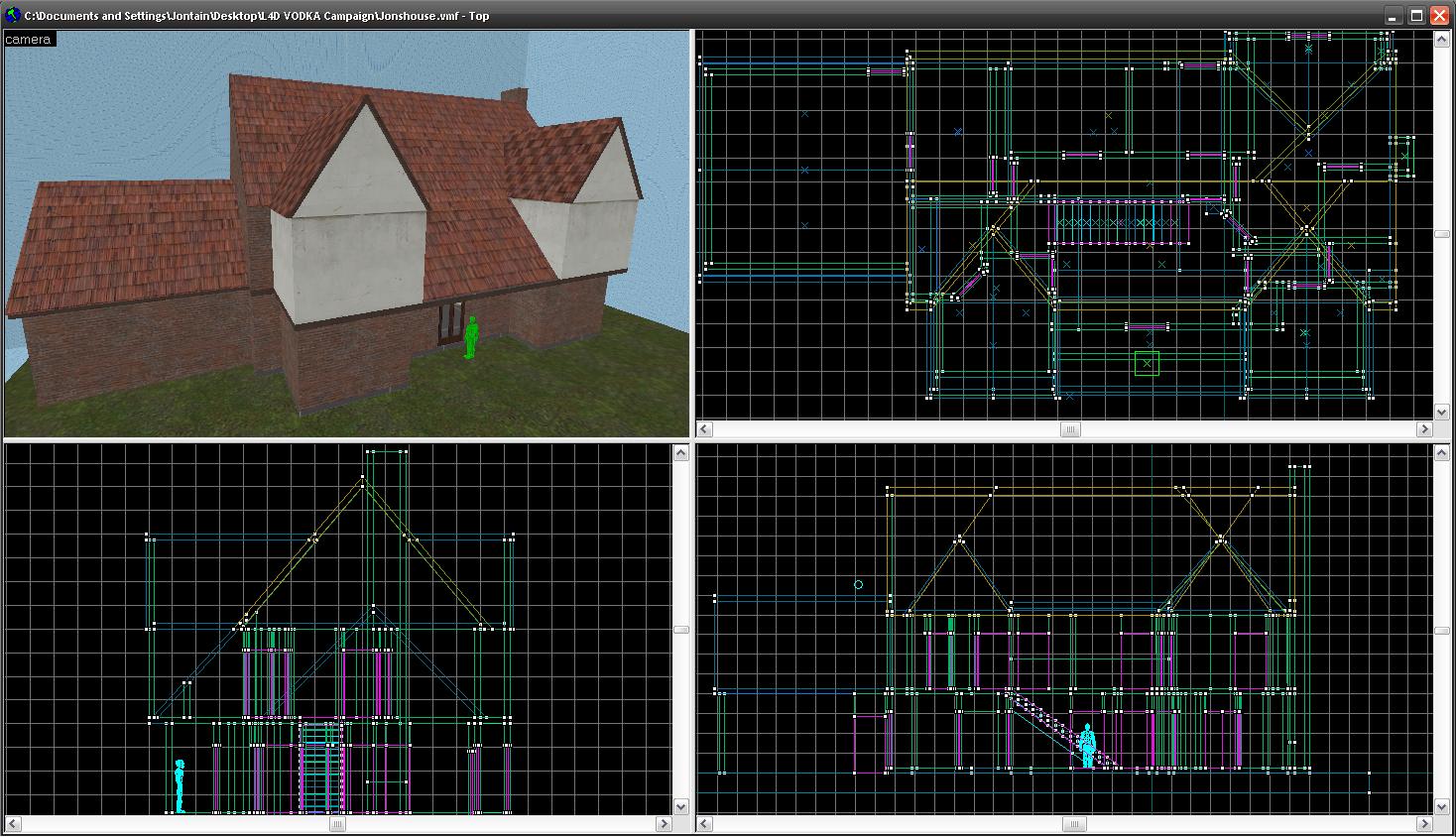
Wishful thinking, no?
#315 Posted 09 September 2011 - 09:19 AM
 The Commander, on 08 September 2011 - 08:00 PM, said:
The Commander, on 08 September 2011 - 08:00 PM, said:
Wishful thinking, no?
Yes it would be cool if the mapster window could have an empty workspace to allow multiple views and working with different projects at the same time like other programs.
And even adding menus / shortcuts
#316 Posted 09 September 2011 - 10:47 AM
Attached File(s)
-
 TRORTEST.rar (1.92K)
TRORTEST.rar (1.92K)
Number of downloads: 210
This post has been edited by Norvak: 09 September 2011 - 11:12 AM
#317 Posted 09 September 2011 - 10:59 AM
#318 Posted 09 September 2011 - 11:12 AM
#319 Posted 09 September 2011 - 11:36 AM
#320 Posted 09 September 2011 - 04:52 PM
 Norvak, on 09 September 2011 - 10:47 AM, said:
Norvak, on 09 September 2011 - 10:47 AM, said:
Way to add on the pressure
 rasmus thorup, on 09 September 2011 - 11:36 AM, said:
rasmus thorup, on 09 September 2011 - 11:36 AM, said:
Ay? You can drag vertices. You can even drag them in orthogonal view. I don't know what you're on about. Do you perhaps mean vertical dragging where by you would drag a wall up or down instead of changing its slope using key presses? Then I suggest you improve your english.
This post has been edited by Micky C: 09 September 2011 - 04:52 PM
#321 Posted 09 September 2011 - 05:44 PM
#322 Posted 10 September 2011 - 10:12 AM
 HellFire, on 08 September 2011 - 07:40 PM, said:
HellFire, on 08 September 2011 - 07:40 PM, said:
Creating an inner loop of void space inside an extended sector is possible by inserting some points on a nearby white wall and dragging the new vertices to form a "semi-island" of the void space in the sector. You have to be careful not to intersect the walls of the "current" layer with those in upper or lower layers here. Next, simply make the white walls of choice into red walls by drawing a new sector attached to the "current" one on both sides. Of course, this kind of construction won't look right in classic/Polymost.
#323 Posted 10 September 2011 - 11:25 AM
#324 Posted 10 September 2011 - 04:22 PM
 Micky C, on 09 September 2011 - 04:52 PM, said:
Micky C, on 09 September 2011 - 04:52 PM, said:
Ay? You can drag vertices. You can even drag them in orthogonal view. I don't know what you're on about. Do you perhaps mean vertical dragging where by you would drag a wall up or down instead of changing its slope using key presses? Then I suggest you improve your english.
Yea. The sloping system is really limited. If you were able to drag vertics up and down vertically, then i will be very impressed. Have you every tried making hills with mapster32? Unless you set up the hills in for example triangles, it's very hard to make a realistic looking hill. But still then it is very limited.
#325 Posted 10 September 2011 - 09:06 PM
 Fox, on 10 September 2011 - 11:25 AM, said:
Fox, on 10 September 2011 - 11:25 AM, said:
I agree. I haven't been able to use it since multiple layers all on top of each other just confuse the shit out of me. (I'm an idiot!)
#326 Posted 10 September 2011 - 10:03 PM
 rasmus thorup, on 10 September 2011 - 04:22 PM, said:
rasmus thorup, on 10 September 2011 - 04:22 PM, said:
The engine and data structures don't support this. It's not a matter of it not being available, it's just not even possible. IIRC sectors only know Firstwall and Numwalls. Walls only know two coordinates, the second of which is the link to the next wall: X, Y, and Point2 (the aforementioned next wall in the series). There's no Z data in-fact except in the sector struct where you get Ceilingz and Floorz.
#327 Posted 11 September 2011 - 08:56 AM
 Mblackwell, on 10 September 2011 - 10:03 PM, said:
Mblackwell, on 10 September 2011 - 10:03 PM, said:
While what you said is true, it could be possible to manipulate the vertices on each end of the slope using some math. If there is a formula to display the slope in 3D mode based on only the floorz/ceilingz, firstwall, and heinum, then there could be one for side-view mode.
This post has been edited by Hendricks266: 11 September 2011 - 08:57 AM
#328 Posted 11 September 2011 - 02:11 PM
#329 Posted 11 September 2011 - 04:34 PM
While i have your attention helixhorned. Did you create the mkterrain state? I love it. I have a similiar system with the CON, though the only weakness it has is that it only activates while in-game. I request that you add the option for mkterrain state, to set the walls of the sectors to the same as the floor or the ceiling. You can see the little gap between the 2 sectors, which there is nothing to do about right now. If you could copy the texture and the shade to the wall from the floor/ceiling. Then it wouldn't be as noticeable. I've done it with CON. Should be even easier with mapster.
The biggest problem with sloping/making hills in build/mapster32 right now, is that it requires multiple sectors to do so. And each of those sectors require that you foresee the situation. Some hills are impossible to make.
#330 Posted 11 September 2011 - 04:46 PM
 rasmus thorup, on 11 September 2011 - 04:34 PM, said:
rasmus thorup, on 11 September 2011 - 04:34 PM, said:
He didn't say it was impossible, but being very hard is reason enough not to do it, especially when so many other valuable things could be accomplished with that effort instead.

 Help
Help Duke4.net
Duke4.net DNF #1
DNF #1 Duke 3D #1
Duke 3D #1