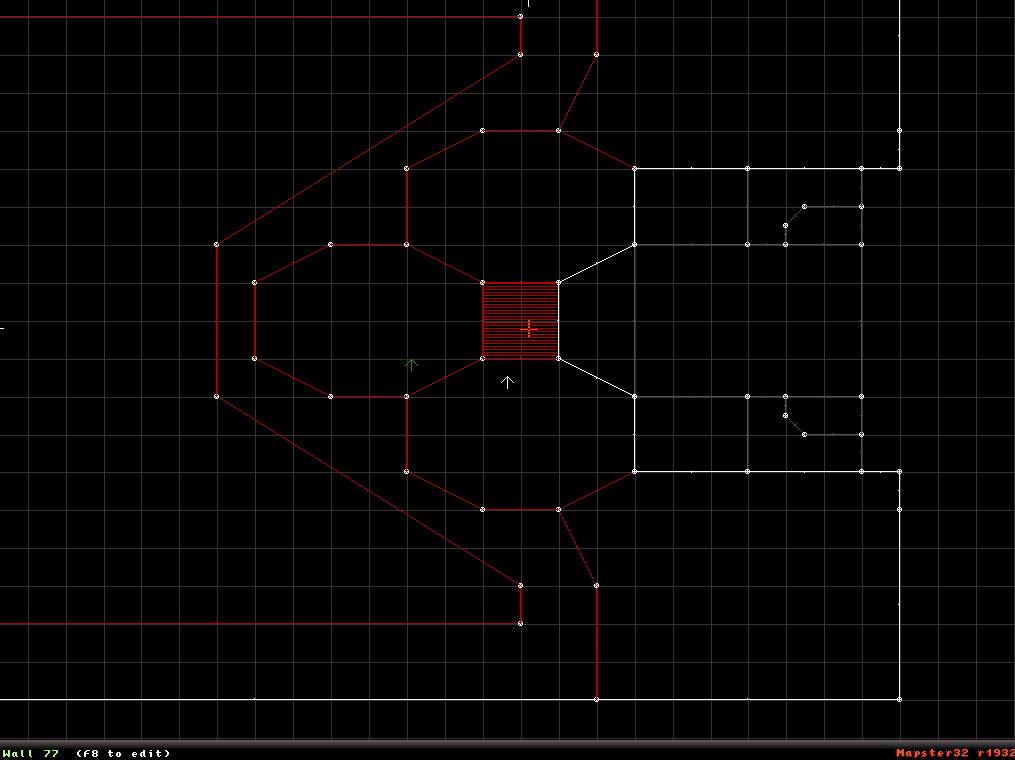HJ-kos, on 15 July 2011 - 08:30 AM, said:
HJ-kos, on 15 July 2011 - 08:30 AM, said:
is there any way to make "true" elevator between bunches? using elevators and "floor door" makes a SQUISH!
Why are you using the floor door effect as an elevator? There's a perfectly good 'elevator platform up' effect. Unless I'm not understanding what you're trying to say.
 Mr.Flibble, on 15 July 2011 - 04:51 PM, said:
Mr.Flibble, on 15 July 2011 - 04:51 PM, said:
I made a lift in an area with 3 layers and it doesn't move when I am trying to "use" it. I suspect that since the areas don't interact with each other, it doesn't recognize that there is an adjacent sector (albeit in the above layer) that is sticking out. When I create a sector within the same layer that is flush with the ceiling, I get the lift to move but, like is stated above, I get squished.
I haven't tried it myself, and in past experience, the player can still get squished as through the TROR boundary between upper and lower sectors is a ceiling (mainly because it is in fact a ceiling), but if you want to make an elevator platform up, you're going to need a lower floor and upper floor (I'm not talking about TROR here), as in you're going to have to have a sector adjacent to the elevator in the same layer that has a higher floor than the elevator starts at. Try making this adjacent floor really high up, right below the TROR boundary.
I doubt TROR was really designed with this in mind though.
 Micky C, on 08 July 2011 - 05:43 AM, said:
Micky C, on 08 July 2011 - 05:43 AM, said:
 Help
Help
 Duke4.net
Duke4.net DNF #1
DNF #1 Duke 3D #1
Duke 3D #1