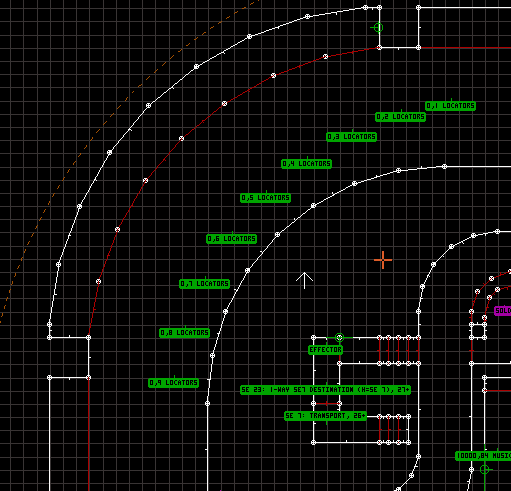#2
Posted 01 October 2025 - 10:16 PM
You can have subways travel through narrow paths (I think the narrowest I ever really got was the double setup in CKBOSS.map/"Build Up" for the Alien Armageddon HTTKB episode, and even that one exceptionally might show minor clips because it really threads the needle), but there are tricks to it.
- Speed indeed is a factor, surprisingly enough for such an old engine subways sort of keep momentum (or feel like it) unless slowed down by locators with a pause hitag and/or GPSPEED with a lower value than default, and so you get to play around with that;
- About the turns themselves, the locators (ideally) should be placed not so loosely but as close to perfect math as possible for a broken down version of the desired trajectory, i.e.. if you have a 90 degree turn, place locators at the desired points that close the corner you want, then fake drawing a wall that would connect those, insert a third locator in the middle, then offset it diagonally ever so slightly so that instead of being in the middle of a straight line it accomodates for the same shape as the track sector; then you can keep breaking down the corner in nodes with that type of consistency (also using different levels of grid lock) until you achieve the perfect path.
Sometimes you can control things on a micro scale by using all subway engines with different starting locators instead of subway engine + subway cars and place more locators at regular intervals (i.e.. "between" the cars) to match. This is in part because subway cars travel at a different speed (faster) than subway engines, meaning that without that method nor any pause in the locators on the track to reset positions, eventually cars will overtake the engine upon more of less extended run time (sometimes just minutes), also risking more clipping because of the irregularity especially if your subway sectors are close together (and get to rub). IIRC in my HTTKB maps, this was necessary for vehicles such as the Sentry Drone train in Dukeboss Studios, or the TMNT Party wagon in CKBOSS.
Obviously SE placement inside of the cars is a determining factor as well.
Good luck as the process can be frustrating but once you get the desired result I find it pays off.
This post has been edited by ck3D: 02 October 2025 - 01:42 AM
0


 Help
Help Duke4.net
Duke4.net DNF #1
DNF #1 Duke 3D #1
Duke 3D #1