I know it's frowned upon to join a forum to just ask for help, but you guys seem so knowledgeable, and I desperately need assistance on a time sensitive project. My apologies if this is the wrong place to post this, I wasn't sure.
I have a (very) small Youtube channel for which I make retrospectives on old games just for fun, and for my Christmas episode, I am making a video about Die Hard: Nakatomi Plaza. While researching, I found out about the original build engine version that was stopped by a cease and desist from FOX, eventually turning into the Lithtech based game we got in 2002. While looking for an information on this first build, I stumbled across a DEMO of the lobby level on these very forums https://forums.duke4...8-die-hard-tc/. This would make a really interesting section in my video to show some game footage, but I just cannot get it running. Following all the instructions, I tired it in a virtual Machine with no luck, so then, I moved on to my Windows 98 PC which was slightly more fruitful. I was eventually stopped by an permissions error I can't seem to get around, I made sure all the files are not read only (no, the files are not on a CD or ISO), but with no luck. I uploaded an image of the error I received to my server and attached it in hopes it's a common error that can be sorted out. I did la considerable amount of searching for a fix to this, but couldn't find a solution.
In all honestly, this is far from an area I'm familiar with, so I'm looking for any help the good people here can offer. Even if I can't get it working, I was hoping someone here might have some images or even some video of the original game archived? Any media regarding this game seems to be totally scrubbed, even when deep diving on the Waybackmachine.
This isn't a deal breaker, I will make the video with or without getting this sorted, but it would make for a better watch, and I'm running short on time. Of course, I will credit the forums and anyone that can help me in the video. Thanks everyone.
Below is the error I received, the PC is a Pentium III with a ATI Radeon 9250 GPU, 512MB RAM and Sound Blaster Live SB0100.
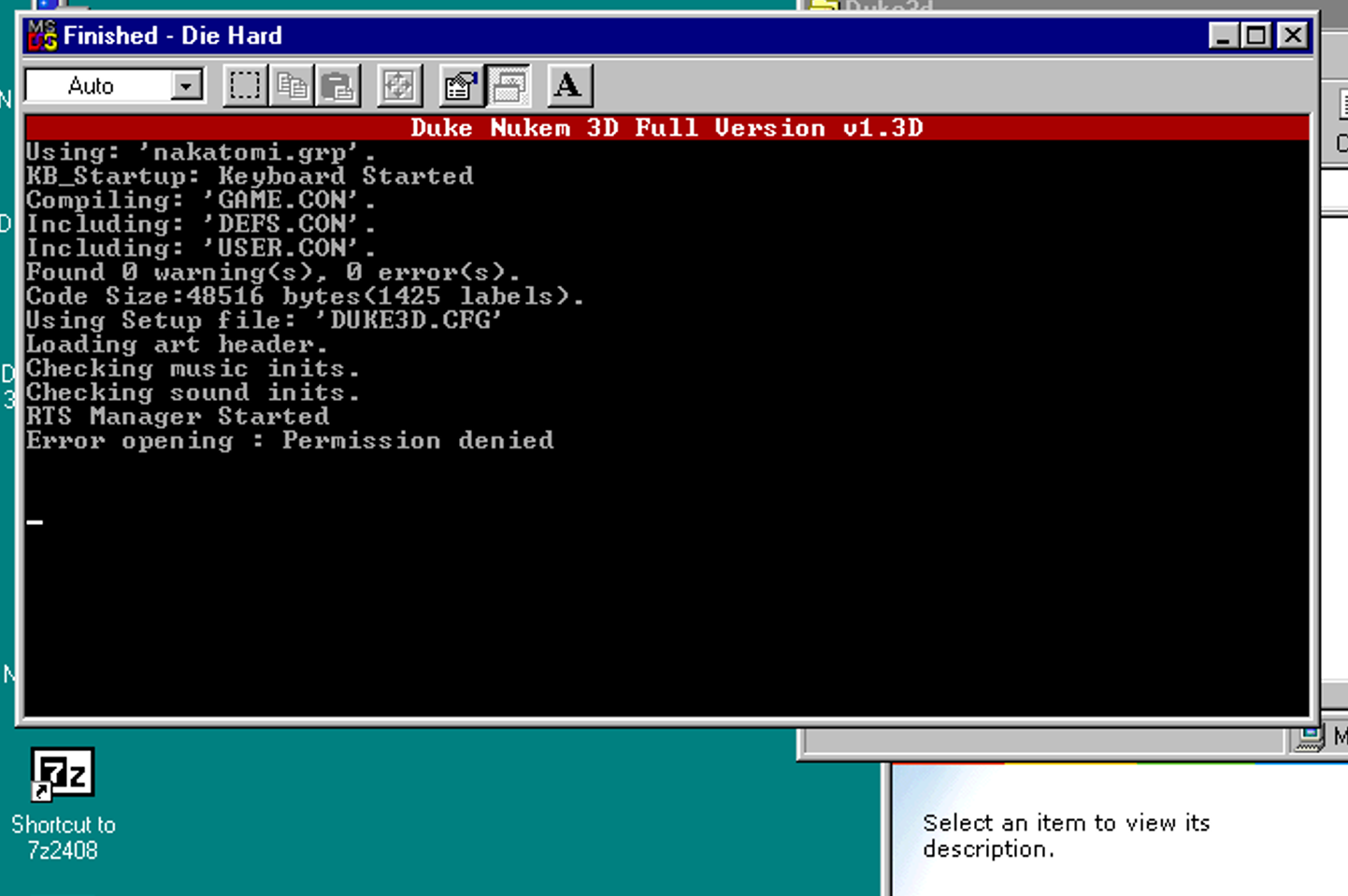

 Help
Help
 Duke4.net
Duke4.net DNF #1
DNF #1 Duke 3D #1
Duke 3D #1





