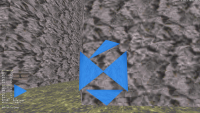Hi,everyone,I have used mapster32 from 3 years ago ,and now I roughly learned about all engine features somehow。But I think it's a shame that powerful sprite magic can't do complex shape because it’s just a square tile。If it can be triangle, we can make a lot of complex things , just like polygon, with the sloped and wall sprite, we can make maybe "everything"!

I can do it myself somehow but...it feels so lamed(PS+DEF)

,and the texture just has one side...
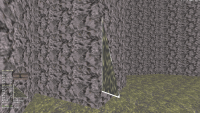
So, can some make a script or something give all tiles a half-cut and/or translucent(the other half)mode/toggle ?
IF it's possible,maybe we’ll have a more gorgeous AMC Squad/ WG MEGA PACK/Blast Radius or something...

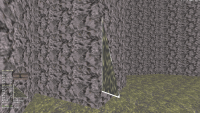

 Help
Help
 Duke4.net
Duke4.net DNF #1
DNF #1 Duke 3D #1
Duke 3D #1