
[RELEASE] Operation : Mallard WW2 mod
#1 Posted 14 February 2023 - 03:07 AM
the story so far
You are Dough Nookham, private in the US army during WW2, due to your shown bravery and efficiëncy in killing massive amounts of germans you are sent on a special mission, to stop the germans from developing experimental weaponry.
in this prologue episode you get to show just how efficiënt and ruthless you are. burn them, blow off thier heads, and blast them to bits! this small campaign takes you through Africa, and France, future releases will take you to Norway, Germany and who knows where else.
you get to go through basic training, a small map to familiarise you with the movement, weapons and options presented in the game. after completing this optional tutorial you are taken back to the main menu so you can "go to war" in the prologue episode.
while this mod has a serious tone, there is the occasional funny situation ( atleast i thought it was funny at the time. ) and dialogue.
currently episode 2 is in active and advanced development with a release on the horizon somewhere. due to me being the only active mapper it takes some time. thankfully Mark helps me out with art, dialogue recordings and bits and bobs.
Installation Instructions :
The usual, make a fresh map and install duke3d 1.5, extract the files to the folder and run operation mallard initialisation.bat to get started. im pretty sure there is a better way to do it but this should work.
dont forget to set up our sprint and scope keys!
music works best at 50% volume, i recommend setting auto aim to off for all weapons! the bazooka fires at an arc so with auto aim on all shots will fall short on long distances. adding to the realism.
support : has been tested with duke3d 1.5, and reported to run fine on megaton edition. world tour is untested.
website
https://www.moddb.co...eration-mallard
have fun, for feedback, bugs and suggestions i recommend using this thread.
This post has been edited by jimbob: 14 February 2023 - 03:09 AM
#2 Posted 14 February 2023 - 05:10 AM
 jimbob, on 14 February 2023 - 03:07 AM, said:
jimbob, on 14 February 2023 - 03:07 AM, said:
As in, Dos Duke 3D?
This post has been edited by Ninety-Six: 14 February 2023 - 08:00 AM
#3 Posted 14 February 2023 - 10:00 AM
The 2nd thing is Jimbob would like to have some mapping help. So if you like what you see and have an interest in helping, let him know. I just found another person to help with the voice acting so that will get a quality/variety boost.
#4 Posted 14 February 2023 - 03:27 PM
 Ninety-Six, on 14 February 2023 - 05:10 AM, said:
Ninety-Six, on 14 February 2023 - 05:10 AM, said:
eduke32, combined with your 1.5 duke3d.grp should be enough. it wont run in 8 bit mode, so far i havent made all the apropriate .anm files ( yet ) i use some original textures from 1.5 so a 1.3 .grp file wont cut it.
i tried making it fully 8 bit compatible but skyboxes etc added so much to the game i decided to let that idea go.
#5 Posted 14 February 2023 - 06:29 PM
This post has been edited by ck3D: 14 February 2023 - 06:29 PM
#6 Posted 14 February 2023 - 06:46 PM
[edit] just did a quick test, while it does run in classic mode, it will run like ass. it either skips the videos or uses the default ones from duke3d, 3d models are not rendered instead you see a black square ( probably because there is no real 2d image defined for it in the .art files, something that might be fixable.) but its atleast halfway decently playable.
This post has been edited by jimbob: 14 February 2023 - 06:59 PM
#7 Posted 14 February 2023 - 06:56 PM
Totally feel your pain on the unpracticality of the original .anm format in modern times, by the way. Every time I ever tried looking into working with that stuff over the past few years only resulted in throbbing headaches.
#8 Posted 14 February 2023 - 07:01 PM
#9 Posted 17 February 2023 - 12:37 PM
This post has been edited by Vagan: 17 February 2023 - 01:31 PM
#10 Posted 17 February 2023 - 02:43 PM
 jimbob, on 14 February 2023 - 06:46 PM, said:
jimbob, on 14 February 2023 - 06:46 PM, said:
From the DOSBox Readme.txt file:
===============================================================
START: How to start?
At the beginning you've got a Z:\> instead of a C:\> at the prompt.
You have to make your directories available as drives in DOSBox by using
the "mount" command. For example, in Windows "mount C D:\GAMES" will give
you a C drive in DOSBox which points to your Windows D:\GAMES directory
(that was created before). In Linux, "mount c /home/username" will give you
a C drive in DOSBox which points to /home/username in Linux.
To change to the drive mounted like above, type "C:". If everything went
fine, DOSBox will display the prompt "C:\>".
AUTOMATION: Do I always have to type these commands?
In the DOSBox configuration file is an [autoexec] section. The commands
present there are run when DOSBox starts, so you can use this section
for the mounting. Look at Section 13: The configuration (options) file
===============================================================
There are more examples in section 4 of this file, but what you see above is pretty much all you really need to know about it.
This post has been edited by dwtietz: 17 February 2023 - 02:47 PM
#11 Posted 17 February 2023 - 06:17 PM
r_useindexedcolortextures "0"
r_texfilter "5"
Here is an example of what this looks like:

If I remove either of those two lines and leave the other then the same issue occurs, but if I remove both then it looks OK as shown in this screenshot:

Additionally, r_texfilter "5" doesn't actually work at all on my machine, only values of "0" or "1" do, but I'd suggest removing both lines entirely anyway due to the issues that they create when they are present.
#12 Posted 18 February 2023 - 05:41 AM
This post has been edited by Mark: 18 February 2023 - 05:42 AM
#13 Posted 18 February 2023 - 06:32 AM
 Mark, on 18 February 2023 - 05:41 AM, said:
Mark, on 18 February 2023 - 05:41 AM, said:
This is with an AMD Radeon HD 7660D onboard graphics adapter. You'll see in the eduke32.log file where it states that it switches to "Enabling ATI FBO color attachment workaround" while executing the contents of autoexec.cfg.
If r_texfilter is set to 5 the game does load, but I end up with displays like these for example:
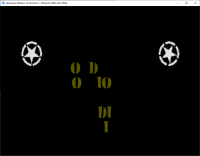
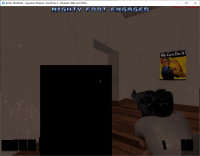
And here's a copy of the game's log file:
 eduke32.log (17.66K)
eduke32.log (17.66K)
Number of downloads: 183
#14 Posted 18 February 2023 - 07:01 AM

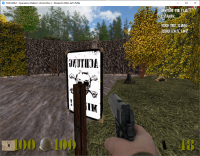
In this instance, even if the tile where made to be viewed the right way it still wouldn't appear correct with the way that it is attached to the post. What could be done here though is to have another tile that matches the dimensions of the signage tile that either has a metal or a wood pattern, and then place both sprites very closed to each other to form a "sandwich" where one tile (the metal or wood) makes up the back of the sign while the other shows the front of the sign. We have some similar constructs to this in the Ion Jungle project that SPYmaps and I are working on.
This banner has the same issue where the swastika is facing the right way from one side, but is backwards from the other side:
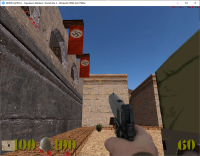

If you wanted this to appear the right way from both sides, that too could be accomplished by sandwiching two of the same tiles very close together, with each pointing in opposite directions.
#15 Posted 18 February 2023 - 08:41 PM
YouTube user Necro Insomniac already has a full playthrough up - reporting in case you might miss it - here's their video for the first map but the rest is on their channel too:
This post has been edited by ck3D: 18 February 2023 - 08:49 PM
#16 Posted 19 February 2023 - 05:57 AM
 ck3D, on 18 February 2023 - 08:41 PM, said:
ck3D, on 18 February 2023 - 08:41 PM, said:
Yeah Going Postal did that with the stop sign, I think this was also the "intended" purpose of this hexagonal grey sprite we all love to use and abuse for tables and everything.
#17 Posted 19 February 2023 - 06:47 AM
 dwtietz, on 17 February 2023 - 02:43 PM, said:
dwtietz, on 17 February 2023 - 02:43 PM, said:
===============================================================
START: How to start?
At the beginning you've got a Z:\> instead of a C:\> at the prompt.
You have to make your directories available as drives in DOSBox by using
the "mount" command. For example, in Windows "mount C D:\GAMES" will give
you a C drive in DOSBox which points to your Windows D:\GAMES directory
(that was created before). In Linux, "mount c /home/username" will give you
a C drive in DOSBox which points to /home/username in Linux.
To change to the drive mounted like above, type "C:". If everything went
fine, DOSBox will display the prompt "C:\>".
AUTOMATION: Do I always have to type these commands?
In the DOSBox configuration file is an [autoexec] section. The commands
present there are run when DOSBox starts, so you can use this section
for the mounting. Look at Section 13: The configuration (options) file
===============================================================
There are more examples in section 4 of this file, but what you see above is pretty much all you really need to know about it.
noted, i'll give it a try soon and patch it in if it all works.
#18 Posted 19 February 2023 - 06:50 AM
 dwtietz, on 18 February 2023 - 07:01 AM, said:
dwtietz, on 18 February 2023 - 07:01 AM, said:
In this instance, even if the tile where made to be viewed the right way it still wouldn't appear correct with the way that it is attached to the post. What could be done here though is to have another tile that matches the dimensions of the signage tile that either has a metal or a wood pattern, and then place both sprites very closed to each other to form a "sandwich" where one tile (the metal or wood) makes up the back of the sign while the other shows the front of the sign. We have some similar constructs to this in the Ion Jungle project that SPYmaps and I are working on.
This banner has the same issue where the swastika is facing the right way from one side, but is backwards from the other side:
If you wanted this to appear the right way from both sides, that too could be accomplished by sandwiching two of the same tiles very close together, with each pointing in opposite directions.
the first one is something i will fix, the second one, the flags are destructable, hence they are normal sprites, not two sandwiched together, flags tend to do that in real life too so i'll leave that as is.
as far as the texture filtering black lines issue is concerned, i am aware of it, but mark remarked ( har har ) that this is a issue in the eduke renderer that was fixed at some point but snuck back in, something to do with clamping the textures. the game was designed without texture filtering in mind so if it bothers you that is the only fix i can give right now unfortunatly.
This post has been edited by jimbob: 19 February 2023 - 06:54 AM
#19 Posted 19 February 2023 - 07:14 AM
#20 Posted 19 February 2023 - 07:57 AM
 jimbob, on 19 February 2023 - 06:50 AM, said:
jimbob, on 19 February 2023 - 06:50 AM, said:
No worries, manually editing autoexec.cfg and settings.cfg is easy enough. If you'll be creating a general troubleshooting section within the readme file at some point, it might be worth while providing instructions for the end user on how to edit the values in these files, especially in the case of r_texfilter where the current value could potentially produce menus and in-game displays that are garbled and/or filled with black boxes instead of the intended sprites on some systems.
Don't feel bad about the voice recordings; nobody likes the sound of their own voice.
#21 Posted 19 February 2023 - 11:14 AM
i'll increase the accuracy of the garand a bit
there is a dedicated sprint button!
also there is a dedicated button for the sniper scope.
#22 Posted 19 February 2023 - 11:23 AM
Overall I really, really enjoyed the layout of the maps and the environments. Good work so far.
This post has been edited by dwtietz: 19 February 2023 - 11:24 AM
#23 Posted 19 February 2023 - 11:54 AM
i need to increase the clipping distance on the dog, he's pretty weak but his hitbox is really small so most bullets simply miss. a solid tactic is let him run to you and shoot him once with the garand, he'll run away, rinse and repeat.
thanks a lot
with a solid hit, the standard soldiers go down in two garand shots, the stronger "more experienced" germans go down in 3 to four garand shots, the MP40 guys also 3 to 4. i'll lower it a bit as i see a massive difference between my playing, and the videos. i end the first map with almost max ammo, health but i keep forgetting to balance things out for players that are new to this mod, the first map should be much more forgiving than it seems to be in that youtube video.
also a thing to look out for, sometimes i place stuff around to get a few cheap kills, like in the last room in north africa with the 3 MP40 guys, there's a grenade on the table that, if shot, should take out both the guys near the table.
i wonder, did anyone find the "super secret" little quest yet? and the secret level?
#24 Posted 23 March 2023 - 10:30 PM
#25 Posted 27 March 2023 - 03:45 PM
[edit]
i hope everyone is getting all the silly jokes and references i put in
This post has been edited by jimbob: 27 March 2023 - 06:09 PM
#26 Posted 22 April 2023 - 02:37 AM
#27 Posted 22 April 2023 - 09:59 AM
 Dr.Panico, on 22 April 2023 - 02:37 AM, said:
Dr.Panico, on 22 April 2023 - 02:37 AM, said:
awesome, some valid points i noticed, some of wich are already fixed or about to. i can say that the newer level will be larger, and feature more fancy stuff.

 Help
Help Duke4.net
Duke4.net DNF #1
DNF #1 Duke 3D #1
Duke 3D #1












