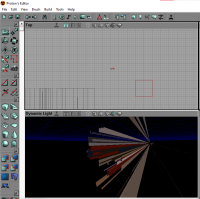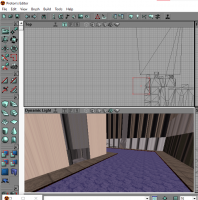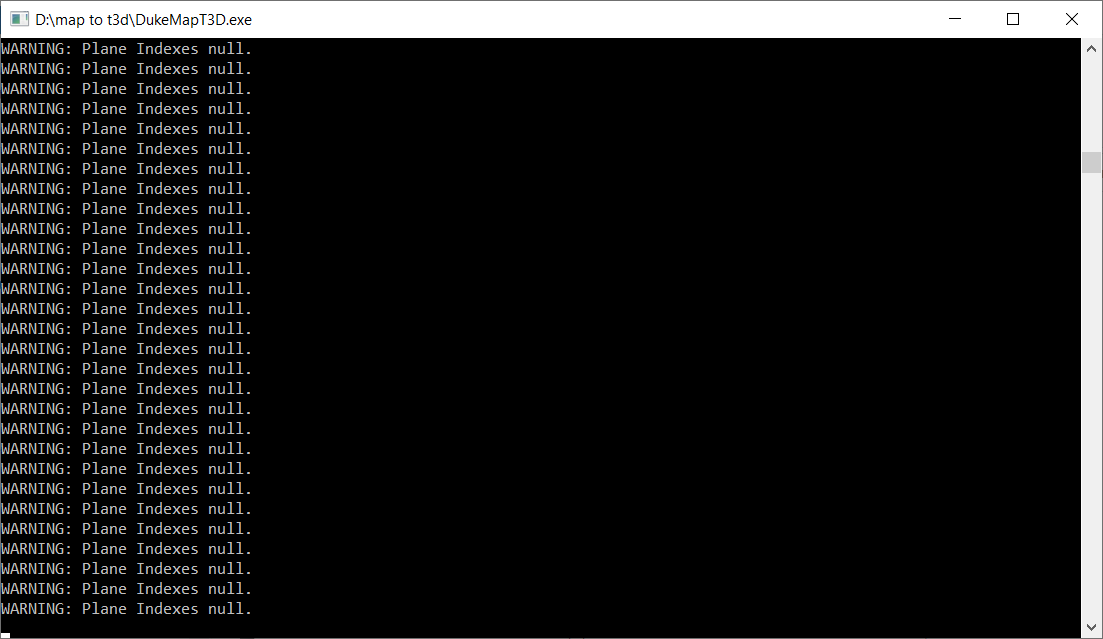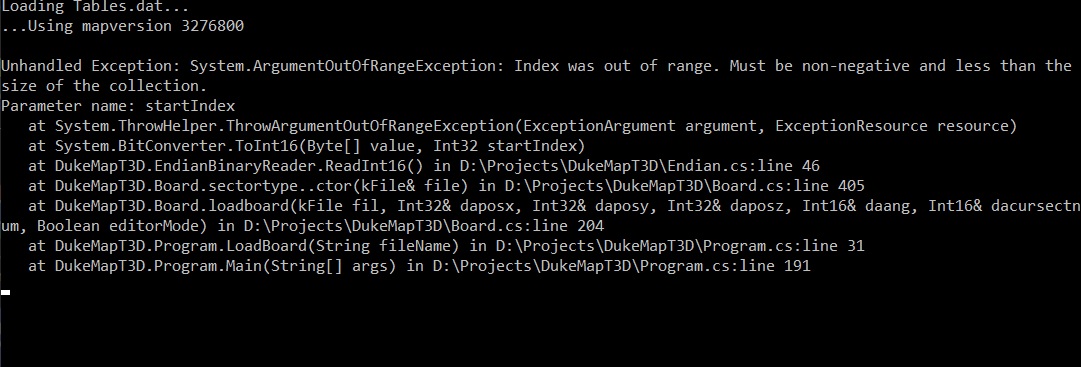Notes:
Any sectors that relied on overlapping sectors, were sectors existed in the same 3D space, will need to be fixed. There's no way for an exporter to fix that.
https://github.com/j...leases/tag/1.01
How to:
1) Extract the map file and tables.dat into the same folder as the executable.
2) DukeMapT3D.exe MapFile
3) Open DukeED and do file -> import and click on the T3D file that's generated.
To fix the bad UV's.
1) Right click on any face and select "select all faces".
2) Right click on any face click on align selected then click planar.


 Help
Help
 Duke4.net
Duke4.net DNF #1
DNF #1 Duke 3D #1
Duke 3D #1