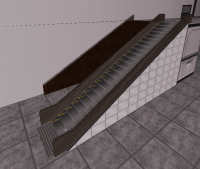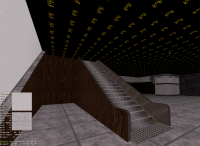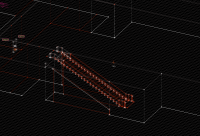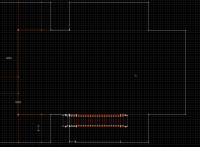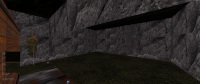TROR tutorial thread
#31 Posted 27 December 2021 - 07:29 AM
This post has been edited by Mark: 27 December 2021 - 07:37 AM
#32 Posted 27 December 2021 - 08:16 AM
 Mark, on 27 December 2021 - 07:29 AM, said:
Mark, on 27 December 2021 - 07:29 AM, said:
Same way you normally copy-paste map sections
i usually select the lower sectors first, then move to the upper sector and use the alt-ctrl-' to select the sectors occupying the same space as the ones below (they will look "double" highlighted).
there's probably an easier way by selecting bunches or something, but i don't do this very often and i'm too lazy to look it up.
just a simple example:
gonna get down there in the lower section
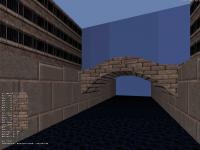
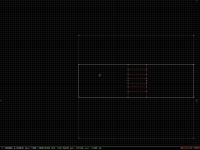
and we'll just select it all with rt-alt
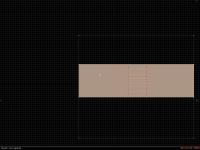
This post has been edited by Forge: 27 December 2021 - 08:50 AM
#33 Posted 27 December 2021 - 08:43 AM
we'll now just get ourselves into the upper section
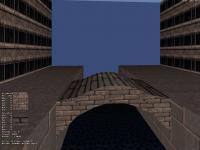
yup. those dang lower sectors are still glowing at us
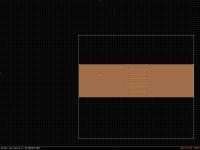
that's fine. just fine. Time to pull out the ol' rt-ctrl+rt-alt+' key combination and get the + symbol next to out cursor
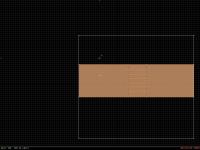
start sniping those sectors, including the ones already glowing, for that extra sunshine glow. Gonna make that map sparkle like new
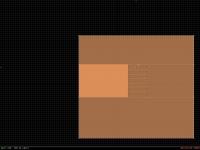
This post has been edited by Forge: 27 December 2021 - 08:52 AM
#34 Posted 27 December 2021 - 08:49 AM
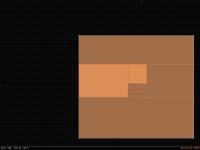
3 hours later. not really, but really. Finally got all those pokies

then we just opened up and that new map and let the mapster program do some magic tricks
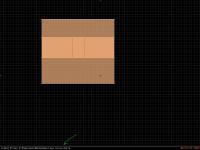
#35 Posted 27 December 2021 - 09:39 AM
Or maybe I just screwed up somehow during the process. I'll try again later when the frustration wears off.
Thanks Forge.
This post has been edited by Mark: 27 December 2021 - 09:42 AM
#36 Posted 31 December 2021 - 03:59 PM
#37 Posted 01 January 2022 - 02:27 PM
 Micky C, on 31 December 2021 - 03:59 PM, said:
Micky C, on 31 December 2021 - 03:59 PM, said:
have i been doing it wrong or something?
rt ctrl + rt shift on my setup selects sprites only without selecting vertice
been like that for awhile, but i haven't updated my snapshot in quite some time
ah.
it's rt alt + rt shift on my rig
yes. convenient for the simple example
with my snapshot:
the layers still have to be selected separately - that key combo does not grab both layers
I gave the more tedious key combo because not every instance is going to be easily grabbed squares isolated from the rest of the map.
In some instances it'd be easier to bulk grab a layer, then use rt ctrl + rt alt + ; and remove the sectors they don't want copied.
But yes, if the mapper has done some advanced planning and makes the desired layers to be copied in a place they have easy access to, then that key combo will save some time.
This post has been edited by Forge: 01 January 2022 - 02:46 PM
#38 Posted 03 January 2022 - 07:02 AM
#39 Posted 03 January 2022 - 07:58 PM
I'm playing to make a dukematch map inside a mall with two floors, it's going okay but I needed to lower the TROR level from the top sector and I need delete some inner sectors of a escalator of the bottom one, when I do, makes the entire TROR of both sections being removed.
Now I'm trying to join these sectors again but I'm getting stuck how to do since have that small inner sectors of escalator from bottom to join with the top.
Some idea or I'll have to redo that escalator?
#40 Posted 09 January 2022 - 01:25 AM
Note that the overall shape of the two selections, including vertices on the external edge, must be the same.
#41 Posted 04 March 2022 - 07:04 AM
#42 Posted 15 April 2022 - 04:02 AM
Note that if you want some sectors to be pasted into a TROR portal surface, then those sectors need to be flat (and possibly the same height as the portal).
#44 Posted 12 May 2022 - 11:33 AM
This post has been edited by Ghostwar: 12 May 2022 - 11:41 AM
#45 Posted 15 May 2022 - 09:59 PM
 Ghostwar, on 12 May 2022 - 11:33 AM, said:
Ghostwar, on 12 May 2022 - 11:33 AM, said:
yes.
if you follow the instructions starting at the top of this page and highlight all the sectors in all the desired layers, then open the map you want them copied to, they will automatically copy.
It works the same was as normally highlighting sectors with alt and then opening a new map.
But it has to be stand-alone.
You can't copy a tror constructed building and dump it in the middle of an already made city that doesn't have matching tror layers.
Technically you 'can', but it most likely will be 'broke' and will require a lot of surgery to 'un-break' it.
This post has been edited by Forge: 15 May 2022 - 10:06 PM
#46 Posted 13 December 2022 - 09:53 PM
https://www.moddb.co...-vector-slicing
It's all about fixing a common rendering glitch with TROR. Related to platforms and holes with a 360 degree view. I really hope it's okay to share here.
This post has been edited by Graphics: 13 December 2022 - 09:55 PM
#47 Posted 07 March 2023 - 01:29 AM
#48 Posted 07 March 2023 - 02:08 AM
#49 Posted 07 March 2023 - 03:10 AM
because when i add a sector, then make a TROR layer out of it this happens
This post has been edited by jimbob: 07 March 2023 - 03:27 AM
#50 Posted 07 March 2023 - 03:29 AM
#52 Posted 14 April 2023 - 02:35 PM
#53 Posted 07 December 2023 - 08:18 PM
#54 Posted 08 December 2023 - 12:12 AM
 Mike Norvak, on 07 December 2023 - 08:18 PM, said:
Mike Norvak, on 07 December 2023 - 08:18 PM, said:
you mean alt-ctrl-' ?
you press all the keys at once, then let up on the alt key
#55 Posted 08 December 2023 - 10:28 AM
 Forge, on 08 December 2023 - 12:12 AM, said:
Forge, on 08 December 2023 - 12:12 AM, said:
you press all the keys at once, then let up on the alt key
Probably yeah! I need to try it. Thanks Forge!
#56 Posted 09 December 2023 - 10:38 AM
#57 Posted 26 January 2024 - 10:36 PM
https://youtu.be/pAw...UYeL_N9GpQUTXIL
#58 Posted 27 January 2024 - 07:35 AM
#59 Posted 27 January 2024 - 12:33 PM
Mike Norvak, on 27 January 2024 - 07:35 AM, said:
You still get glitches in Polymost with "concave" angled walls, but this can be mitigated 100% by properly dividing the portals (i.e. creating a separate sector at each "TRORed" wall where the angle to the next wall is significant enough to cause visible glitches, then extending all of these sectors separately to create more than a single bunch). Probably looking at how I made the platform "floating" in Der Zorn Gottes would explain it better if needed.

 Help
Help Duke4.net
Duke4.net DNF #1
DNF #1 Duke 3D #1
Duke 3D #1