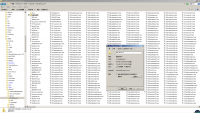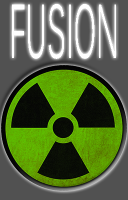
github.com/Photonic-source/Fusion
A 32bit OpenGL port of Duke Nukem 3d focusing on peer to peer network stability and ease of use.
Fusion brings Duke3D Multiplayer to everybody. With a simple to use installer and URL protocol launching, you are just clicks away from a Dukematch with your friends over the internet or LAN.
To launch Fusion from your browser it's "fusion:-dir full -host 2" to host a 2 player multiplayer game.
Then "fusion:-dir full -join [HOST IP ADDRESS]"
eg. Here I've been playing a lot of LAN while testing.
player1 "fusion:-dir share -host 2"
player2 "fusion:-dir share -join 196.168.0.10"
This takes most of the legwork away from new users and lets hosts send links to their friends who can then just click to play. No thirdparty software or server needed. With that said this port is ready and waiting for a website to host chats and generate some buttons to start matches.
Instructions.
1. Download and run installer from the bin folder on github
2. Run game once in single player and setup your preferences
3. Click a link or make a shortcut and play.
*) Port-forwarding required to host games.
*) fusion.exe needs to be allowed past your firewall

 Help
Help
 Duke4.net
Duke4.net DNF #1
DNF #1 Duke 3D #1
Duke 3D #1