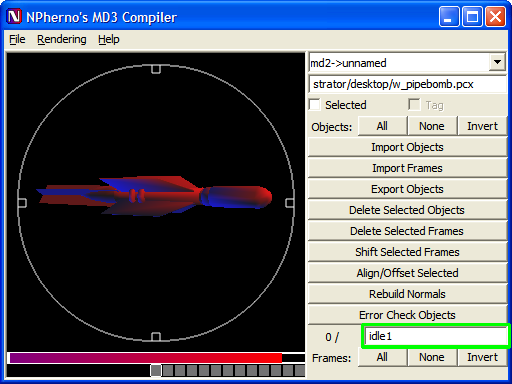I'm by no means an expert on this but I have been using blender to make
models for my project for some time now.
To export, I've been using photonic's blender import/export script. You may have to install an older version of blender if the newest one isn't supported. I'm still using 2.79.
https://forums.duke4...-export-script/
I have never bothered with a triangulate modifier, however by default "triangulate" is checked once you click export on the md3 script. I usually click 'calculate eduke32 def scale' as well, although I don't believe it's essential. The other important thing to remember is that the mesh object's location, rotation are all set to 0 (press N in 3d view to bring up these options with object selected) and the scale is set to 1. I usually make the meshes pretty large, as Blender's scale seems much smaller than eduke32. But enlarge them in edit mode, so that the objects scale remains at 1.
The other important thing to remember is to remove all the extra keyframes, otherwise by default the export script will make your meshes have 250 frames, which will make the filesize WAY too big. To remove extra keyframes just make sure "start" is set to 1, and "end" is set to 1.
I'm sorry to say that there's no way around UV unwrapping... it's tedious and annoying but I don't think eduke32 supports multiple materials... perhaps the HRP guys can clarify this for you.
Yes Polymost supports 3d
models, that's the renderer that I've been using in my project.. although there is a bug in recent versions (anything past 7657) where you can't select the 3d
models in 3d mode. Kind of annoying, so you just have to position them in 2d mode and alter their spriteflags that way...

 Help
Help
 Duke4.net
Duke4.net DNF #1
DNF #1 Duke 3D #1
Duke 3D #1