
Rednukem - Redneck Rampage & Duke3D/64 port with focus on accuracy "Now with official autobuilds on first post"
#241 Posted 14 October 2020 - 08:08 AM
Also for fun, I was exploring RR maps inside Duke3D (I really wish there was a mod either for Duke3D or RR where you play through RR games as Duke Nukem with Duke3D weapons, items, quotes etc) and had a random weird crash earlier when it crashed with too many sprites spawned and then I had to use Task Manager to close rednukem.exe because even when I was pressing OK, the game got stuck on the taskbar.
I will attach the rednukem.log file.
This post has been edited by RunningDuke: 14 October 2020 - 08:09 AM
#242 Posted 14 October 2020 - 08:13 AM
I.e. there might be no handler for hardcoded stuff that spawns, resulting in max sprites being spawned because old ones never get deleted.
As for limits, limit removal should work.
So most maps should work.
#243 Posted 25 October 2020 - 12:45 PM
#244 Posted 26 October 2020 - 12:30 AM
 megaman951, on 25 October 2020 - 12:45 PM, said:
megaman951, on 25 October 2020 - 12:45 PM, said:
I could swear that what you're describing, track loop, was an option in the original DOS game but I can't find any evidence of it anywhere. Either way, most of the times I'd play the game even in DOSbox tracks didn't loop, I often heard 2-4 songs per level; and I think that is the default behaviour.
This post has been edited by MetHy: 26 October 2020 - 12:32 AM
#245 Posted 16 November 2020 - 03:10 AM
Like I've said previously, that game would benefit the most from sourceport support: in the original game you can't reconfigure controls, and even if you edit the .cfg you can only reconfigure half of the keys due to the nature of the game's default keys. Furthermore, the original game only supports resolutions up to 640*480; despite both RR games originally supporting resolutions so high from setup.exe they were unrealistic for the time.
Again, you can manually edit the resolution in the config files but then the sniper scope's zoom function will not work like it should anymore. I suspect this is the reason why the game doesn't support higher res.
Besides, the game seems to be based on RR:RA and doesn't have much content so I don't believe it would be too hard to make it compatible but I know nothing about the programming technicalities so I could be wrong.
Finally, I think the history of "Deer Hunting" games and hunting games in general is an interesting forgotten part of PC gaming history and is linked to Build history in more ways than you think.
In July 1997, Sunstorm Interactive, that everyone here knows for their Build add-ons, signed with an unknown unexperienced developper and released Deer Hunter. Its success was beyond anything anyone would have imaged and it apparently launched, or largely contributed to the launch of, a new market for budget casual PC games published and sold outside of the normal circuit.
Sources:
https://www.gamespot...?comment_page=1
https://www.nytimes....d-big-game.html
That 2nd article from 1999 is pure gold:
Quote
If people called these games "Redneck" and "Bubba", how can one not think of making a Redneck Rampage hunting game? And that is exactly what I believe happened, and I think Xatrix wanted a part of the cake from this new thriving market while it's still hot.
However, both wikipedia and mobygames list the game has being released in July 1997, at the same time as Sunstorm's Deer Hunter.
This has to be wrong. The dates on the files on the disc of Redneck Deer Huntin' are July 1998, not July 1997; but we need further proof if we want to correct those pages and I'd appreciate any help here.
Futhermore, nobody can deny the uncanny ressemblance to both games, to the point where one may be enticed to call the later a rip-off, down to including that sniper score I mentionned even if means breaking higher resolution support, down to the budget title release and most importantly the name of the game, which takes out the "Rampage" part in favor of a name that's intentionnally close to Deer Hunter to the point people may easily confuse the two. Indeed, at that period in time, the concept of deer hunting, would sell morethan redneck rampage.
In short, this game doesn't deserve to be forgotten to the point everyone gets its released date wrong by a year.
Edit:
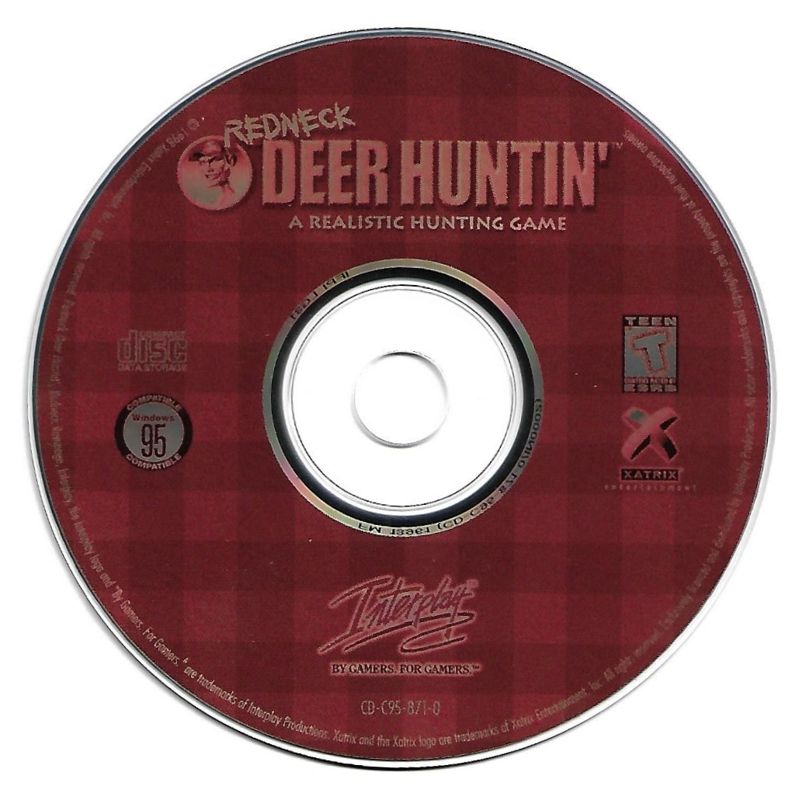
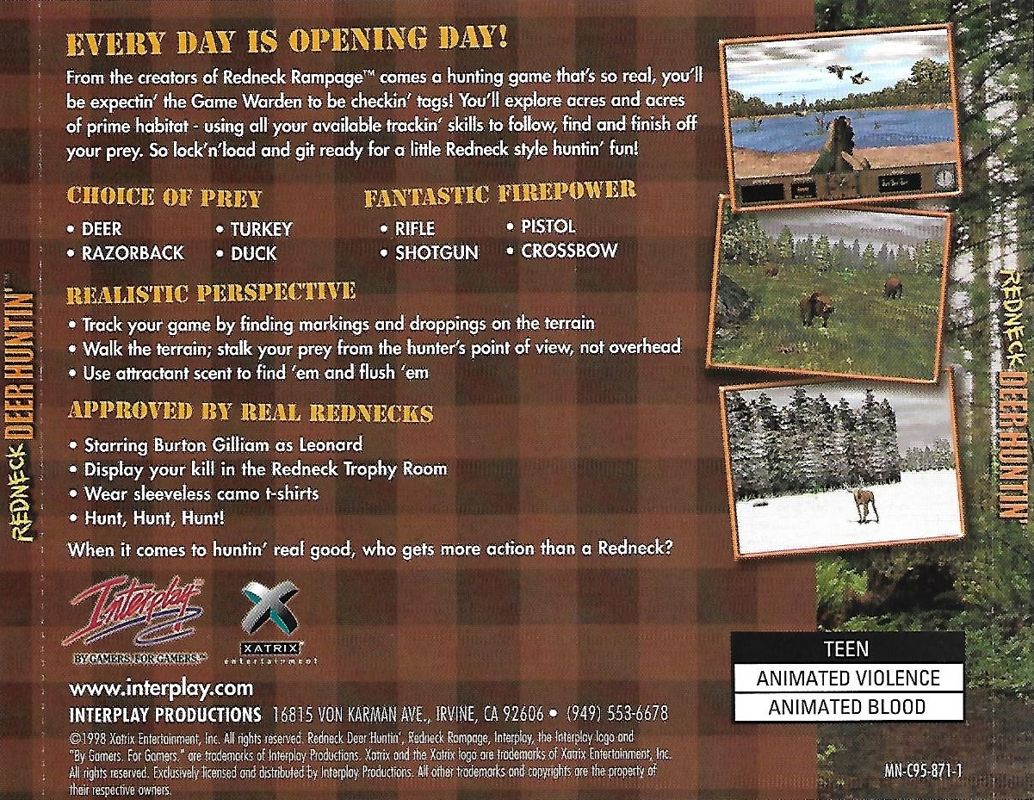
There we go. Copyright 1998 on the disc itself and on the disc case back cover.
Also, Sunstorm's Deer Hunter advertises "Bow, shotgun, rifle". Doesn't that ring a bell? Exact same weapons in Redneck Deer Huntin', they just added the pistol. Both games also have a deer on the cover, despite the Redneck game being about hunting all kinds of wildlife, and the "Redneck" part of the name on all the official art looks like a small subtitle. If they weren't targeted at that new sweet Deer Hunter audiance call me crazy.
I wonder if the people who wrote Redneck Deer Huntin' to have been released July 1997 were being confused with Deer Hunter. It's not like Xatrix didn't want everyone to be confused.
This post has been edited by MetHy: 16 November 2020 - 04:12 AM
#246 Posted 16 November 2020 - 11:35 AM
#247 Posted 24 November 2020 - 08:24 AM
Why is that so and can it be changed? It's a really harmless command that simply hides episodes from being displayed in the menu. I wouldn't want to adjust like 90% of my compilation entries just to make this work for Rednukem.
It also surprises me since apparently this was supposed to be part of Rednukem according to these changelogs from Apr 4:
Quote
Author: Evan Ramos <hendricks266@gmail.com>
Date: Mon Feb 9 05:50:33 2015 +0000
CON: Add undefinevolume, undefineskill, and undefinelevel.
From-SVN: r4977
This happens in Rednukem when you try for example to run "ADG Episode" from the EAC:
scripts/adg_episode.con: At top level: scripts/adg_episode.con:4: error: expected a keyword but found `undefinevolume'.
This post has been edited by NightFright: 24 November 2020 - 08:26 AM
#248 Posted 12 December 2020 - 04:54 AM
#249 Posted 12 December 2020 - 05:02 AM
One really dumb solution is to do this:
- use the "Launch Suckin'' Grit On Routes 66" shortcut of the gog version
- quit DOSbox the hard way (clicking on the cross) rather than exiting through the game's main menu
- now any time you launch rednukem in that folder you'll be playing R66
- if you want to switch back to the main game, re-use that shortcut to launch the add-on in DOSbox but quit the game normally
This post has been edited by MetHy: 12 December 2020 - 05:03 AM
#250 Posted 12 December 2020 - 05:11 AM
 MetHy, on 12 December 2020 - 05:02 AM, said:
MetHy, on 12 December 2020 - 05:02 AM, said:
One really dumb solution is to do this:
- use the "Launch Suckin'' Grit On Routes 66" shortcut of the gog version
- quit DOSbox the hard way (clicking on the cross) rather than exiting through the game's main menu
- now any time you launch rednukem in that folder you'll be playing R66
- if you want to switch back to the main game, re-use that shortcut to launch the add-on in DOSbox but quit the game normally
Is it not easier to make a custom GRP? I've made one, but I don't know how to make the rednukem.exe detect it.
#251 Posted 12 December 2020 - 05:18 AM
Alternatively if you still want to use a GRP file you can launch it with the -g parameter from the command line
#252 Posted 12 December 2020 - 05:53 AM
 Phredreeke, on 12 December 2020 - 05:18 AM, said:
Phredreeke, on 12 December 2020 - 05:18 AM, said:
Alternatively if you still want to use a GRP file you can launch it with the -g parameter from the command line
Ahh, got it working
This post has been edited by Trebor_UK: 12 December 2020 - 05:53 AM
#253 Posted 12 December 2020 - 06:11 AM
 Trebor_UK, on 12 December 2020 - 05:11 AM, said:
Trebor_UK, on 12 December 2020 - 05:11 AM, said:
Yes it is, I wrongly assumed you asked becausae you didn't know which files to use.
This post has been edited by MetHy: 12 December 2020 - 06:11 AM
#254 Posted 13 January 2021 - 11:19 AM
Now for the reports, I have watched a random demo sent by Aleks (Alex Pistol) for his map and the demo desyncs halfway at part where the player is fighting a protector drone while placing trip mines. At one point the desync happens and the player starts to shoot/kick at random while running, fall down in sewers and eventually gets killed by walking into fire. I then rewatched the demo in Duke3D Atomic 1.5 in DOSBox and the desync doesn't happen at all, the demo runs fine until end where player dies at trip bomb ambush. The difference I noticed around time the desync happens in RedNukem was that he got scratched once by the protector drone, while in DOS Atomic 1.5 he gets scratched twice. Other than that, I am not sure why would the desync happen in first place.
Also last year I noticed and reported these already but they still persist in the latest December 2020 build (haven't checked if there were newer builds released since then): during demo playback, no messages are displayed on top and pressing TAB toggles the timer bar on/off rather than the automap.
I will attach the demo and download link for the map.
https://dukeworld.co...-e/Alexcity.zip
This post has been edited by RunningDuke: 13 January 2021 - 11:21 AM
#255 Posted 17 January 2021 - 06:03 AM
#256 Posted 23 January 2021 - 09:08 AM
"Key" effect works differently in RR since it locks doors without relying on keypads like duke.
There are two parts to this. First you will need to modify the source & compile and then (optionally) add the proper quotes to USER.CON to tell them apart.
Without CON modifications I think it will be:
"Some kind of key" = Blue (70)
"Some other kind of key" = Red (71)
"Yet even another kind of key" = Yellow (72)
Check line 5317 and there you will find that there is a block that checks if (g_sectorExtra[nearSector] > 3).
Normally it plays sound 419 and displays quote 41 for any locked door so we will need to change that.
I'm no coder but from a quick test this is enough to toggle each respective message from USER.CON
else if (RR)
{
if (g_sectorExtra[nearSector] > 3)
A_PlaySound(99,pPlayer->i);
else
A_PlaySound(419,pPlayer->i);
if (RR && !RRRA)
g_canSeePlayer = -1;
if (g_sectorExtra[nearSector] == 1)
P_DoQuote(70,pPlayer);
else if (g_sectorExtra[nearSector] == 2)
P_DoQuote(71,pPlayer);
else if (g_sectorExtra[nearSector] == 3)
P_DoQuote(72,pPlayer);
else
P_DoQuote(41,pPlayer);
Keep in mind that this block is repeated below for another type, just replace the same.
#257 Posted 23 January 2021 - 09:31 AM
 oasiz, on 23 January 2021 - 09:08 AM, said:
oasiz, on 23 January 2021 - 09:08 AM, said:
"Key" effect works differently in RR since it locks doors without relying on keypads like duke.
There are two parts to this. First you will need to modify the source & compile and then (optionally) add the proper quotes to USER.CON to tell them apart.
Without CON modifications I think it will be:
"Some kind of key" = Blue (70)
"Some other kind of key" = Red (71)
"Yet even another kind of key" = Yellow (72)
Check line 5317 and there you will find that there is a block that checks if (g_sectorExtra[nearSector] > 3).
Normally it plays sound 419 and displays quote 41 for any locked door so we will need to change that.
I'm no coder but from a quick test this is enough to toggle each respective message from USER.CON
else if (RR)
{
if (g_sectorExtra[nearSector] > 3)
A_PlaySound(99,pPlayer->i);
else
A_PlaySound(419,pPlayer->i);
if (RR && !RRRA)
g_canSeePlayer = -1;
if (g_sectorExtra[nearSector] == 1)
P_DoQuote(70,pPlayer);
else if (g_sectorExtra[nearSector] == 2)
P_DoQuote(71,pPlayer);
else if (g_sectorExtra[nearSector] == 3)
P_DoQuote(72,pPlayer);
else
P_DoQuote(41,pPlayer);
Keep in mind that this block is repeated below for another type, just replace the same.
Thanks for Responding! I was actually able to devise a system of my own in order to display the correct messages.
Here's what I changed:
if (!RR || P_HasKey(nearSector, playerNum))
{
if (RR && !RRRA)
g_canSeePlayer = -1;
G_OperateSectors(nearSector,pPlayer->i);
}
else if (RR)
{
if (g_sectorExtra[nearSector] > 3)
A_PlaySound(99,pPlayer->i);
else
A_PlaySound(419,pPlayer->i);
if (RR && !RRRA)
g_canSeePlayer = -1;
if (g_sectorExtra[nearSector] > 0)
P_DoQuote(70,pPlayer);
if (g_sectorExtra[nearSector] > 1)
P_DoQuote(71, pPlayer);
if (g_sectorExtra[nearSector] > 2)
P_DoQuote(72, pPlayer);
if (g_sectorExtra[nearSector] > 3)
P_DoQuote(70, pPlayer);
if (g_sectorExtra[nearSector] > 4)
P_DoQuote(71, pPlayer);
if (g_sectorExtra[nearSector] > 5)
P_DoQuote(72, pPlayer);
}
else P_ActivateSwitch(playerNum,nearWall,0);
}
}
}
If this would cause any problems going forward let me know. While I'm at it, any idea how I could make throwing dynamite detonate on contact with actors like enemies and the player?
#258 Posted 23 January 2021 - 12:01 PM
#259 Posted 24 March 2021 - 08:18 AM
Cool project, love its ease of use and straightforward menu options in Redneck Rampage. The mouse filter feels flawless.
I'm running into a problem though; accessing the save menu often leads to silent crashes to the desktop. Is this a known issue? Could I receive some help with this? The system is running on Windows 7x64. I installed the GOG version of the game as well as Rednukem on my second hard disk (D:\). I tried both the 32-bit version and the 64-bit version of Rednukem. Specs are as follows:
CPU: i7-5930K
RAM: 16 GB
GPU: GeForce 980 Ti
Please tell me what additional information I should provide.
Thanks in advance.
This post has been edited by Biscuit: 24 March 2021 - 09:04 AM
#260 Posted 26 March 2021 - 08:23 AM
Rednukem rr12176-82028271d-82028271d
Built Mar 14 2021 14:52:34, GCC 10.1.0, 64-bit
Using D:/Games/Redneck Rampage Collection/Redneck Rampage/ for game data
Using D:/Games/Redneck Rampage Collection/Redneck Rides Again/ for game data
Using D:/Games/Redneck Rampage Collection/Rednukem RR/ for game data
Running on Windows 7 Service Pack 1 (build 6.1.7601)
Initialized 1ms system timer
CPU: Intel® Core™ i7-5930K CPU @ 3.50GHz
Initializing SDL 2.0.13
Searching for game data...
Checksumming REDNECK.GRP... Done
Checksumming COMMIT.DAT... Done
Checksumming LOOKUP.DAT... Done
Checksumming PALETTE.DAT... Done
Checksumming SETUP.DAT... Done
Checksumming TABLES.DAT... Done
Using "REDNECK.GRP" as main game data file.
Compiling: GAME.CON (30879 bytes)
Including: DEFS.CON (24992 bytes)
Including: USER.CON (37823 bytes)
Including: LEONARD.CON (9414 bytes)
Including: BILLY.CON (11369 bytes)
Including: HEN.CON (2282 bytes)
Including: COOT.CON (9530 bytes)
Including: MOSQUITO.CON (3516 bytes)
Including: COW.CON (3753 bytes)
Including: PIG.CON (3050 bytes)
Including: MINION.CON (5157 bytes)
Including: HULK.CON (7719 bytes)
Including: TORNADO.CON (1815 bytes)
Including: SHERIFF.CON (8025 bytes)
Including: VIXEN.CON (15867 bytes)
VIXEN.CON: In actor `VIXEN':
VIXEN.CON:600: warning: `nullop' found without `else'
VIXEN.CON:668: warning: `nullop' found without `else'
VIXEN.CON:668: warning: empty `ifspritepal' branch
Including: BUBBA.CON (5294 bytes)
BUBBA.CON: In actor `BUBBASTAND':
BUBBA.CON:207: warning: `nullop' found without `else'
Including: DOG.CON (4400 bytes)
Including: CRICKETC.CON (2474 bytes)
Including: TURDBOSS.CON (7723 bytes)
Found 4 warning(s), 0 error(s).
Script compiled in 11ms, 99592 bytes
Initialized 192.0M cache
RTS file "REDNECK.RTS" loaded
Initializing OSD...
No game controllers found
debug: DwmGetCompositionTimingInfo() FAILED! HRESULT: 0x80263001 (Unknown error)
Setting video mode 1280x1024 (32-bpp fullscreen)
Refresh rate: 60.00Hz
OpenGL information
NVIDIA Corporation GeForce GTX 980 Ti/PCIe/SSE2 4.6.0 NVIDIA 451.48
Opened "texturecache" as cache file
Initializing MIDI driver... Initializing MIDI driver: AdLib OPL3 emulation
Initializing sound... Initializing sound: SDL WASAPI driver on Realtek High Definition Audio: 44.1 KHz stereo with 64 voices
64 voices, 2 channels, 16-bit 44100 Hz
Sound flush.voc(#79) not found!
Sound grind.voc(#148) not found!
Sound whisper.voc(#442) not found!
Sound droppie.voc(#460) not found!
WARNING: invalid sound #213
demo 1 duration: 0 min 42 sec
debug: DwmGetCompositionTimingInfo() FAILED! HRESULT: 0x80263001 (Unknown error)
E1L1: TAYLOR TOWN
debug: DwmGetCompositionTimingInfo() FAILED! HRESULT: 0x80263001 (Unknown error)
Sound flush.voc(#79) not found!
Sound grind.voc(#148) not found!
Sound whisper.voc(#442) not found!
Sound droppie.voc(#460) not found!
Cache time: 31ms
S_PlayMusic(): error: can't open "track02.ogg" for playback!
E1L1: TAYLOR TOWN
Wrote rednukem.cfg
Wrote settings.cfg
#262 Posted 11 April 2021 - 06:23 AM
#263 Posted 11 April 2021 - 07:56 AM
 Phredreeke, on 11 April 2021 - 06:23 AM, said:
Phredreeke, on 11 April 2021 - 06:23 AM, said:
Wow, I thought nothing has changed since the first post. This is some great news. Thanks to you and to all the people involved in these awesome ports!
#264 Posted 24 April 2021 - 12:50 PM
 Trebor_UK, on 12 December 2020 - 05:53 AM, said:
Trebor_UK, on 12 December 2020 - 05:53 AM, said:
How did you get it to work? I made a custom GRP but rednukem doesn't detect it.
#265 Posted 09 August 2021 - 09:15 AM
#266 Posted 12 November 2021 - 05:42 PM
Quote
Built Oct 16 2021 14:29:19, GCC 10.1.0, 32-bit
Using D:/Steam/steamapps/common/Duke Nukem 3D/gameroot/ for game data
Using D:/Steam/steamapps/common/Duke Nukem 3D/gameroot/addons/dc/ for game data
Using D:/Steam/steamapps/common/Duke Nukem 3D/gameroot/addons/nw/ for game data
Using D:/Steam/steamapps/common/Duke Nukem 3D/gameroot/addons/vacation/ for game data
Using C:/GOG Galaxy/Games/Redneck Rampage/ for game data
Using C:/GOG Galaxy/Games/Redneck Rampage/AGAIN/ for game data
Using D:/Build Source Ports/Rednukem/ for game data
Running on Windows 10 (build 10.0.19043)
Initialized 1ms system timer
CPU: AMD Ryzen 7 3700X 8-Core Processor
Initializing SDL 2.0.15
Searching for game data...
Initialized 192.0M cache
Loading module "duke64_widescreen.def"
Initializing OSD...
Loaded game controller database
No game controllers found
Executing "settings.cfg"
Setting video mode 1920x1080 (32-bpp windowed)
OpenGL information
NVIDIA Corporation NVIDIA GeForce GTX 1070 Ti/PCIe/SSE2 4.6.0 NVIDIA 496.49
Opened "texturecache" as cache file
Initializing MIDI driver... Initializing MIDI driver: AdLib OPL3 emulation
Initializing sound... Initializing sound: SDL WASAPI driver on NVIDIA High Definition Audio: 44.1 KHz stereo with 64 voices
64 voices, 2 channels, 16-bit 44100 Hz
Setting video mode 800x600 (32-bpp windowed)
Opened "texturecache" as cache file
Cache time: 54ms
E1L1: HOLLYWOOD HOLOCAUST
Wrote rednukem.cfg
Wrote settings.cfg
This post has been edited by Chapy: 12 November 2021 - 05:43 PM
#267 Posted 13 November 2021 - 10:38 AM
 Chapy, on 12 November 2021 - 05:42 PM, said:
Chapy, on 12 November 2021 - 05:42 PM, said:

 Help
Help Duke4.net
Duke4.net DNF #1
DNF #1 Duke 3D #1
Duke 3D #1





