Here is an example of an offender, the night vision goggles:
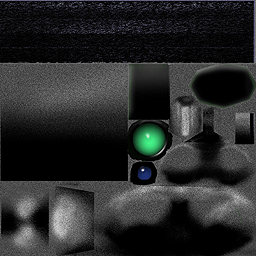
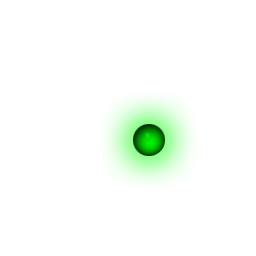
The first and most obvious problem is that the glow map contains a different color for the light than the original skin. Here is a render of the goggles, as intended by the original author:
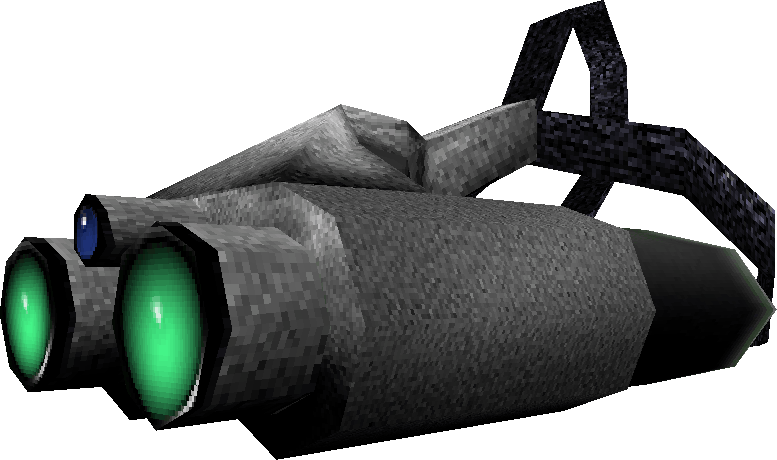
When we render it as seen in-game with its glow map, we can see how terrible it looks.
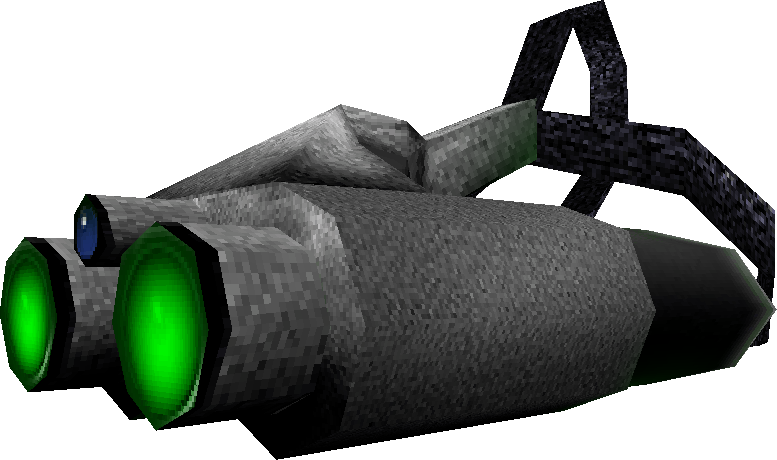
Problem 1: Glow maps contain altered overlays which completely replace the art of the base skin.
There is another problem with the glow map. Here is a render of the model, with just the glow map as a skin.
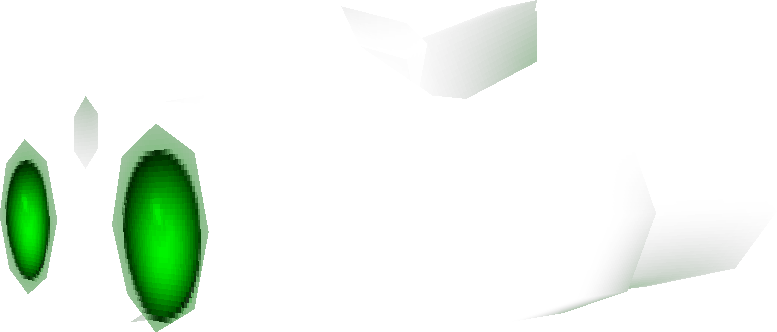
What is that green illumination doing on the back of the goggles?
When we overlay the glow map on top of the skin, we can see how the "cool" gradient coming off of the light source gets all over the other faces. Something like that is only appropriate for flat textures, not skins, and even then rarely.
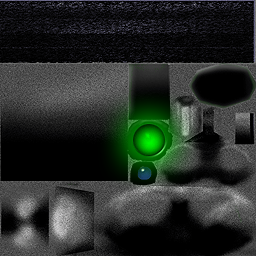
Problem 2: Model glow skins do not take into account the UV mapping of faces.
This is the proper glow map for the nvgoggles, which is simply a cut-out section of the original skin.
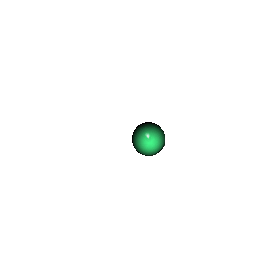
Finally, there's one more problem that relates to problem 1:
Problem 3: Glow maps have resolutions smaller than their base skins.
This really looks bad because the low-res glow map section is the only thing seen over the original-res base skin section.
Keep in mind, though, that glow maps were designed to replicate the fullbright colors of the 8-bit palette. Adding glow mapping to a texture where there was none in the sprite may produce good effects, such as the tripbomb (even though it suffers from overextension as well). Unfortunately, we are seeing every single possible light source being turned into a glow map. The majority of enemies' eyes did not glow. This is not to say they should not glow in the HRP, but discretion should be used.

 Help
Help
 Duke4.net
Duke4.net DNF #1
DNF #1 Duke 3D #1
Duke 3D #1



