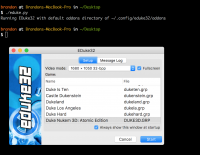brandon, on 07 May 2018 - 11:05 AM, said:
brandon, on 07 May 2018 - 11:05 AM, said:
I modified my eduke32.app contents to automatically read from ~/.config/eduke32/addons folder and have a grp definition file so it picks up all the files on start every time. Let me get the steps to do that when I get home from work and I can provide maybe an automatic way to get it setup.
Here is a quick, hacky way to do it with Python. Save it somewhere with a .py extension and make sure it's executable. Modify the paths if they don't match yours, I'll try and get something more polished for us dirty Mac users to ease use.
If saved to Desktop as "eduke.py" -- open up terminal and type "{ cd ~/Desktop; chmod +x eduke.py; }" (minus quotes) and it'll make it executable.
#!/usr/bin/env python
import os
import sys
# using defaults on the paths for this modify as/if needed or pass the dir an an argument to this script
edukepath="/Applications/EDuke32.app"
addonsdir="~/.config/eduke32/addons"
def main():
# see if we want to just skip this
if len(sys.argv) > 1:
# build a string out of the arguments otherwise it's a list
args = str(sys.argv[1:])
print args
print("Running EDuke32 with following arguments passed: %s" % (args))
os.system("open -a" + edukepath + " --args " + args)
elif len(sys.argv) == 1:
print("Running EDuke32 with default addons directory of %s" % (addonsdir))
os.system("open -a" + edukepath + " --args -j" + addonsdir)
else:
print("Not really sure how we ended up here...")
if __name__ == "__main__":
main()


 Help
Help Duke4.net
Duke4.net DNF #1
DNF #1 Duke 3D #1
Duke 3D #1