I already tried resetting the game's vid settings but it doesn't really work.
It's looking more or less like this:

While it should be looking like this:

How do I override Eduke's settings?


This post has been edited by Katrix Kytarix: 03 September 2017 - 11:36 AM
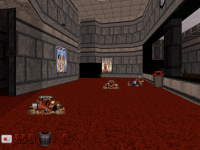
This post has been edited by Hank: 03 September 2017 - 04:32 PM
This post has been edited by Katrix Kytarix: 03 September 2017 - 04:42 PM