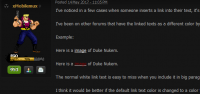Colored Link Text "Should be default"
#1 Posted 14 May 2017 - 08:05 PM
I've been on other forums that have the linked texts as a different color by default so they're way easier to spot.
Example:
Here is a image of Duke Nukem.
Here is a image of Duke Nukem.
The normal white link text is easy to miss when you include it in big paragraphs or even in a simple 5 word sentence.
I think it would be better if the default link text color is changed to a color that stands out more.
#2 Posted 29 May 2017 - 02:58 PM
This post has been edited by Mark.: 29 May 2017 - 02:59 PM
#3 Posted 29 May 2017 - 03:11 PM
This post has been edited by MusicallyInspired: 29 May 2017 - 03:12 PM
#7 Posted 01 June 2017 - 05:07 AM
#8 Posted 01 June 2017 - 03:28 PM
 MusicallyInspired, on 01 June 2017 - 05:07 AM, said:
MusicallyInspired, on 01 June 2017 - 05:07 AM, said:
Yes, me.
But the links show up as white, and regular text is grey. So, I have no need for links to be underlined nor to have a different color.
#11 Posted 01 June 2017 - 05:49 PM
This post has been edited by Hank: 01 June 2017 - 05:53 PM
#12 Posted 02 June 2017 - 12:29 PM
#13 Posted 02 June 2017 - 12:54 PM
This post has been edited by MusicallyInspired: 02 June 2017 - 12:54 PM
#14 Posted 02 June 2017 - 12:56 PM
This post has been edited by MusicallyInspired: 02 June 2017 - 12:57 PM
#15 Posted 02 June 2017 - 01:29 PM
 Kawa, on 02 June 2017 - 12:29 PM, said:
Kawa, on 02 June 2017 - 12:29 PM, said:
I added the ps note for those that have a shitty laptop (computer) as I used to have. The first time this forum opened, I had a hard time reading anything.
@ MusicallyInspired - FireFox has an option to show links either underlined or not. Google Chrome does not have that option.
This post has been edited by Hank: 02 June 2017 - 03:07 PM
#16 Posted 02 June 2017 - 01:35 PM
Though gold is, indeed, a good candidate.
My color scheme is better
#17 Posted 02 June 2017 - 01:57 PM
 Hank, on 02 June 2017 - 01:29 PM, said:
Hank, on 02 June 2017 - 01:29 PM, said:
@ MusicallyInspired - FireFox has an option to show links either underlined or not. Google Chrome does not have that option.
So, I think that the CSS of the forums have links set for, not underlined; and those that do see links underlined, probably have their browsers/smartphone overwrite the CSS.
Interesting. Does Firefox force that on by default? I'm not a fan of that.
#18 Posted 02 June 2017 - 02:28 PM
 MusicallyInspired, on 02 June 2017 - 01:57 PM, said:
MusicallyInspired, on 02 June 2017 - 01:57 PM, said:
The Firefox I have shows all links underlined. Not sure if this is the default, all I can say is that I never altered any of its settings.
This post has been edited by Hank: 02 June 2017 - 02:30 PM
#19 Posted 03 June 2017 - 11:16 PM
Edit: Yeah in firefox here it shows up as underlined.
I'm pretty sure there's nothing in the css to kill the underline which has been the standard default link styling since forever. Not sure why it would be different in Chrome.
#20 Posted 06 June 2017 - 10:15 AM
I liked subtle colors at the time when i created this forum skin. Gotta reacquaint myself to editing.. hell not sure if i can get into Admin CP. Haha.. professionalism..
When it's done...
#21 Posted 07 June 2017 - 09:52 AM
There's a plugin for it $12.50 and Renewal Term: $10.00 per year. LOL
#23 Posted 07 June 2017 - 11:15 AM
#24 Posted 07 June 2017 - 12:16 PM
I like pretty colours and pretty graphics...not coding..unless it's basic.
#26 Posted 09 June 2017 - 11:56 AM
This post has been edited by MusicallyInspired: 09 June 2017 - 12:00 PM

 Help
Help Duke4.net
Duke4.net DNF #1
DNF #1 Duke 3D #1
Duke 3D #1