I got Duke Nukem 3D from Steam, and I'm trying to play the classic edition (not Megaton -- which runs perfectly, by the way). I'm playing on laptop connected to the external widescreen monitor.
Here's a problem that's been bugging me for a while: I'm unable to get the proper aspect ratio (16:10; 800x600) when DOSBox is in full screen. The game then becomes stretched side to side, and I'd love to preserve the original ratio, with black bars on both sides.
Until now, I've been solving this issue by simply plugging in the VGA cable prior to play. With VGA, the aspect ratio is correct, but then I've been getting different kinds of graphic problems, and controls acted weird from time to time (move forward would get stuck, for example, or fire button, etc). Long story short: I'd like to bin VGA entirely in favor of HDMI.
The game plays smoothly on HDMI, but then it becomes impossible to preserve the correct aspect ratio; DOSBox suddenly fills the entire screen, side to side.
In the "window" mode (after I press ALT+ENTER), the ratio is back to correct.
I've attached my latest DOSBox settings. I've tried countless combinations, and none of them changed anything.


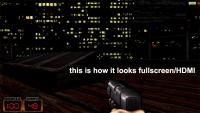
Any ideas? I'm becoming desperate here.

 Help
Help
 Duke4.net
Duke4.net DNF #1
DNF #1 Duke 3D #1
Duke 3D #1












