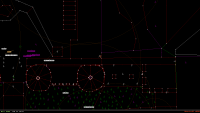Mapster new color scheme is like a broken traffic light.
#31 Posted 13 March 2016 - 07:41 PM
This post has been edited by Paul B: 13 March 2016 - 07:46 PM
#32 Posted 13 March 2016 - 11:05 PM
Quote
You were coming across as dismissive, that might not of been your intent but bringing up the commercial aspect had nothing to do with the conversation and looked like you were saying "well none of us professionals have any problems with the colour scheme" I don't want a fight over this anyway.
#33 Posted 14 March 2016 - 12:14 PM
 Jblade, on 13 March 2016 - 11:05 PM, said:
Jblade, on 13 March 2016 - 11:05 PM, said:
Oh, yeah, that's definitely not what I was trying to say. It was more of a "I don't understand why there are so many vocal complaints here when nobody I'm working with has anything similar to say". I have gotten complaints about the blocking walls, but I haven't quite figured out how best to solve it yet.
#34 Posted 14 March 2016 - 03:01 PM
 TerminX, on 13 March 2016 - 12:01 PM, said:
TerminX, on 13 March 2016 - 12:01 PM, said:
I always reply to a direct quote:
For now I modified the tiles.cfg file to suit my color preference and so the blocked sprites stand out.
I'm happy waiting for your bug fixes, since those bugs do not inhibit my ability to make some more maps.
This post has been edited by Hank: 14 March 2016 - 03:01 PM
#36 Posted 14 March 2016 - 03:37 PM
 Mark., on 14 March 2016 - 03:03 PM, said:
Mark., on 14 March 2016 - 03:03 PM, said:
Look in the spoiler section of my previous post for the details. Below is the actual file I use right now.
 tiles.zip (2.49K)
tiles.zip (2.49K)
Number of downloads: 100 ... but you can change to other colors as you wish.
#37 Posted 14 March 2016 - 08:28 PM
 TerminX, on 13 March 2016 - 12:01 PM, said:
TerminX, on 13 March 2016 - 12:01 PM, said:
Overall I find it weird how you some of you have so much trouble with the colorized sprites in 2D mode when I don't see such complaints from the teams actually using Mapster32 to make stuff for commercial games. The whole point is to be able to tell sprites apart at a glance without having to actually read the labels for everything, which were previously potentially all the same color--not really a good design cue when everything displays overlapped on top of everything else.
apparently these 'professional' teams aren't making underwater maps.
there's a big difference between how a blocking and non-blocking non-actor sprite placed in an underwater environment affects the player (Duke).
This post has been edited by Forge: 14 March 2016 - 08:34 PM
#38 Posted 18 March 2016 - 01:13 PM
#39 Posted 18 March 2016 - 01:46 PM
 TerminX, on 18 March 2016 - 01:13 PM, said:
TerminX, on 18 March 2016 - 01:13 PM, said:
It looks like you fixed the SE sprite flashing also.
My profuse and deepest apologies of not noticing it, but I download stuff only on Sundays, and today is only Friday.
#40 Posted 18 March 2016 - 04:11 PM
#41 Posted 26 March 2016 - 12:52 PM
 TerminX, on 18 March 2016 - 01:13 PM, said:
TerminX, on 18 March 2016 - 01:13 PM, said:
OK the thing is that on my end it looks the same, the only reason I see is that the mod that I'm working atm has a different palette that shows that almost red color as red, it works OK on vanilla. I didn't mean to be rude, just point an issue out that I thought was bugging another mappers as well in a way to attract attention, since it was giving me crazy.
I will keep using an oldest synthesis since most of my maps relies on the use of purple blocking walls to divide areas and to avoid being squished by sloped architecture, using dozens of non-blocking floor decor so I need an easy and quick (even in a zoomed out view) to know what is blocking and what not. Force the mapper to define its own color indicators or stuff even if it's an easy task doesn't seem like a solution to me, we can always going back to older synthesis that fit our needs.

Thanks for the other fixes though.
#43 Posted 26 March 2016 - 01:35 PM
#44 Posted 26 March 2016 - 02:28 PM
This post has been edited by Mark.: 26 March 2016 - 02:33 PM
#45 Posted 27 March 2016 - 01:07 AM
 TerminX, on 26 March 2016 - 01:13 PM, said:
TerminX, on 26 March 2016 - 01:13 PM, said:
Basically what Marked already pointed out.
In my case the blocking walls don't show as pink (I know is something on my end and maybe it can be easily fixed)
r5671
r4871
Anyway I opened the maps in a vanilla folder.
My thoughts are that the original color scheme worked just fine. I don't know if it's just me but the new is a bit confusing and some things can be easily missed, maybe I'm just too accustomed to the old color scheme.
r4873
r5671
Even harder to notice the difference on underwater areas:
What I was trying to prove is that this whole post isn't just a personal taste or inclination for some colors, but that it isn't too fair to change the color code of a system that has always worked fine, and expect the user to get accustomed to it. I didn't want to criticize the work of any developer, not offense intended, just suggesting to get back an already functional feature that was designed for some specific reasons in mind. I still would like to know out of curiosity the reasons why a mapper would like to know the average color of a sprite on 2D mode and make it a default setting.
EDIT: I re-read every single post in this thread, and I don't see any comment (apart from Hank's) saying someone actually like the new color scheme, or that is functional to them. Also I know TX is already aware of the purple/pink issue but haven't figured yet the best way to solve it using Duke's palette, that's why fullbright colors has always worked fine, there must be a more contrasting color that isn't already used for something, maybe orange or light blue?
This post has been edited by Mike Norvak: 27 March 2016 - 08:53 AM

 Help
Help Duke4.net
Duke4.net DNF #1
DNF #1 Duke 3D #1
Duke 3D #1