The good old, beautiful and fully functional color code visual system:
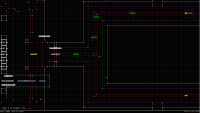
Some weird, new and not functional at all pixel based color non-visual system, that doesn't show blocking objects anymore:
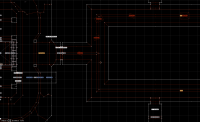
Thanks!
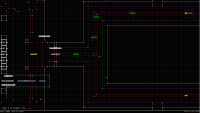
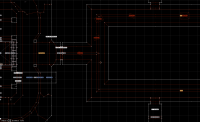
This post has been edited by Mike Norvak: 26 March 2016 - 12:11 PM
 Jblade, on 12 March 2016 - 05:42 AM, said:
Jblade, on 12 March 2016 - 05:42 AM, said:
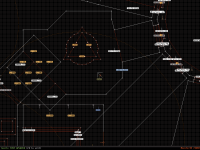
This post has been edited by Hank: 12 March 2016 - 10:49 AM
This post has been edited by Mike Norvak: 12 March 2016 - 11:44 AM
 Mark., on 12 March 2016 - 11:03 AM, said:
Mark., on 12 March 2016 - 11:03 AM, said:
 Hank, on 12 March 2016 - 10:48 AM, said:
Hank, on 12 March 2016 - 10:48 AM, said:
 Hank, on 12 March 2016 - 01:34 PM, said:
Hank, on 12 March 2016 - 01:34 PM, said:
 Trooper Dan, on 12 March 2016 - 02:00 PM, said:
Trooper Dan, on 12 March 2016 - 02:00 PM, said:
This post has been edited by Mark.: 12 March 2016 - 02:42 PM
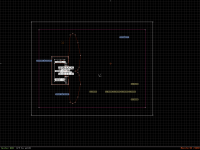
This post has been edited by Hank: 12 March 2016 - 07:04 PM
This post has been edited by Paul B: 12 March 2016 - 06:48 PM
 Paul B, on 12 March 2016 - 06:39 PM, said:
Paul B, on 12 March 2016 - 06:39 PM, said:
 Hank, on 12 March 2016 - 04:15 PM, said:
Hank, on 12 March 2016 - 04:15 PM, said:
This post has been edited by Mike Norvak: 12 March 2016 - 09:03 PM
Quote
 Hendricks266, on 13 March 2016 - 05:54 AM, said:
Hendricks266, on 13 March 2016 - 05:54 AM, said:
This post has been edited by Hank: 13 March 2016 - 09:40 AM
 Hank, on 13 March 2016 - 09:38 AM, said:
Hank, on 13 March 2016 - 09:38 AM, said:
 Mblackwell, on 13 March 2016 - 12:40 PM, said:
Mblackwell, on 13 March 2016 - 12:40 PM, said:
Quote
 TerminX, on 13 March 2016 - 12:01 PM, said:
TerminX, on 13 March 2016 - 12:01 PM, said:
 Jblade, on 13 March 2016 - 02:18 PM, said:
Jblade, on 13 March 2016 - 02:18 PM, said:
 Mark., on 13 March 2016 - 02:02 PM, said:
Mark., on 13 March 2016 - 02:02 PM, said:
 TerminX, on 13 March 2016 - 03:24 PM, said:
TerminX, on 13 March 2016 - 03:24 PM, said:
 Drek, on 13 March 2016 - 04:06 PM, said:
Drek, on 13 March 2016 - 04:06 PM, said: