Okay ! I do not know how to use these codes. CON in the original file, there is no such dummytile. How to determine what action is related to such a tile ? For example the monster "Liztroop" with the number # 1680.

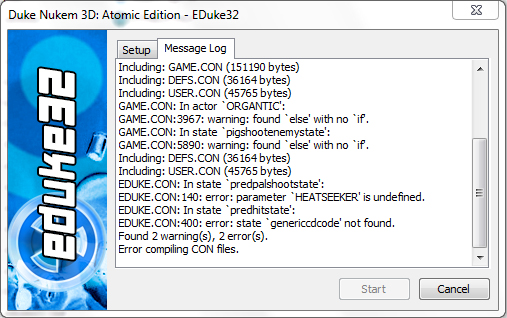
This post has been edited by Trooper Dan: 22 March 2018 - 07:44 PM