before restoring from saved game:
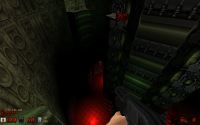

after restoring from saved game:
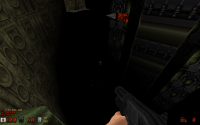

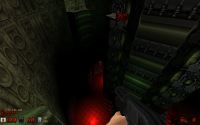

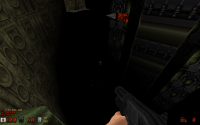

 Jamesfff, on 30 June 2015 - 01:09 PM, said:
Jamesfff, on 30 June 2015 - 01:09 PM, said:
EDuke32 2.0.0devel r5267 (64-bit) C++ build Compiled Jun 14 2015 16:51:17 Application parameters: -game_dir DukePlus -conversion 20130105 CON script date version: 20130105 Using C:/EDuke/DukePlus Install/ for game data Using DukePlus/ for game data Checking for updates... Connecting to http://eduke32.sourceforge.net Current version is 0... no updates available Windows 7 Service Pack 1 (build 6.1.7601) Initializing SDL system interface (compiled against SDL version 2.0.3, found version 2.0.3) Using "windows" video driver Searching for game data... Using C:/EDuke/DukePlus Install/DukePlus/ for game data Using "DUKE3D.GRP" as main game data file. Using group file "autoload/DUKE3D.GRP/duke3d_hrp.zip". Using group file "autoload/DUKE3D.GRP/duke3d_music-arachno.zip". Using group file "DukePlus/DUKEPLUS_RESOURCES.zip". Compiling: EDUKE.CON (36 bytes) Including: DukePlus/dpcons/DUKEPLUS.CON (439066 bytes) Using DEF file: dukeplus.def. Updated eduke32.cfg Using config file "DukePlus/dp.cfg". Including: DEFS.CON (35992 bytes) Including: USER.CON (45482 bytes) Including: DukePlus/dpcons/DEFSPLUS.CON (59407 bytes) Including: DukePlus/dpcons/USERPLUS.CON (60993 bytes) Including: DukePlus/dpcons/LIGHTS.CON (26079 bytes) Including: DukePlus/dukebike/DUKEBIKE.CON (88936 bytes) Including: DukePlus/dpcons/HUDPLUS.CON (70051 bytes) Including: DukePlus/dpcons/PLAYERPLUS.CON (138936 bytes) Including: DukePlus/dpcons/MONSTERPLUS.CON (245528 bytes) Including: DukePlus/dpcons/CIVILIANS.CON (17011 bytes) Including: DukePlus/strooper/STROOPER.CON (196470 bytes) Resizing code buffer to 157328*8 bytes Script compiled in 766ms, 157320*8b, language version 1.4+ 4029/11264 labels, 825/2048 variables, 12/512 arrays 323 quotes, 46 strings, 40 events, 495 actors Initialized 24.0M cache Loading "dukeplus.def" Duke Plus 2.35 [NixFix 5.4.674] Polymer High Resolution Pack (version 5.4.674) ................................................................................. .............. Definitions file "dukeplus.def" loaded in 12581 ms. RTS file "DUKE.RTS" was not found Initializing OSD... 0 joystick(s) found Executing "DukePlus/dp_settings.cfg" Loading clip map: _clipshape0.map Loaded clip map. Setting video mode 1440x900 (32-bpp fullscreen) Disabling desktop composition... OpenGL information Intel Intel(R) HD Graphics 4000 4.0.0 - Build 10.18.10.3345 Opened "DukePlus/textures" as cache file Cache contains 5359039 bytes of garbage data Initializing Polymer subsystem... PR : FBO #1 initialization failed. PR : FBO #2 initialization failed. PR : FBO #3 initialization failed. PR : FBO #4 initialization failed. PR : FBO #5 initialization failed. PR : Initialization complete in 1434 ms. Initializing music... Initializing sound... 32 voices, 2 channels, 16-bit 44100 Hz Load tile 2492: p0-m4-e0 highres/screen/menu/2492_ver.png... 47 ms Load tile 2493: p0-m4-e0 highres/screen/menu/2493.png... 75 ms Load tile 3281: p0-m4-e0 highres/screen/menu/3281.png... 76 ms PR : Board loaded. Loaded map hack file "maphacks/3drealms/E2L1.mhk" Load tile 499: p0-m4-e0 highres/textures/0499.jpg... 29 ms Load tile 499: p33-m4-e1 ... 10 ms Load tile 502: p0-m4-e0 highres/textures/0502_d.png... 16 ms Load tile 502: p33-m4-e1 ... 16 ms Cache time: 13495ms E2L1: SPACEPORT Load tile 6274: p0-m4-e0 DUKEPLUS_RESOURCES/GRAPHICS/WEAPONS/rpgmuzzleflash.png... 15 ms Wrote DukePlus/dp.cfg Wrote DukePlus/dp_settings.cfg polymer_resetlights: reloaded maphack Game Saved Cache time: 211ms PR : Board loaded. MOUSE AIMING OFF Wrote DukePlus/dp.cfg Wrote DukePlus/dp_settings.cfg