
[RELEASE] The Rock "The Rock"
#31 Posted 24 June 2015 - 07:46 AM
This post has been edited by Max Payne: 24 June 2015 - 07:47 AM
#32 Posted 25 June 2015 - 12:39 AM
 Paul B, on 14 June 2015 - 07:16 AM, said:
Paul B, on 14 June 2015 - 07:16 AM, said:
I think it is spot on. The number of enemies seemed to build up as you went along and provided you make the effort to look into some areas there is enough ammo without going silly.
Issues ? Well, I don't exactly have a top spec PC so frame rate dived in a couple of places but the vast majority of the map ran absolutely fine. One other is I got weird effects at the side entrance to the showers room where walls and floors in places seemed to vanish. Could that be linked not enough PC horsepower ?
Right, off for just one more try ...
TTFN,
Jon
#33 Posted 25 June 2015 - 11:27 AM
 The Mechanic, on 25 June 2015 - 12:39 AM, said:
The Mechanic, on 25 June 2015 - 12:39 AM, said:
TTFN,
Jon
**** UPDATED ****
Hey I really appreciate the feedback. I believe where you are stuck, you need to go over by the semi truck and open that swinging door to proceed further in the map. Yea my Beta tester mentioned something to me about a sector which would lose its walls. Okay I figured out the problem. The problem occurs when you save and load after the door you see in the image is open. This door clips the wall when it is opened resulting in the sector to not properly draw after restoring from a saved game or changing rendering modes. Finally nice to have some closure to an annoying problem. I found many other glitches too! Ontop of a different way to tackle the map backwards which I missed the first 100 play throughs. =P Oh well, if people are keen enough to find the trick then so be it, let them play it anyway they want. Either way the end result is the same. =)
This post has been edited by Paul B: 25 June 2015 - 06:46 PM
#34 Posted 27 June 2015 - 02:52 AM
 Paul B, on 25 June 2015 - 11:27 AM, said:
Paul B, on 25 June 2015 - 11:27 AM, said:
Hey I really appreciate the feedback. I believe where you are stuck, you need to go over by the semi truck and open that swinging door to proceed further in the map. Yea my Beta tester mentioned something to me about a sector which would lose its walls. Okay I figured out the problem.
Right on both counts. I missed that side door. "Hmm big door won't open, let go somewhere else". Served me right for not paying attention. And yes, that is also where I got the ceilings disappearing.
One other place where things went funny was around the helicopter pad area. I didn't seem to get the problem until I exited Eduke and restarted it later ... I assumed at the time that it was a quirk of Eduke (not played a ROR map before) but I guess it could actually have been the particular point at which the game was saved. The upper storey of the control tower got hidden behind an uglywall sky. If this is still an issue I can try and reproduce it for you.
Still, top map !
TTFN,
Jon
#35 Posted 27 June 2015 - 12:28 PM
 The Mechanic, on 27 June 2015 - 02:52 AM, said:
The Mechanic, on 27 June 2015 - 02:52 AM, said:
TTFN,
Jon
A screenshot would be nice, so I know where to look. When trying to locate the area you mentioned, I found another glitch with the out of control semi truck, which from a loaded saved game would glitch the entire sector. Aside from that, I think i've almost covered everything else. I'll wait for any additional information you can provide.
 The Mechanic, on 27 June 2015 - 02:52 AM, said:
The Mechanic, on 27 June 2015 - 02:52 AM, said:
This particular level design comes from De_Rock.bsp from the Counter-strike 1.6 days. Many of the sprite objects in the map were recycled from other people's maps or previous maps I have made. The quality is derived from the high standards that people around the Eduke forums have set. Everyone here at the Eduke forums has greatly influenced me at some point, so this map is more of a community map and a thank you to those who pushed me to spend more time trimming, shading & texturing. Even though these are small details, it is the small details that make something great. My Eduke forte comes from the heavy use of TROR I incorporate into maps, where as many members still opt for the more traditional designs. Everyone has their own unique style, but I try to blend as many styles together as I can from maps I appreciate. I would never have been able to create this map without the help of every one on these forums who have endlessly contributed to the EDuke community and to Matthew (SLAM-ER) and Ben (JSOW) the original authors of de_rock.
This post has been edited by Paul B: 27 June 2015 - 02:44 PM
#36 Posted 28 June 2015 - 12:00 PM
 Paul B, on 27 June 2015 - 12:28 PM, said:
Paul B, on 27 June 2015 - 12:28 PM, said:
OK, here are two shots of the tower with the glitch. I still had a save game which I've also attached in case that helps.
Replaying the saved game shows a lot of broken places. When I played the map - and reloaded a few times - there was no sign of most of them. I'm sure they develop only after exiting Eduke, restarting then reloading the map.
Er .. um ... seems I can't post images, only links to images and I haven't anywhere I can do that so have included them as a zip file.
Hope this helps.
TTFN,
Jon
Attached File(s)
-
 tower.zip (143.66K)
tower.zip (143.66K)
Number of downloads: 170 -
 dukesav7.zip (823.49K)
dukesav7.zip (823.49K)
Number of downloads: 163
#37 Posted 28 June 2015 - 12:29 PM
 The Mechanic, on 28 June 2015 - 12:00 PM, said:
The Mechanic, on 28 June 2015 - 12:00 PM, said:
Replaying the saved game shows a lot of broken places. When I played the map - and reloaded a few times - there was no sign of most of them. I'm sure they develop only after exiting Eduke, restarting then reloading the map.
Er .. um ... seems I can't post images, only links to images and I haven't anywhere I can do that so have included them as a zip file.
Hope this helps.
TTFN,
Jon
I think what might be happening is your video mode might be switching to Polymost or Classic renderer after existing the game and loading the game. In those modes you will experience those type of graphical glitches with TROR. I think the images might be using the Polymost\Classic renderer. When you experience those glitches can you please try typing this in the console: "setrendermode 4" (Without the quotes).
To access the console, press "~" (tilde key)
Then see if the problem immediately clears up? I'm pretty sure that's what's going on.
I've just ran the game for the first time using Classic renderer and to my surprise it was quite playable. So i've cleaned up a few more graphical glitches for those who can't run Polymer. The Polymost renderer is just not useable with TROR maps.
This post has been edited by Paul B: 30 June 2015 - 04:53 AM
#38 Posted 29 June 2015 - 07:27 AM
 Paul B, on 28 June 2015 - 12:29 PM, said:
Paul B, on 28 June 2015 - 12:29 PM, said:
To access the console, press "~" (tilde key)
Then see if the problem immediately clears up? I'm pretty sure that's what's going on.
I've just ran the game for the first time using Classic renderer and to my surprise it was quite playable. So i've cleaned up a few more graphical glitches for those who can't run Polymer. The Polymost renderer is just not useable with TROR maps.
Sussed it !
Played it again, saving a few times. I tried switching polymer on / off and also the console command. Other than the two areas you already knew about, reloading map (with or without restarting Eduke) seemed to make no difference. Then it came to me : if you start Eduke and immediately load the saved game the entire map is full of floor/ceiling errors. However, load the map as a new game, then load saved game, all is well.
TTFN,
Jon
#39 Posted 29 June 2015 - 07:41 AM
 The Mechanic, on 29 June 2015 - 07:27 AM, said:
The Mechanic, on 29 June 2015 - 07:27 AM, said:
Played it again, saving a few times. I tried switching polymer on / off and also the console command. Other than the two areas you already knew about, reloading map (with or without restarting Eduke) seemed to make no difference. Then it came to me : if you start Eduke and immediately load the saved game the entire map is full of floor/ceiling errors. However, load the map as a new game, then load saved game, all is well.
TTFN,
Jon
Okay, I'm a bit confused. Before I can use your saved game I need to know the version of Eduke you are running. Can you provide me with that? It should be something like r5267, being the latest version from the synthesis website. I'm wondering if this isn't a problem with Eduke itself. You didn't by chance save the game then update Eduke then load the saved game did you?
This post has been edited by Paul B: 29 June 2015 - 07:56 AM
#40 Posted 29 June 2015 - 09:40 AM
#41 Posted 29 June 2015 - 12:47 PM
 Paul B, on 29 June 2015 - 07:41 AM, said:
Paul B, on 29 June 2015 - 07:41 AM, said:
From the log file:
EDuke32 2.0.0devel r5265 (32-bit) C++ build
Compiled Jun 7 2015 03:03:02
The Eduke launcher keeps ticking Polymer but if looks like I've not been using polymer as, also from log file:
Initializing Polymer subsystem...
PR : Your video card driver/combo doesn't support the necessary features!
PR : Disabling Polymer...
Rendering method changed to polygonal OpenGL
Setting video mode 1024x768 (32-bpp windowed)
OpenGL information
Intel Intel® HD Graphics 4000 4.0.0 - Build 9.17.10.2867
Opened "TheRock/textures" as cache file
Hope that helps.
 Max Payne, on 29 June 2015 - 09:40 AM, said:
Max Payne, on 29 June 2015 - 09:40 AM, said:
Ah, so someone has tested it on Piece Of Cake skill too, that's cool
TTFN,
Jon
#42 Posted 29 June 2015 - 02:24 PM
 The Mechanic, on 29 June 2015 - 12:47 PM, said:
The Mechanic, on 29 June 2015 - 12:47 PM, said:
EDuke32 2.0.0devel r5265 (32-bit) C++ build
Compiled Jun 7 2015 03:03:02
The Eduke launcher keeps ticking Polymer but if looks like I've not been using polymer as, also from log file:
Initializing Polymer subsystem...
PR : Your video card driver/combo doesn't support the necessary features!
PR : Disabling Polymer...
Rendering method changed to polygonal OpenGL
Setting video mode 1024x768 (32-bpp windowed)
OpenGL information
Intel Intel® HD Graphics 4000 4.0.0 - Build 9.17.10.2867
Opened "TheRock/textures" as cache file
Hope that helps.
Ah, so someone has tested it on Piece Of Cake skill too, that's cool
TTFN,
Jon
Hi Jon, that certainly does help a lot. So in your case you are probably best playing the map using the classic renderer for best results. So once you've started the level type in the console: "setrendermode 0"
I appreciate your help with this. Also I never make my maps impossible to play on Come Get Some. Don't be afraid to try that difficulty. =)
#43 Posted 29 June 2015 - 02:46 PM
#44 Posted 29 June 2015 - 03:46 PM
 Micky C, on 29 June 2015 - 02:46 PM, said:
Micky C, on 29 June 2015 - 02:46 PM, said:
I find the menu options burried and the console command is fast, easy and to the point. You also know if it actually gets enabled or not using the console. I'm not a fan of using the menu system as it takes too long. Plus there was a version where the menu didn't work properly, but it seems okay now though.
This post has been edited by Paul B: 29 June 2015 - 04:12 PM
#45 Posted 30 June 2015 - 12:46 PM
 Paul B, on 29 June 2015 - 02:24 PM, said:
Paul B, on 29 June 2015 - 02:24 PM, said:
I appreciate your help with this. Also I never make my maps impossible to play on Come Get Some. Don't be afraid to try that difficulty. =)
Ahead of you there - couldn't let those strategically placed barrels go to waste :-) And the removal of the pigcops from the shower room in CGS helped too.
 Micky C, on 29 June 2015 - 02:46 PM, said:
Micky C, on 29 June 2015 - 02:46 PM, said:
Describe the equivalent as a menu navigation - command line can be to the point. That, or Paul has sussed I dabble in Linux so I like command lines :-)
TTFN,
Jon
#46 Posted 30 June 2015 - 01:14 PM
 The Mechanic, on 29 June 2015 - 07:27 AM, said:
The Mechanic, on 29 June 2015 - 07:27 AM, said:
 Paul B, on 29 June 2015 - 03:46 PM, said:
Paul B, on 29 June 2015 - 03:46 PM, said:
bind "Kpad0" "setrendermode 0" bind "Kpad3" "setrendermode 3" bind "Kpad4" "setrendermode 4"
#47 Posted 04 July 2015 - 12:12 AM
Joking though I did like this map though sorry for my short reply earlier but it explains a lot for me atm those words "was fun thanks" are more then perceived at this point in time... cool map.
#48 Posted 04 July 2015 - 07:23 PM
 64Ghost, on 04 July 2015 - 12:12 AM, said:
64Ghost, on 04 July 2015 - 12:12 AM, said:
Until the site administrators at CGS and MSDN update the version on their website, I would prefer if people just used the download link above. People complained that the version I was previously supplying was changing their default settings as a result of running Eduke with my customized settings. To prevent problems, just use the download above instead, it also fixes hundreds of other annoyances. Thanks
This post has been edited by Paul B: 04 July 2015 - 07:28 PM
#49 Posted 04 July 2015 - 10:03 PM
#50 Posted 06 September 2015 - 06:10 AM
Thanks for the release, I have just finished playing the map in difficulty 3, it has some really interesting thing and is really original in the game-play I believe.
I really liked the idea of collecting the "chips" and destroyed them, the disposals are nicely done. The doors to unlocked to have short cuts are a good idea also. There's some classic but goods trick (firing on button from the vents grate e.g.).
The tower part is quite impressive, I have never seen something like that in the maps I have played in duke (It's only 2 weeks ago I decided to restart playing user maps ^^, I had played only old maps before and it was years ago). I liked the detonator in the sewer, it is very inventive.
I had no problem with ammo or life, there are plenty of each type and I enjoyed all the fights and exploration. I just regret the last part : the fight for blue card and the last battle are not really interesting I think.
About the level design, I think it's quite good, exploring the map is pleasant, some events are nice (the truck explosion). I have found only one secret but I think some of the ammo and life available hidden in (obvious^^) secret passages could add to the game-play (2 secrets in map this size is too few In my opinion). For a map this long, I have found that some rooms / places needed to be more complex for exploration.
I found the texturing a bit dull (ok I know it's a prison, but still, some variety would be welcome ^^). Sprite works and design goes to nice to classical (you have detailed benches in a small resting area and the shower room - a important scene in the movie if I remember correctly) - has a really simple design e.g.). I also found found some parts really narrow.
The ambiance of the movie (which I don't like personally ^^) is correctly rendered as far as I remember it, but I can't say about CS map de_rock, I never played it.
A few remarks :
- I found the music file is not really good quality and boring (I suppose it's from the movie ?).
- the lack of polish / eye candy on some places.
- The drop of fps sometimes annoying, and in the first room, it don't give a good first impression.
- The invisible wall preventing you exploring outside the building (an explosion on the outer wall).
- The visuals glitches without polymer, you can't play the map with standard renderer, it's to much buggy and it prevented me playing your map with voxels pack.
Bye,
DotK3D
This post has been edited by DotK3D: 06 September 2015 - 06:35 AM
#51 Posted 07 September 2015 - 02:24 PM
 DotK3D, on 06 September 2015 - 06:10 AM, said:
DotK3D, on 06 September 2015 - 06:10 AM, said:
- I found the music file is not really good quality and boring (I suppose it's from the movie ?).
- the lack of polish / eye candy on some places.
- The drop of fps sometimes annoying, and in the first room, it don't give a good first impression.
- The invisible wall preventing you exploring outside the building (an explosion on the outer wall).
- The visuals glitches without polymer, you can't play the map with standard renderer, it's to much buggy and it prevented me playing your map with voxels pack.
Bye,
DotK3D
Thank you for the thorough review! I have no problems with the theme song audio quality on my end. Perhaps different speakers might yield different results??? Yes, the music was the theme song from the movie and I was a little concerned by throwing this song in the map as it was infringing on copyright. This is why I am hosting the file on my Drop box and not posting it to these forums. If you want better quality for the song perhaps buy the CD. =) The eye candy I thought was just enough without crushing the frame rate. The map was intended to start out dull, consider it an introduction to the map and you're not suppose to leave the objective which was why I never allowed Duke to leave the prison walls (a personal choice). Visual glitches? You're the first to come forward with this problem, perhaps you're playing in Polymost and not Polymer? Even classic works well for the most part.
Things that haunt me about this map are: Yes the blue key could have probably been implemented and executed better. Had Gambini helped me with this map it would have kicked ass but I couldn't afford him. I really could have used an artist’s touch when it comes to the whole Green flare thing. I'm not overly happy with the way that was deployed. I would have preferred a more original looking flare gun holder that shoots the green smoke in the air as oppose to a vent. (Lack of creativity on my part).
Lastly, right at the start of the map you'll notice scuba gear, there's really no point to using it since Duke can access the Shrinker without any problem. What I should have done and intended on doing was extending the boiler room water tank a bit more, maybe back to an underwater propelled vehicle where the Shrinker gun would lay. This would have forced Duke to use scuba gear to get the Shrinker; otherwise it would have resulted in heavy health damage or death.
Any other thoughts or suggestions? Post 'em here and I may... down the road... do an update.
This post has been edited by Paul B: 07 September 2015 - 03:14 PM
#52 Posted 08 September 2015 - 01:58 AM
This post has been edited by FistMarine: 09 December 2016 - 10:18 AM
#53 Posted 08 September 2015 - 06:00 AM
 FistMarine, on 08 September 2015 - 01:58 AM, said:
FistMarine, on 08 September 2015 - 01:58 AM, said:
Sorry to hear the map didn't load as it was intended. I will take a wild guess with this as to why it might have crashed. My map file includes a custom script which enforces Polymer before the map starts. My guess is your video card doesn't support Polymer? It is too bad the map sounds didn't work as they are cut scenes from the movie, but just a couple, I tried not to over do it. (The sounds didn't play probably because the map sounds weren't in the same folder as the map). Anyway, before going up a ladder always look up. I have those laser trip red lines visible before you ascend. There's also a trigger switch to allow you to gracefully enter the shower room from the sewers without being blown up. (That is a custom sound event) While it is possible to bounce out of the trap without taking damage this wasn't the desired effect I was trying to go for. The other custom sound event is just there to remind Duke of what his mission is. "To launch green smoke".
Navigation of any red key card can be done in any order. All guidance missile chips (Red key cards) are accessible at any time during the map so it's ultimately up to the players craftiness which will determine what route the player takes to complete his objective.
Maybe, if you have some time you could post the Eduke Debug log from the crash so we can see what might be happening? This map has been thoroughly tested and it should not crash from the Custom Game Content Directory at all. It is surprising how you can test the level millions of times on different PC platforms and still get the odd strange occurrence. Frustrating!
This post has been edited by Paul B: 08 September 2015 - 06:20 AM
#54 Posted 08 September 2015 - 06:34 AM
This post has been edited by FistMarine: 09 December 2016 - 10:20 AM
#55 Posted 08 September 2015 - 06:46 AM
 FistMarine, on 08 September 2015 - 01:58 AM, said:
FistMarine, on 08 September 2015 - 01:58 AM, said:
That may well be the same issue as this thread. You may find you can run polymer using an earlier version of Eduke - I use R5265 on my mediocre laptop (Intel 4000HD graphics) as I can run polymer with that whereas r5308 immediately exits to the desktop, same error message in log file as what you get.
TTFN,
Jon
This post has been edited by The Mechanic: 08 September 2015 - 06:47 AM
#56 Posted 08 September 2015 - 08:20 AM
About lack of eye candy, if it is to keep a correct framerate, I totally agree then.
About the music, perhaps my speakers are (really) old, but I don't think I'll buy the CD ^^.
About the visual glitches, They happen with setrendermode 0 and setrendermode 3 and no problem with setrendermode 4, essentially at the tower part. Here a few screen shots (yes, yes I used cheats this time, but not for the first play ^^) :
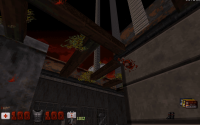
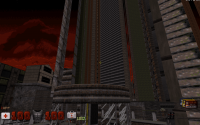
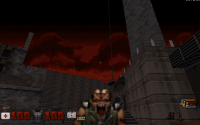

Bye, and again, it was a pleasure playing The Rock.
Dotk3D
#57 Posted 08 September 2015 - 08:44 AM
 DotK3D, on 08 September 2015 - 08:20 AM, said:
DotK3D, on 08 September 2015 - 08:20 AM, said:
About lack of eye candy, if it is to keep a correct framerate, I totally agree then.
About the music, perhaps my speakers are (really) old, but I don't think I'll buy the CD ^^.
About the visual glitches, They happen with setrendermode 0 and setrendermode 3 and no problem with setrendermode 4, essentially at the tower part. Here a few screen shots (yes, yes I used cheats this time, but not for the first play ^^) :
Bye, and again, it was a pleasure playing The Rock.
Dotk3D
Yea, that does look like ass.. I think its how your video card is interpreting the TROR in the software mode. SetRenderMode 4 is Polymer which corrects those problems which is why I want people to play it in that mode. Funny though when I played through the map using the Classic Renderer I didn't experience those glitches to that extent (SetRenderMode 0). Anyway, I really appreciate the additional information you guys have provided. Thanks for your time!
This post has been edited by Paul B: 08 September 2015 - 08:49 AM
#58 Posted 08 September 2015 - 09:52 PM
This post has been edited by FistMarine: 09 December 2016 - 10:20 AM
#59 Posted 24 September 2015 - 11:16 AM
^
 LeoD, on 05 June 2015 - 11:50 AM, said:
LeoD, on 05 June 2015 - 11:50 AM, said:

 Paul B, on 05 June 2015 - 06:43 PM, said:
Paul B, on 05 June 2015 - 06:43 PM, said:
Btw, instaed of silently updating your map download you should add/update a note at the bottom of Post#1 each time. Over time I've downloaded seven incarnations, but finally ended up not playing the latest one available...
#60 Posted 24 September 2015 - 11:36 AM
 LeoD, on 24 September 2015 - 11:16 AM, said:
LeoD, on 24 September 2015 - 11:16 AM, said:
Btw, instaed of silently updating your map download you should add/update a note at the bottom of Post#1 each time. Over time I've downloaded seven incarnations, but finally ended up not playing the latest one available...
Thanks Leo, glad you enjoyed the map. Yea i've been gradually adding some changes because I felt some things were kind of done fast or just forgotten about. Anyway whatever revision you played is fine, I didn't want to create a big scene that I was making additional background changes. If people play the most current version of it great if not that's fine too. Should time permit, I might tie this map into a series so I might add future levels that will glance back at different areas of this map and to do that I need to include vents and peepholes that are visible but not accessible in the map. Again it all just depends on how much time I have. I think I could really run this sort of thing into an episode assuming the wife doesn't kill me.
Anyway thanks for your feedback.
This post has been edited by Paul B: 24 September 2015 - 11:40 AM

 Help
Help Duke4.net
Duke4.net DNF #1
DNF #1 Duke 3D #1
Duke 3D #1












