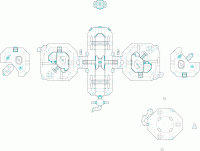I'm thinking about adding maps of Duke Nukem 3D levels to the Duke Nukem wiki. Are there any programs that will take in a map and export it as an image?
The Omgifol tool does this for Doom WADs and creates nice-looking maps like this one. Does an equivalent for the Build engine exist? I could always take screenshots in automap mode, but that's pretty much a hassle for the more complex levels.


 Help
Help Duke4.net
Duke4.net DNF #1
DNF #1 Duke 3D #1
Duke 3D #1