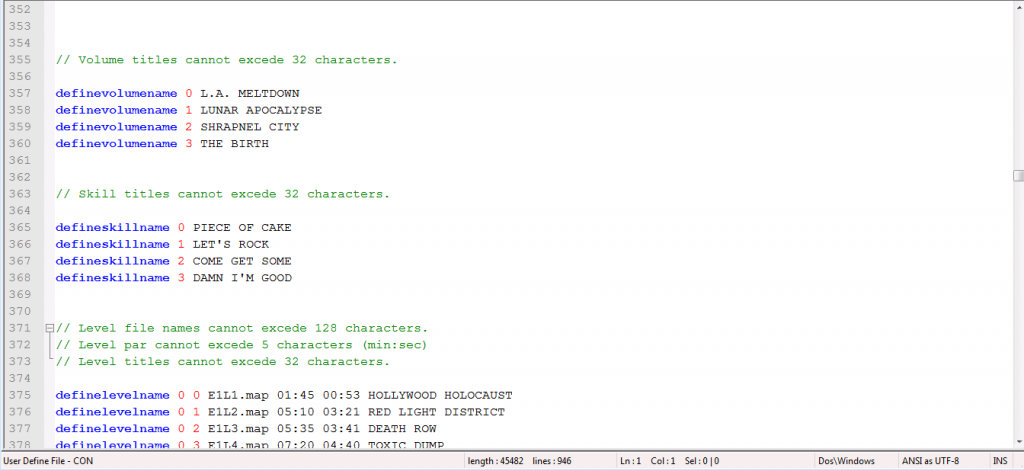I know this should probably go in a different forum, but I figured this falls in line with Level editing. How do I change episode names? I can use EPISODER to change the maps and their names, but I can't change Episode names... what should I use?

 Hendricks266, on 21 March 2014 - 01:45 PM, said:
Hendricks266, on 21 March 2014 - 01:45 PM, said:
This post has been edited by Hank: 21 March 2014 - 05:01 PM
 Hank, on 21 March 2014 - 04:56 PM, said:
Hank, on 21 March 2014 - 04:56 PM, said:
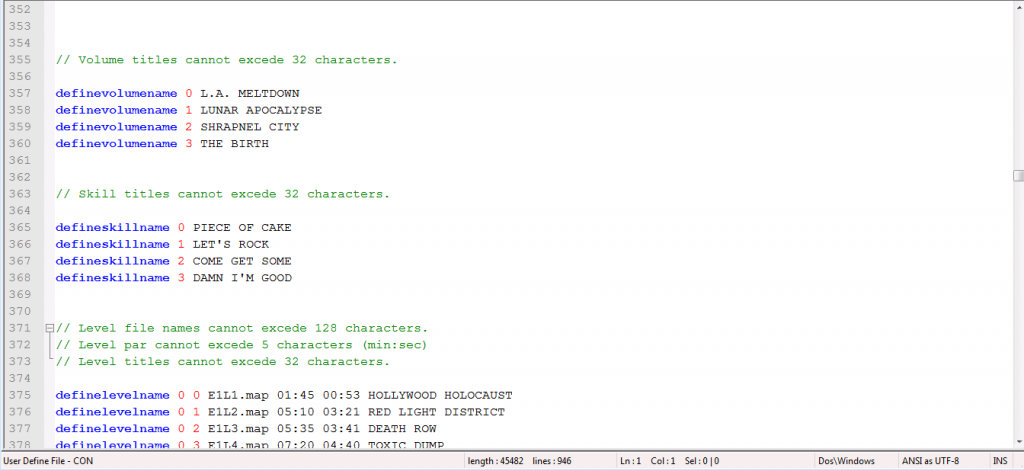
This post has been edited by Drek: 21 March 2014 - 05:22 PM
 Drek, on 21 March 2014 - 05:21 PM, said:
Drek, on 21 March 2014 - 05:21 PM, said: