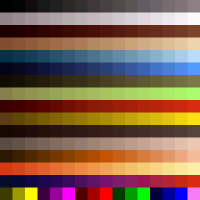I have tried using editart and Build_PalMake.exe, the resulting palette.dat looks fine in Editart (quite interesting actually, some of the textures look awesome) but as soon as I load EDuke32 I get garbage (see attached thumbnails) and the DOS exe crashes. I can supply the image files I am using to try and make the palette if anybody wants those.
Any ideas?
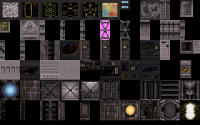
This is what I see in EditArt
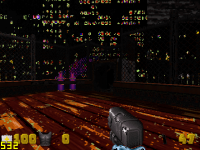
This is what I see in EDuke32

 Help
Help
 Duke4.net
Duke4.net DNF #1
DNF #1 Duke 3D #1
Duke 3D #1