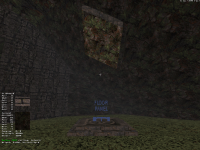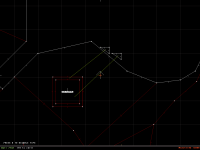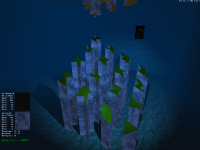after splitting and rejoining. Im going to test this on some rock shapes, to see if it proves true.
Ill post an example if anyone's interested.
EDIT: OK ive tested it and it works, but sometimes the sector just wont slope the way ya want. Really only handy if you have lots of sectors and want to cut back a few.

 Help
Help
 Duke4.net
Duke4.net DNF #1
DNF #1 Duke 3D #1
Duke 3D #1